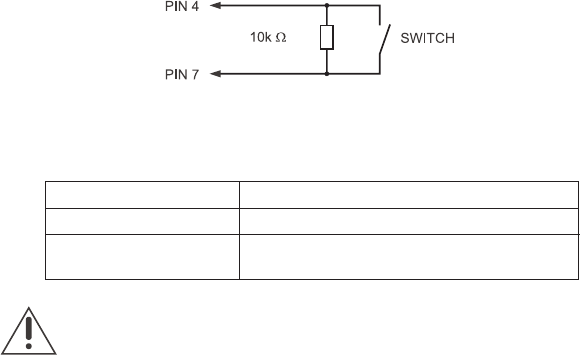
Pelco Manual C2915M-E (08/05) [ 11 ]
Color/Black-White Switching
CC3770 Series cameras can switch between color and black-white operation automatically or via an external
switching device. By default, this switching will occur automatically. When the camera is powering up, it defaults
to black-white mode. After 10 seconds, the camera switches to color mode.
Automatic Color/Black-White Switching
The camera operates in color mode when the scene illumination is bright, and it will automatically switch to
black-white mode when the scene illumination is reduced for a set period of time. This time delay is incorporated
to prevent the camera from performing unwanted switching operations at times when the illumination of the
scene is temporarily changed (for example, vehicle headlights, broken cloud cover at sunrise and sunset, or
when used with a pan/tilt head that moves between scenes of varied illumination).
For automatic color/black-white switching, the AGC DIP switch must be set to On. The user can select the point
at which the camera switches from color to black-white operation using the Day/Night DIP switch. Refer to the
Switch Settings section.
Manual Color/Black-White Switching
The camera can be switched between color and black-white operation manually using an external switching
device. The remote switch should be connected to pins 4 and 7 of the RJ45-10 connector on the rear of the
camera and must be connected in parallel with a 10 kΩ resistor as shown in the figure below. The camera
detects that a 10 kΩ resistor has been connected between pins 4 and 7 of the RJ45-10 connector and disables
automatic color/black-white mode switching. The cable length must be no more than 1,000 feet (300 meters).
The cable must not contribute more than 300 Ω to the overall resistance of the circuit.
Figure 4. Color/Black-White Remote Switching Connection
CAUTION: When using IR lamps or when the scene is illuminated by a light source with high
IR content, manual color/black-white switching must be used to prevent the camera from oscillating
between color and black-white modes.
Resistance < 300 Ω Switch closed - forces camera into black-white mode
Resistance = 10 kΩ ±15% Switch open - forces camera into color mode
Resistance > 15 kΩ No switch connected - camera uses automatic color/
black-white switching
Table C. Color/Black-White Manual Switching Modes


















