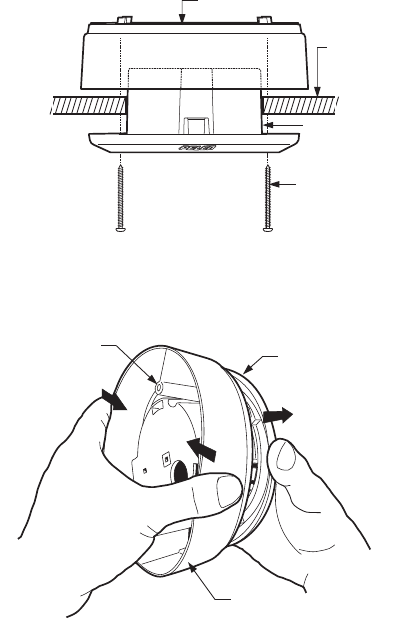
IN-CEILING INSTALLATION – SUSPENDED CEILING
Refer to Figure 4 for the following steps.
1. Remove the ceiling tile from the ceiling.
2. Cut a four-inch diameter hole in the ceiling tile.
3. Remove the surface mount ring from the back box. Refer to Figure 5 and do the following:
a. Place fingers on the circular marks located on the sides of the surface mount ring.
b. Pinch the sides.
c. Lift and remove the surface mount ring from the back box. Do not discard surface mount
ring, because it is required to complete the installation.
4. Turn the surface mount ring upside down and place it on the inside of the ceiling tile.
5. Attach the back box to the ceiling tile and surface mount ring with the two 10-32 x 1.50-inch
self-tapping screws (supplied).
6. Replace the ceiling tile.
10-32 x 1.50
SELF-TAPPING
SCREWS
(SUPPLIED)
BACK BOX
CEILING
TILE
SURFACE MOUNT RING
Figure 4. Ceiling Tile Installation
SURFACE
MOUNT RING
BACK BOX
STANDOFF
Figure 5. How to Remove Surface Mount Ring from Back Box
C2477M (6/03) 7














