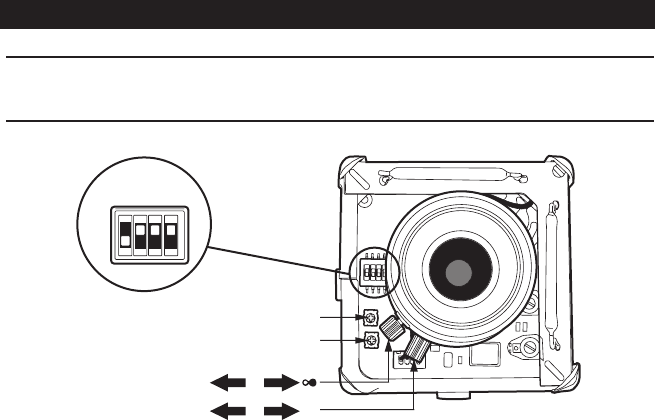
10 C2461M-A (7/03)
Figure 5. Default Switch Settings and Location of Camera Adjustments
ZOOM/FOCUS
1. Select a field of view by turning the zoom adjustment ring clockwise/counterclockwise. Refer
to Figure 5.
2. Tighten the zoom locking screw.
3. Adjust the focus by moving the focus locking screw clockwise/counterclockwise.
4. Tighten the focus locking screw.
MAKE CAMERA SETTINGS
CAUTION: Heater elements could be hot! When camera power is on, use caution when adjusting
the camera. This applies to all models.
WHITE INDICATES
SWITCH SETTING
LEVEL
PHASE
FOCUS
ZOOM
W
N
T
DSS2
DSS1
AGC
BLC
OFF
ON


















