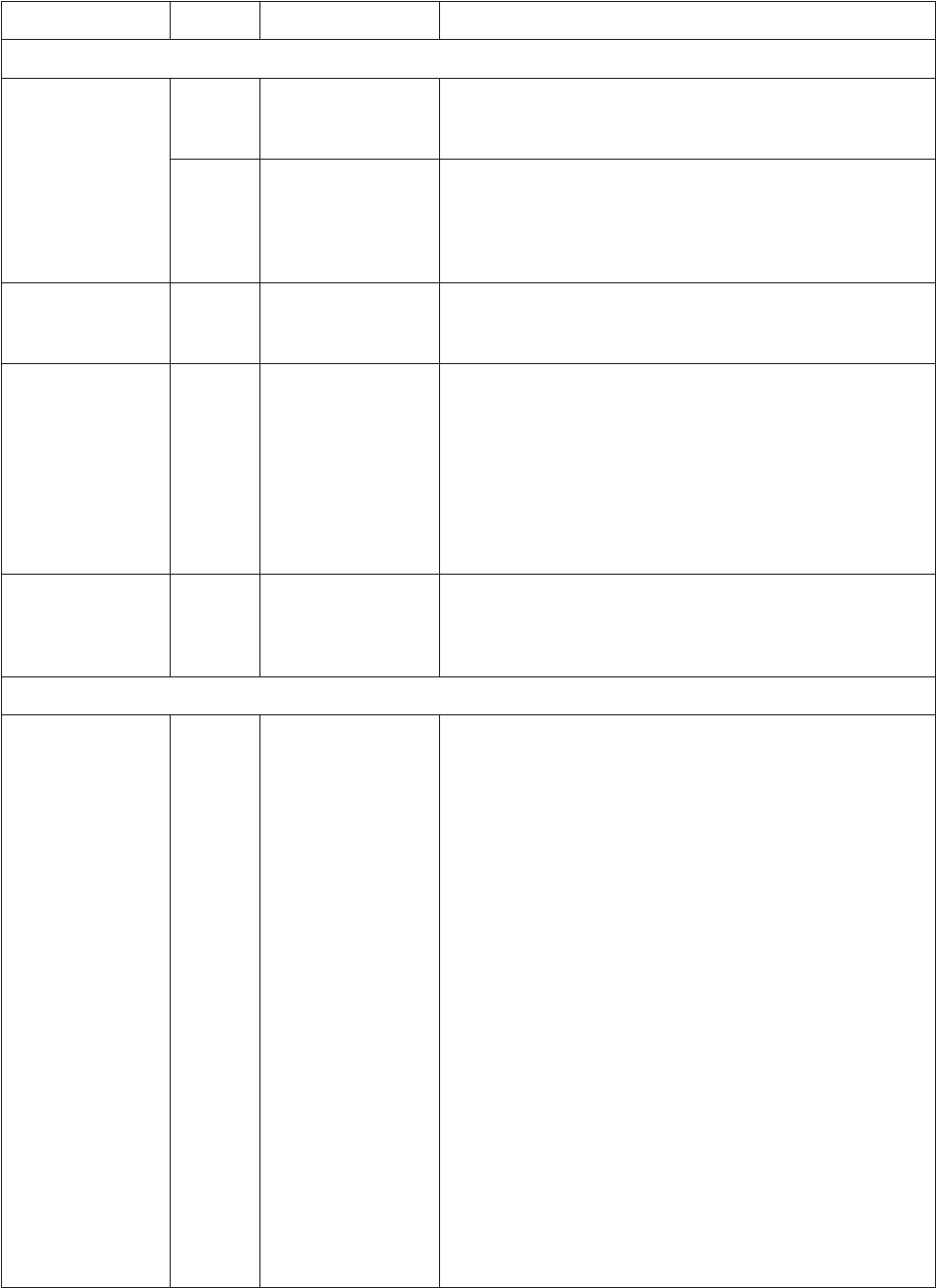
68 C1572M (9/05)
Directory Management Commands (Continued)
DIR (Continued) /P Displays the contents of
a directory one screen at
a time.
C:\>DIR/P Displays the contents of the
root directory one screen at a
time.
/W/P Combines /W and /P
switches to display the
contents of a directory
in wide format one
screen at a time.
C:\>DIR/W/P Displays the contents of the
root directory in wide format
one screen at a time.
MD Creates a directory C:\9700>MD FACTORY Creates a directory named
FACTORY within the 9700
directory.
RD
or
RMDIR
Removes the specified
directory. The directory
to be removed must not
contain any files or sub-
directories—the direc-
tory must be empty
except for the single-dot
(.) and double-dot (..)
entries.
C:\>RD NETWORK
or
C:\>RMDIR NETWORK
Removes the NETWORK
directory if empty.
TREE Displays the directory
structure of the
specified directory and
those below it.
C:\TREE Displays the directories in the
root directory and any
associated subdirectories.
File and Disk Management Commands
COPY Copies a single file or a
group of files from one
location to another
location.
C:\>COPY A:\NODE1.MON C:\9700 Copies the NODE1.MON file
from the floppy disk in drive A
to the C:\9700 directory.
C:\>COPY A:\NODE1.* C:\9700 Copies all files with the
NODE1 root name from the
floppy disk in drive A to the
C:\9700 directory.
C:\9700>COPY A:NODE1.* Copies all files with the
NODE1 root name from the
floppy disk in drive A to the
C:\9700 directory.
A:\>COPY NODE1.* C:\9700 Copies all files with the
NODE1 root name from the
floppy disk in drive A to the
C:\9700 directory.
C:\>COPY A:\*.* C:\9700 Copies all files from the floppy
disk in drive A to the C:\9700
directory.
C:\9700>COPY NODE1.* A: Copies all files with the
NODE1 root name from the
C:\9700 directory to the A
drive.
Table I. DOS Command Reference (Continued)
Command
†
Switch
††
Description Example(s)
§
¶


















