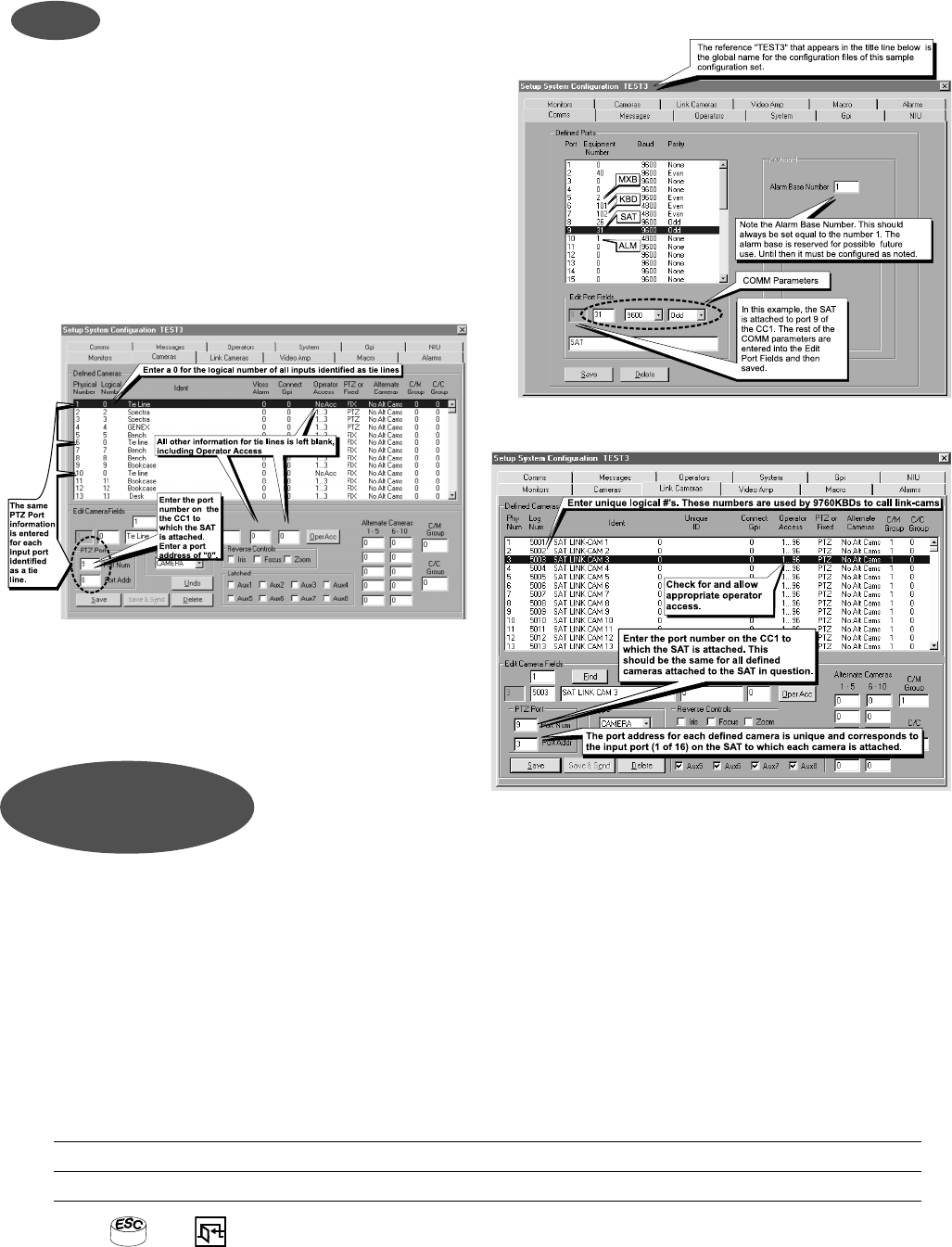
C1510M-QS – CM9760-SAT Quick Start Reference Guide
–3–
SETUP
PARAMETERS FOR SAT PROGRAMMING
In order to program and operate the SAT from the 9760-KBD,
some preparatory groundwork must be laid by programming the
following 9760 configuration files: the Comms, Camera and Link
Camera files. Use Figures 4, 5 and 6, respectively, as guides.
These are essentially the only files that need to be programmed
on the 9760 SIDE for basic SAT operation.
SAT MENU ACCESS
FROM THE 9760-KBD
Programming SAT menus using a KBD200, 300 or 300V is the preferred method (it’s easier and faster); otherwise, the 9760-KBD can be
used. To access the SAT Main menu screen from the 9760-KBD requires that:
the programming files listed in SETUP be configured and loaded
the CC1 is initialized and the COMM link between the CC1 and SAT is active
at least one tie line is physically connected between the SAT and CC1
Next, ensure no one else (9760 SIDE) is using an SAT tie line.
Then:
1. Call up any link camera programmed in the Link Camera file of the MGR (see Figure 6). Use the associated logical number for the
camera.
NOTE: It is not necessary for the Link camera called to actually be connected to the SAT at this time. All that is happening here
is that you, as the operator, are “isolating” a video tie line for the display transfer of the SAT menu to a 9760 monitor.
2. Press the or the
key, then press the DEF key. If this is the first time accessing that menu, enter the default PIN (1234).
3. Enter 89 in the keypad and press the PRST key (while still in the DEF menu). The main SAT programming menu will appear on the
monitor in front of you. You may now proceed to program the SAT.
FIGURE 4
FIGURE 5
FIGURE 6











