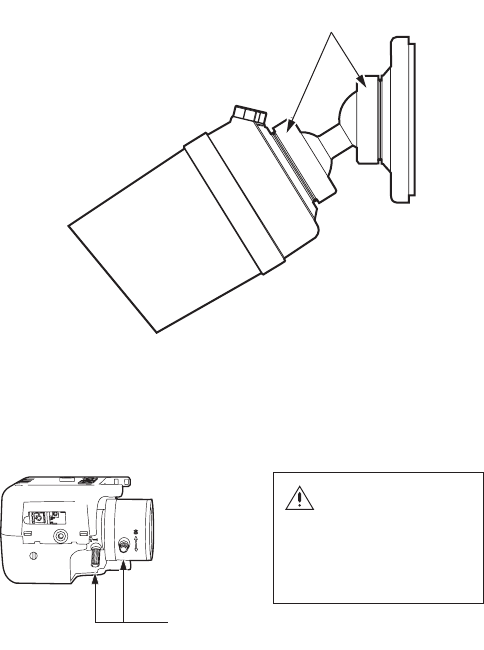
C2496M-A (1/06) 9
ATTACH BASE
Release the base locking ring for access to the mounting holes.
To attach the base to an adapter plate or conduit adapter, two 6-32 x 1.25-inch tamper-resistant
screws are supplied with the adapters. Use the 1/8-inch hollow screwdriver bit supplied with the
Camclosure.
Mounting hardware for all other applications is not supplied.
ADJUST ENCLOSURE
Turn on power to the camera and monitor. Release one or both locking rings, swivel the enclosure until
the angle of the camera is correct, and tighten the locking rings.
If you have a varifocal lens, remove the cover with the supplied 1/8-inch hollow screwdriver bit.
Loosen the focal length and focus locking screws. Adjust according to scene detail. Retighten the
screws. Reseat the O-ring on the cover and reinstall the cover.
LOCKING RINGS
WARNING: Heater
elements could be hot!
When camera power is on, use
caution when adjusting the
camera. This applies to all
models.
LOCKING
SCREWS
VARIFOCAL LENS


















