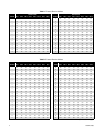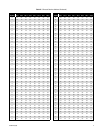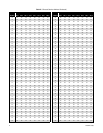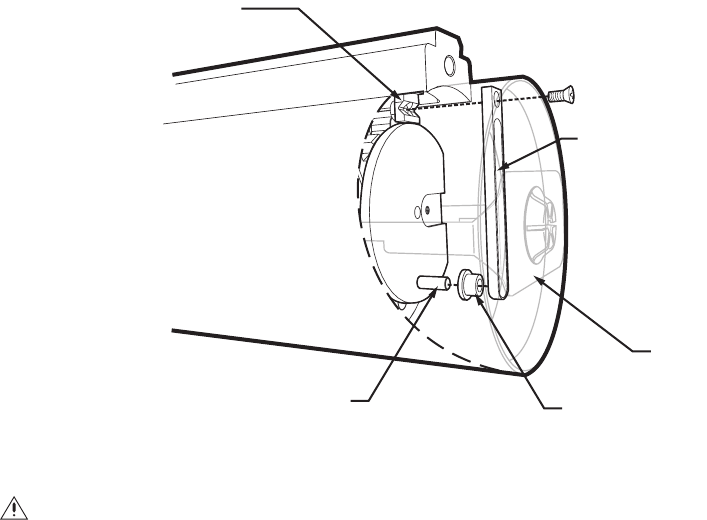
14 C1306M-B (10/06)
4. Models with a wiper: Refer to Figure 8 and do the following to install the arm of the wiper:
a. Place the supplied green bushing on the stud located behind the handle of the camera module. The bushing should be in the same
orientation as shown in Figure 8.
b. Install the wiper arm. Place the ridge of the arm in the notch of the camera enclosure tab and the slot of the arm over the green
bushing.
5. Secure the camera module (and wiper) with the supplied 8-32 Phillips flat head screw (refer to Figure 8).
Figure 8. Install Wiper Arm
6. Reinstall the back cap on the enclosure by doing the following:
a. Use your hands to turn the back cap clockwise until you can no longer turn it with your hands. The back cap should turn easily until it
comes in contact with the O-ring. If it does not turn easily the threads are not aligned and thread damage will occur.
b. Continue tightening the back cap with the supplied spanner wrench. There should be no gap between the back cap and the enclosure
when the back cap is tightened and properly installed.
c. Once the back cap is installed, secure the back cap with the set screw using the supplied 1.5 mm Allen wrench.
WARNINGS:
• To avoid thread damage carefully install the back cap to the camera enclosure.
• Never force the back cap onto the end of the camera enclosure.
• When installation is completed there should be no gap between the back cap and the camera enclosure.
BUSHING
SET TAB IN
CENTER POSITION
CAMERA
MODULE
HANDLE
8-32 PHILLIPS FLAT
HEAD SCREW
ARM
STUD