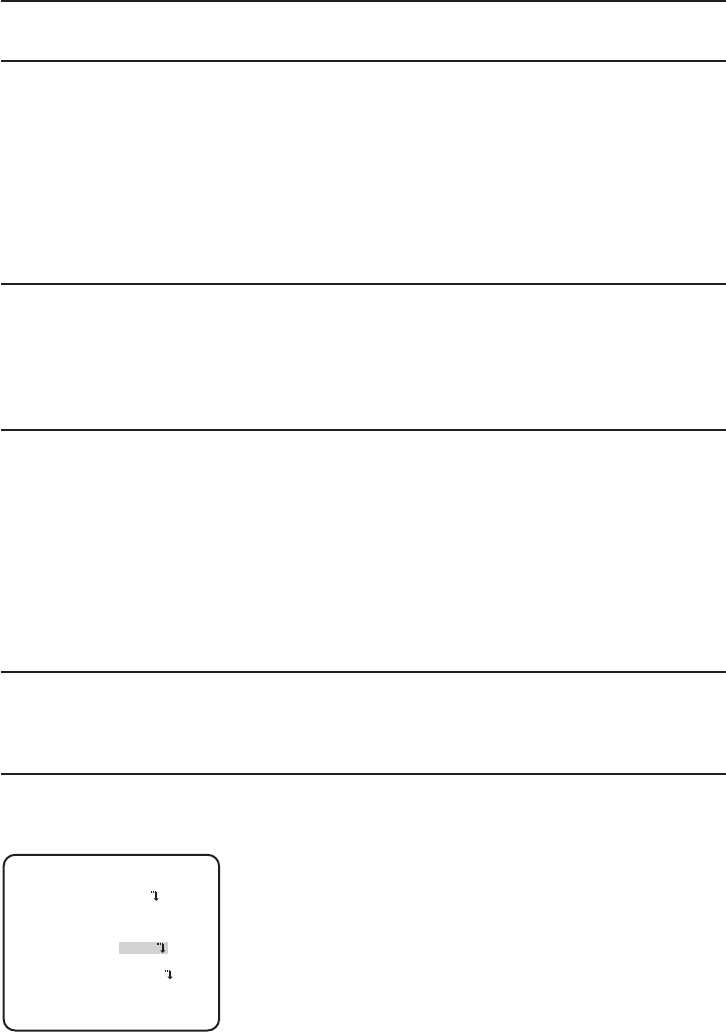
13
Note:
• When"SENSUP"issettotheAUTOmode,“AGC”cannotbesetto“OFF”.
5Electronicsensitivityenhancementsetting[SENSUP]
Use of the electronic sensitivity enhancement function increases the light sensitivity of the
CCD, and accordingly the image becomes brighter. The magnification is unchanged for selec-
tion of FIX, and the magnification is automatically adjusted in accordance with the illuminance
of a photographic subject for selection of AUTO. The magnification of the electronic sensitivity
is selectable from the following.
OFF (default)/X2 AUTO/X4 AUTO/X6 AUTO/X10 AUTO/X16 AUTO/X32 AUTO/OFF/X2 FIX/X4
FIX/X6 FIX/X10 FIX/X16 FIX/X32 FIX/X64 FIX/X128 FIX/X256 FIX/X512 FIX
Note:
• When"ALC/ELC"issetto"ELC"or"ALC+",onlytheAUTOmodeisenabled.
• When "SHUTTER" is set to options other than "OFF", the electronic sensitivity enhance-
ment setting cannot be performed and "---" appears.
• Whenthemagnificationof"SENSUP"isincreased,thescreenbecomescoarser,more
whitish, or more flawed. However, this phenomenon is normal.
6 White balance setting [WHITE BAL]
The white balance adjustment is selectable from the following.
ATW1 (default): Activates the automatic color temperature tracking mode.
The camera continuously check the color temperature of the light source and
automatically adjusts the white balance. The adjustment of the color tempera-
ture ranges from approx. 2,700 K to 6,000 K.
ATW2: Activates the sodium lamp automatic color temperature tracking mode. The camera
automatically achieves an optimal white balance under the sodium lamp. The adjust-
ment of the color temperature ranges from approx. 2,000 K to 6,000 K.
• Ifthesituationmeetsoneofthefollowings,colormaynotbeaccuratelyreproduced.
• Thesubjectismostlyhighly-colored.
• Thephotographicsceneisunderthebrightblueskyoratnightfall.
• Theilluminationofthelightilluminatingthesubjectisinsufficient.
When "AWC" is selected, follow the steps below to adjust the white balance.
"CAMERA SETUP" screen
**CAMERA SETUP**
SCENE1
ALC/ELC ALC
SHUTTER OFF
AGC ON(HIGH)
SENS UP OFF
WHITE BAL ATW1
DNR HIGH
AUTO1
VMD
RET TOP END
D&N(IR)
OFF


















