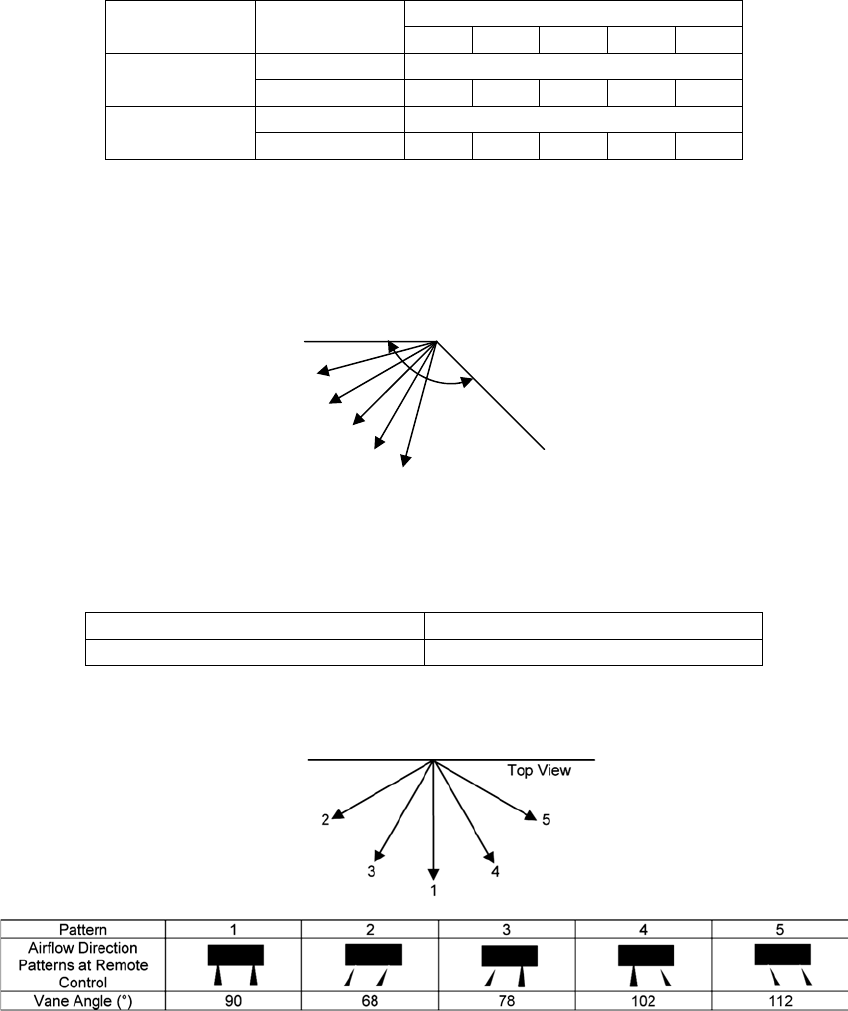
29
11.4.1 Vertical Airflow
Vane Angle (°)
Operation Mode Airflow Direction
1 2 3 4 5
Auto 20 ~ 45
Cooling
Manual 20 26 32 37 45
Auto 20 ~ 45
Soft Dry
Manual 20 26 32 37 45
• Automatic vertical airflow direction can be set using remote control; the vane swings up and down within the
angles as stated above. It does not swing during fan motor stop. When the air conditioner is stopped using
remote control, the vane will shift to close position.
• Manual vertical airflow direction can be set using remote control; the angles of the vane are as stated above and
the positions of the vane are as figure below. When the air conditioner is stopped using remote control, the vane
will shift to close position.
11.4.2 Horizontal Airflow
• Automatic airflow direction can be set using remote control; the vane swings left and right within the angles as
stated below. It does not swing during fan motor stop.
Operation Mode Vane Angle (°)
Cooling and soft dry 68 ~112
• Manual vertical airflow direction can be set using remote control; the angles of the vane are as stated below and
the positions of the vane are as figure below:
11.5 Quiet Operation (Cooling Mode/Cooling Area of Dry Mode)
• Purpose
o To provide quiet cooling operation compare to normal operation.
• Control condition
o Quiet operation start condition
When Quiet button at remote control is pressed Quiet INDICATOR illuminates.
o Quiet operation stop condition
When one of the following conditions is satisfied, quiet operation stops:
• Powerful button is pressed.
• Stop by OFF/ON button.
• OFF Timer activates.
• Quiet button is pressed again.
When quiet operation is stopped, operation is shifted to normal operation with previous setting.
When fan speed is changed, quiet operation is shifted to quiet operation of the new fan speed.
When operation mode is changed, quiet operation is shifted to quiet operation of the new mode.
Side View
1
2
3
4
5
140°
Close position


















