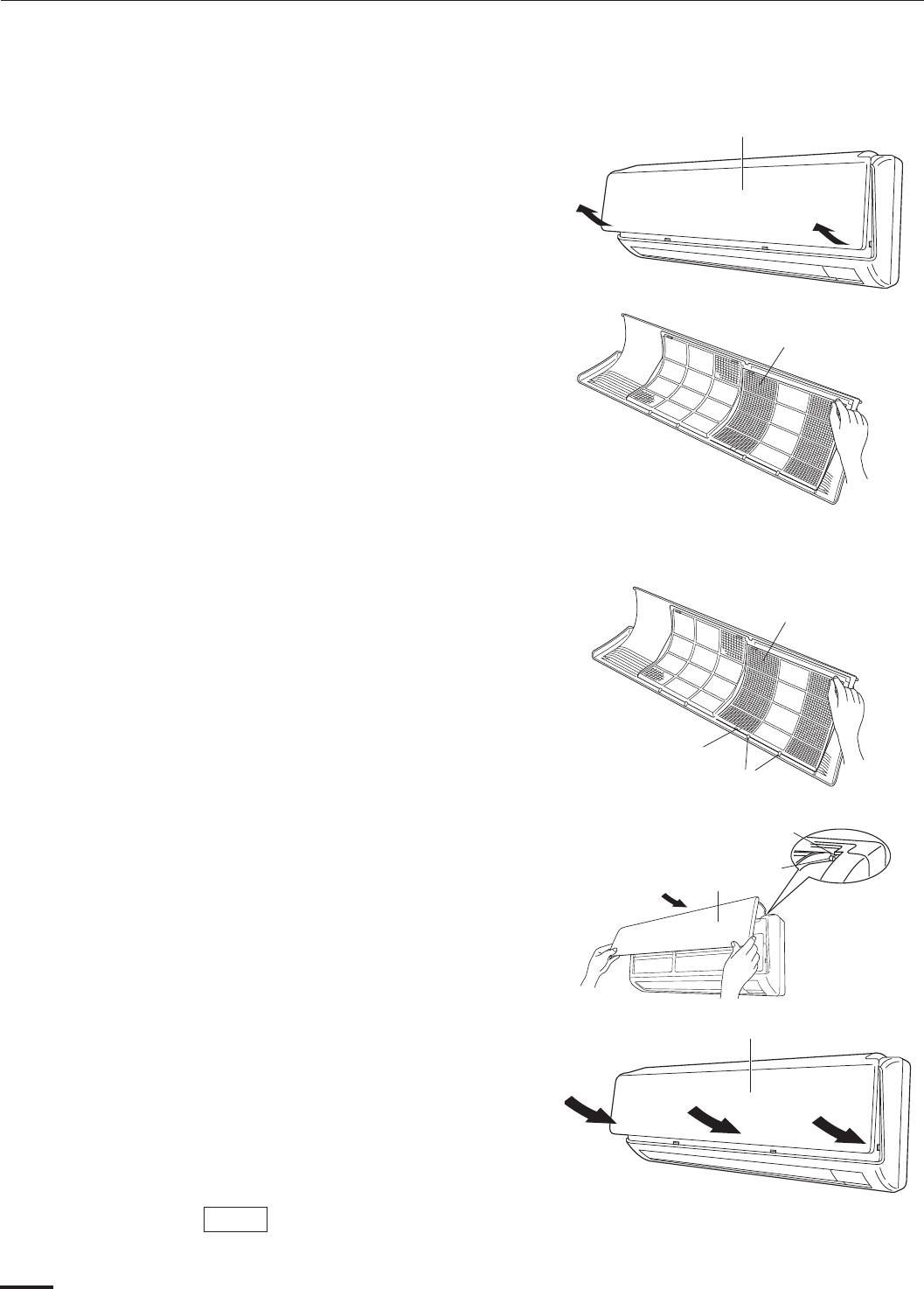
22
CARE AND CLEANING (CONTINUED)
Filter The filter behind the air intake grille should be checked and cleaned at least once
every two weeks.
How to remove the filter 1. Grasp both ends of the air
intake grille, and remove it by
opening towards the front and
pulling towards you.
2. Remove the filter attached to
the rear of the air intake grille.
Cleaning Use a vacuum cleaner to remove light dust. If there is sticky dust on the filter,
wash the filter in lukewarm, soapy water, rinse it in clean water, and dry it.
How to replace the filter 1. With the FRONT mark of the
filter at the front, align the two
indentions near the mark with
the hooks at the rear of the air
intake grille, and then mount
the filter.
2. Allow the edge of the air intake
grille to slide into the top of the
indoor unit, and then insert it
all the way inside.
3. To attach the air intake grille to
the indoor unit, press its
bottom right and left corners as
well as its bottom center into
place.
Attach so that the round pins at the top right and left corners of the air intake grille
are inserted into the grooves at the top right and left of the indoor unit.
Air intake grille
filter
filter
FRONT mark
Hook
Air intake grille
Groove
Pin
Air intake grille
NOTE


















