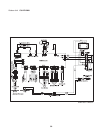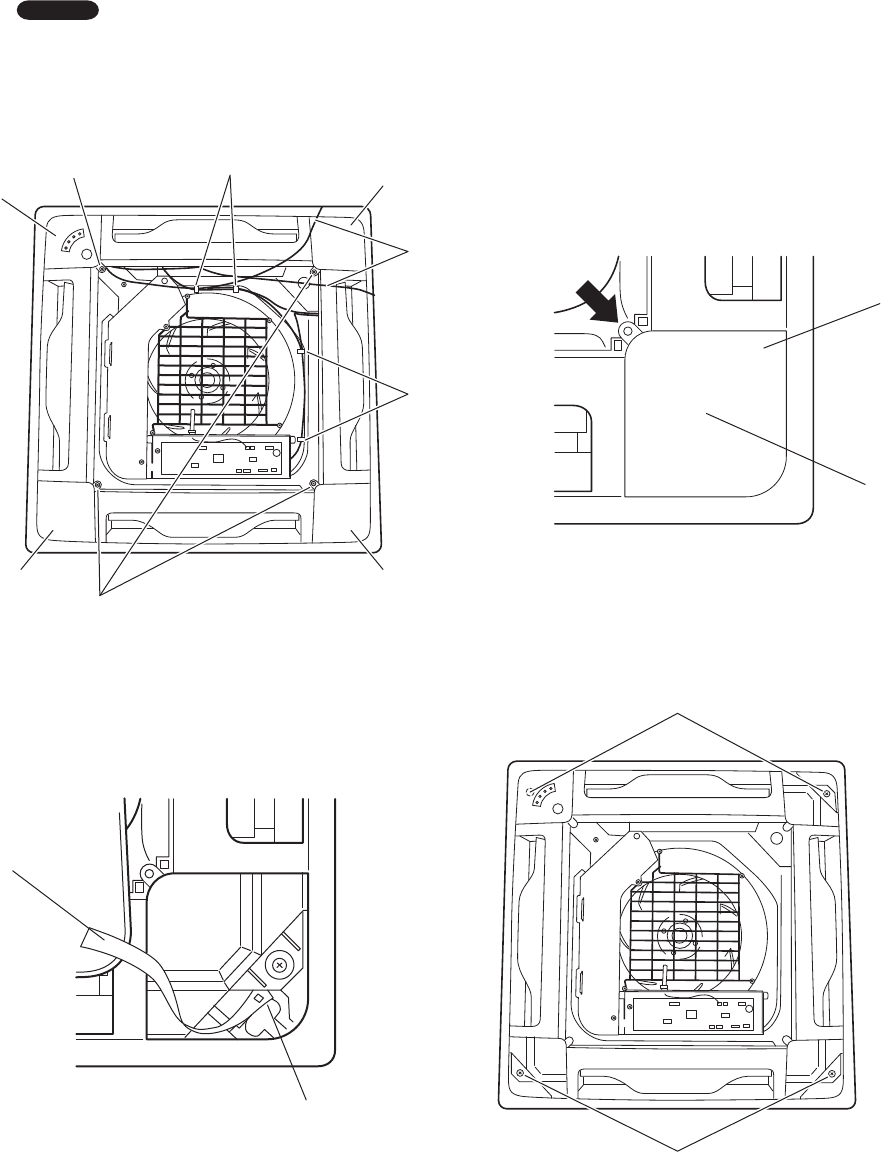
NOTE
7-3-3. Remove the ceiling panel.
(1) Open the clamp (4 locations) and remove the 2 lead wires from the clamps. (Fig. 6)
(2) Remove the 4 screws fixing the corner cover (at 3 locations) and indicator cover (at 1 location). (Fig. 6)
(3) Press the center 1 of the cover and remove the cover with the section 2 pulled down. (Fig. 7)
(4) Remove the strap (3 locations) from the hook on the ceiling panel. (Fig. 8)
There is no strap on the indicator cover.
(5) Remove the bolt (4 locations) with a washer and remove the ceiling panel. (Fig. 9)
Screw
Bolt
Bolt
Screw
Indicator
cover
Corner cover
Corner coverCorner cover
Clamp
Clamp
Pull down
section 2.
Lead wire
Cover
Center 1
Fig.6 Fig.7
Fig.8 Fig.9
Remove the strap
from the hook.
Strap
41