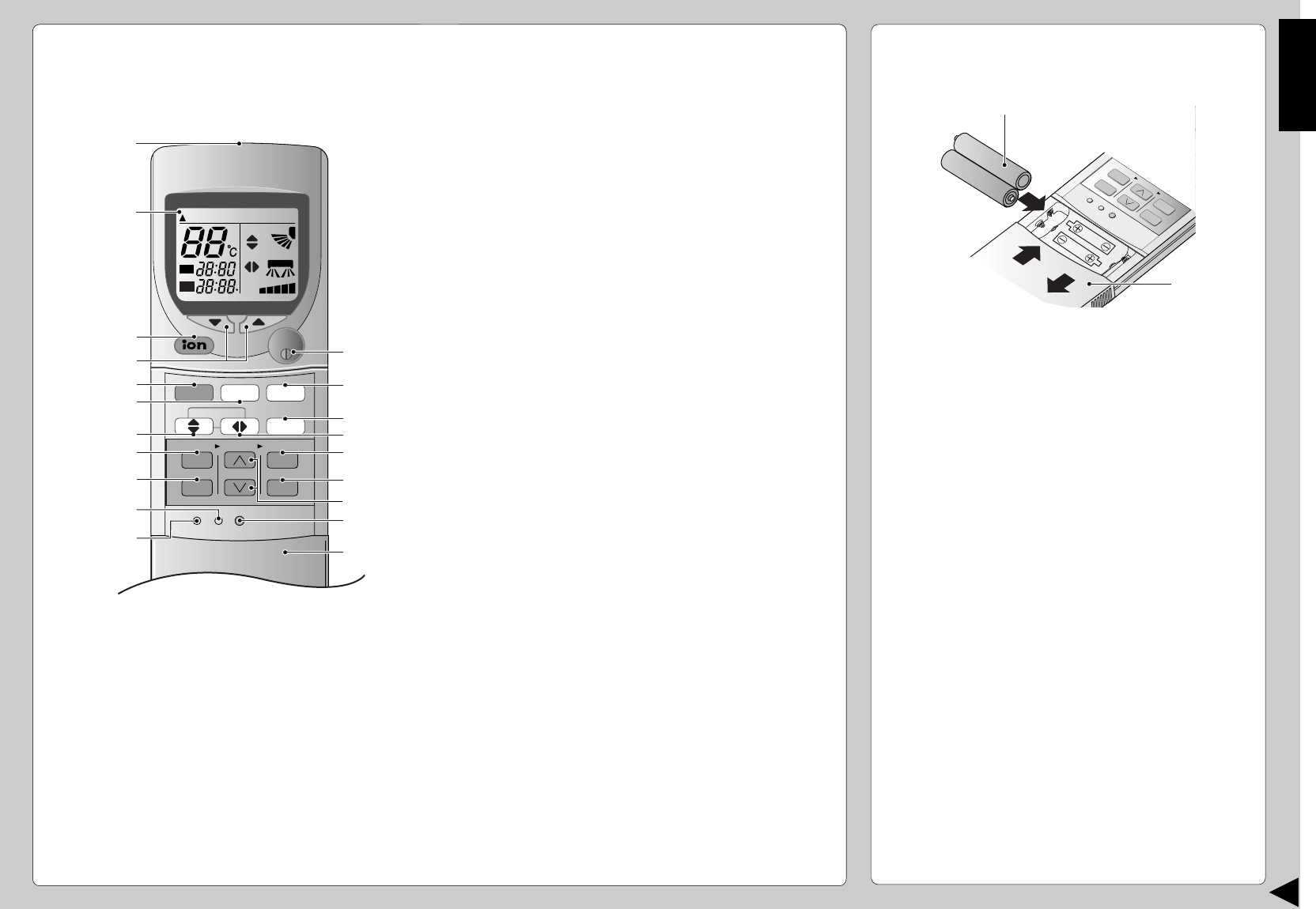
4
ENGLISH
NAME OF EACH PART
■ Remote Control
● Remote Control Signal.
• Make sure it is not obstructed.
• Maximum distance : 10 m.
• Signal received sound.
One short beep or one long beep.
● Notes for Remote Control.
• Do not throw or drop.
• Do not get it wet.
• Certain type of fluorescent lamps may affect
signal reception. Consult your dealer.
● How to Insert the Batteries
1 Slide down the remote control cover completely
2 Insert the batteries
– Be sure the direction is correct
– 12.00 at display - flashing
• Set the current time (CLOCK) immediately to
prevent battery exhaustion.
● About the batteries
• Can be used for approximately one year.
● Observe the following when replacing the
batteries
• Replace with new batteries of the same type.
• Do not use rechargeable batteries (Ni-Cd).
• Remove the batteries if the unit is not going to be
used for a long period.
1 Signal Transmitter
2 Operation Display
3 Ionizer Mode Operation Button
4 Room Temperature Setting Button
(Illuminating button)
5 Operation Mode Selection Button
6 Quiet Mode Operation Button
7 Vertical Airflow Direction Button
8 ON-Timer Button
9 OFF-Timer Button
0 Reset Point
(Press with fine-tipped object to clear the memory)
! Check Point
To be used by the service technician only.
@ OFF/ON Button
(Illuminating button)
# Powerful Mode Operation Button
$ Fan Speed Selection Button
% Horizontal Airflow Direction Button
^ Timer Set Button
& Timer Cancellation Button
* Time-Setting Button
( Clock Button
) Remote Control Cover
AUTO
O
F
AUTO HEAT
DRY
FANCOOL
FAN
AUTO
AUTO
R
E
S
E
T
C
L
O
C
K
A
IR
SW
IN
G
O
FF
CANCEL
1
2
3
T
IM
E
R
POWERFUL
AUTO
MANUAL
ECONOMY
SLE
O
N
S
E
T
FAN SPEED
MODE
C
H
E
C
K
2
1
1.5V
1.5V
TEMP
AUTAUTO
ON
OFF
AUTAUTOHEAHEAT DRDRYFANANCOOLCOOL
FANAN
AUTAUTO
AUTAUTO
CLOCK
FAN SPEED
AIR SWING
OFF
CANCEL
ON
SET
1
2
3
TIMER
$
^
&
%
(
*
3
8
7
9
0
4
)
CHECK RESET
2
1
!
MODE
POWERFUL
QUIET
$
5
6
OFF/ON
#


















