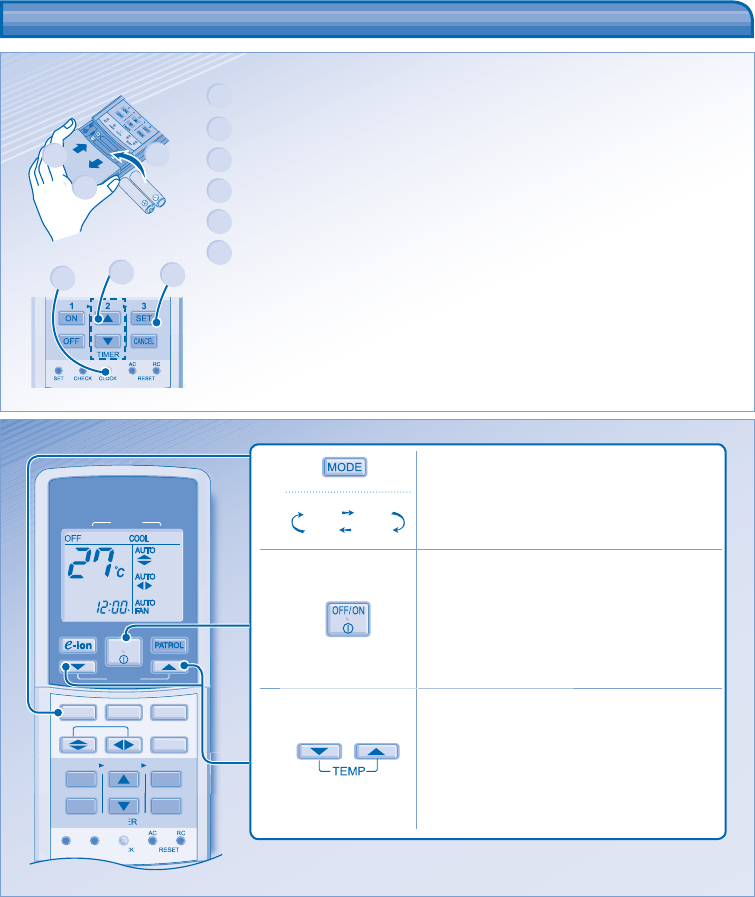
1
2
6
3
4
5
1
AUTO HEAT
DRY COOL
Select the desired mode.
2
Start/stop the operation.
3
Set the desired temperature.
1
2
3
TIMER
TEMP
SET CHECK CLOCK RESET
RCAC
MODE
OFF ON/
POWERFUL
QUIETMODE
FAN SPEED
SETON
CANCEL
OFF
AIR SWING
Remote Control Preparation
Remote Control Preparation
Matsushita Electric Industrial Co., Ltd.
Web Site: http://www.panasonic.co.jp/global/
F566113
Printed in Malaysia
OPTK0803-00
QUICK GUIDE QUICK GUIDE
1
Press and pull out
2
Insert AAA or R03 batteries (can be used ~ 1 year)
3
Press CLOCK
4
Set time
5
Confi rm
6
Close the cover










