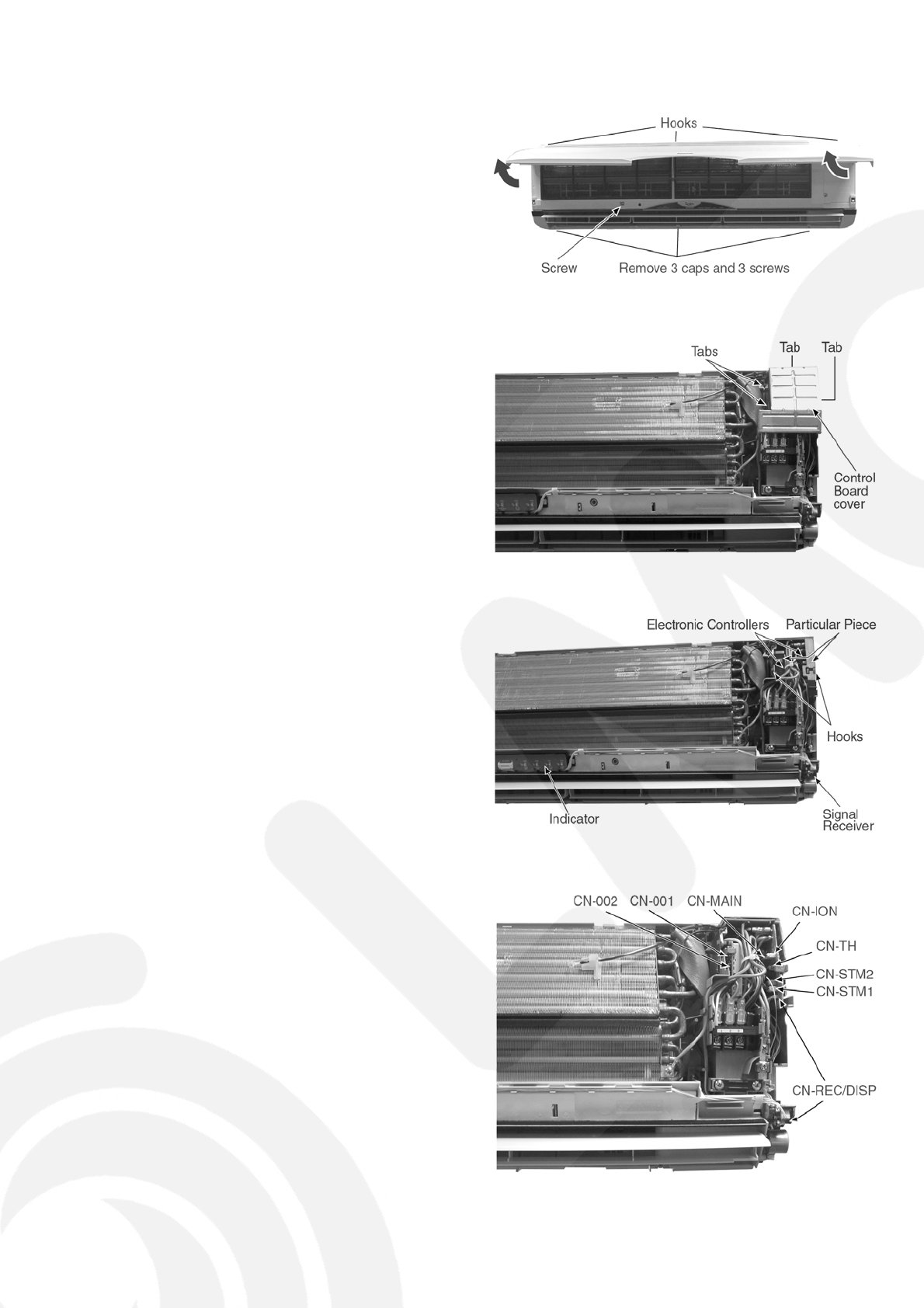
1. The Electronic Controller, a Signal Receiver and an
Indicator (Fig. 3) can be seen by the below steps:
• Open the Intake Grille and remove the screw at the front
of the Front Grille. (Fig. 1).
• Remove the 3 caps and 3 screws at the bottom of the
Front Grille. (Fig. 1)
• Remove the Front Grille by releasing the 3 hooks at the
top of the Front Grille. (Fig. 1)
• Unhook the tabs at the Control Board to remove the
Control Board Cover. (Fig. 2)
2. To remove the Main Electronic Controller:
• Release the 2 Particular Piece. (Fig. 3)
• Release the CN-REC/DISP connectors. (Fig. 4)
• Release the CN-TH connector. (Fig. 4)
• Release the CN-MAIN connector. (Fig. 4)
• Release the CN-STM1 connector. (Fig. 4)
• Release the CN-STM2 connector. (Fig. 4)
• Release the hooks that hold the Electronic Controller.
(Fig. 3)
3. To remove the Power Electronic Controller:
• Release the CN-001 connector. (Fig. 4)
• Release the CN-002 connector. (Fig. 4)
Fig. 1
Fig. 2
Fig. 3
Fig. 4
12.4. Indoor Electronic Controllers Removal Procedures
77


















