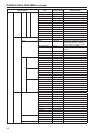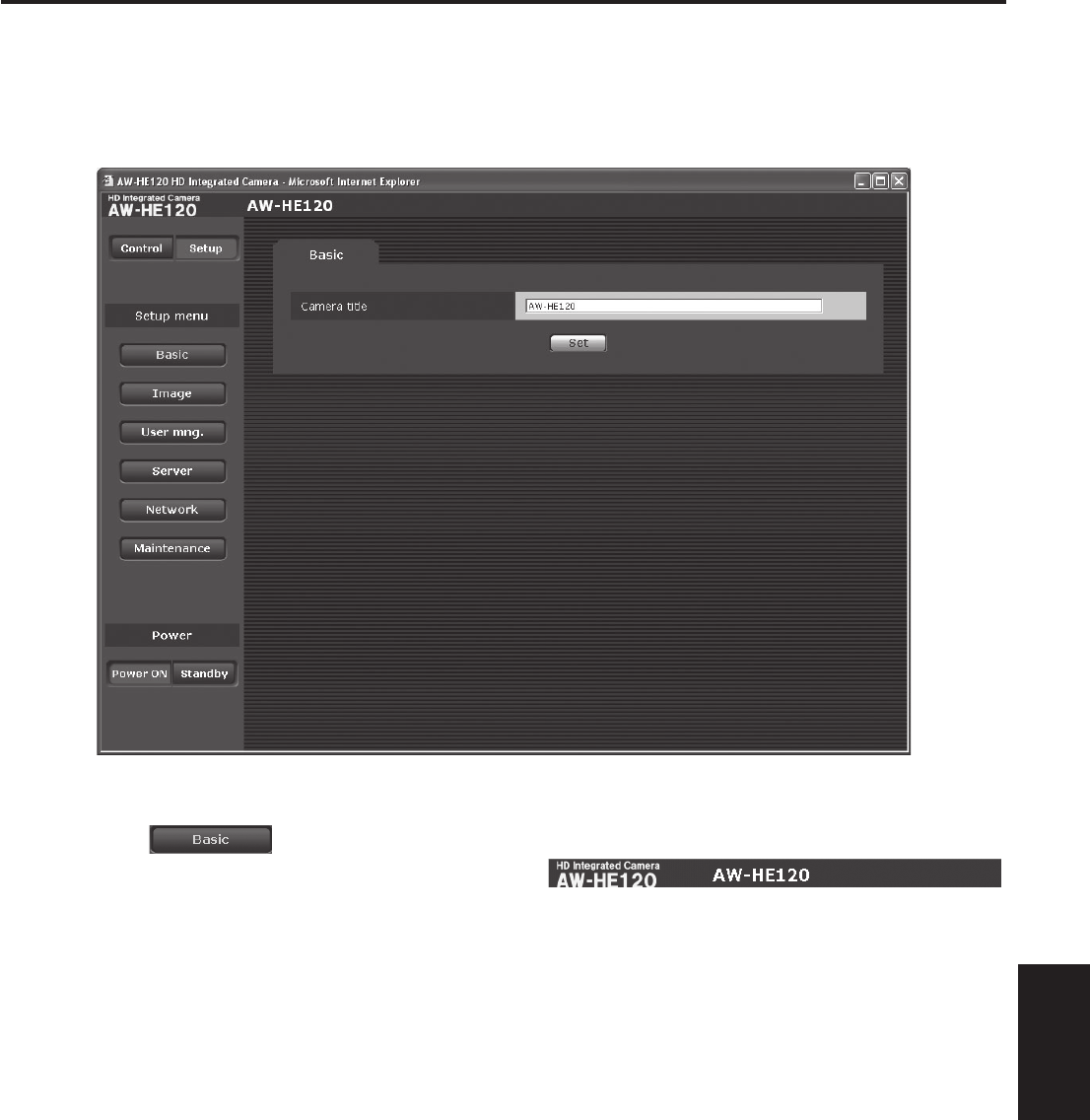
61
Web setting
Web setting screen
(continued)
Setup screen
Pressing the Setup button switches the display to this screen on which the unit’s settings are established.
Basic screen
Basic button
When the Basic button is pressed, the Basic screen is
displayed in the area on the right.
Camera title [0 to 20 half-size characters]
<Initial setting: AW-HE120>
Input the name of the camera here.
When the Set button is clicked, the input name appears in
the camera title display area.
Camera title display area
The name of the camera which was set on the Basic
screen is displayed here.