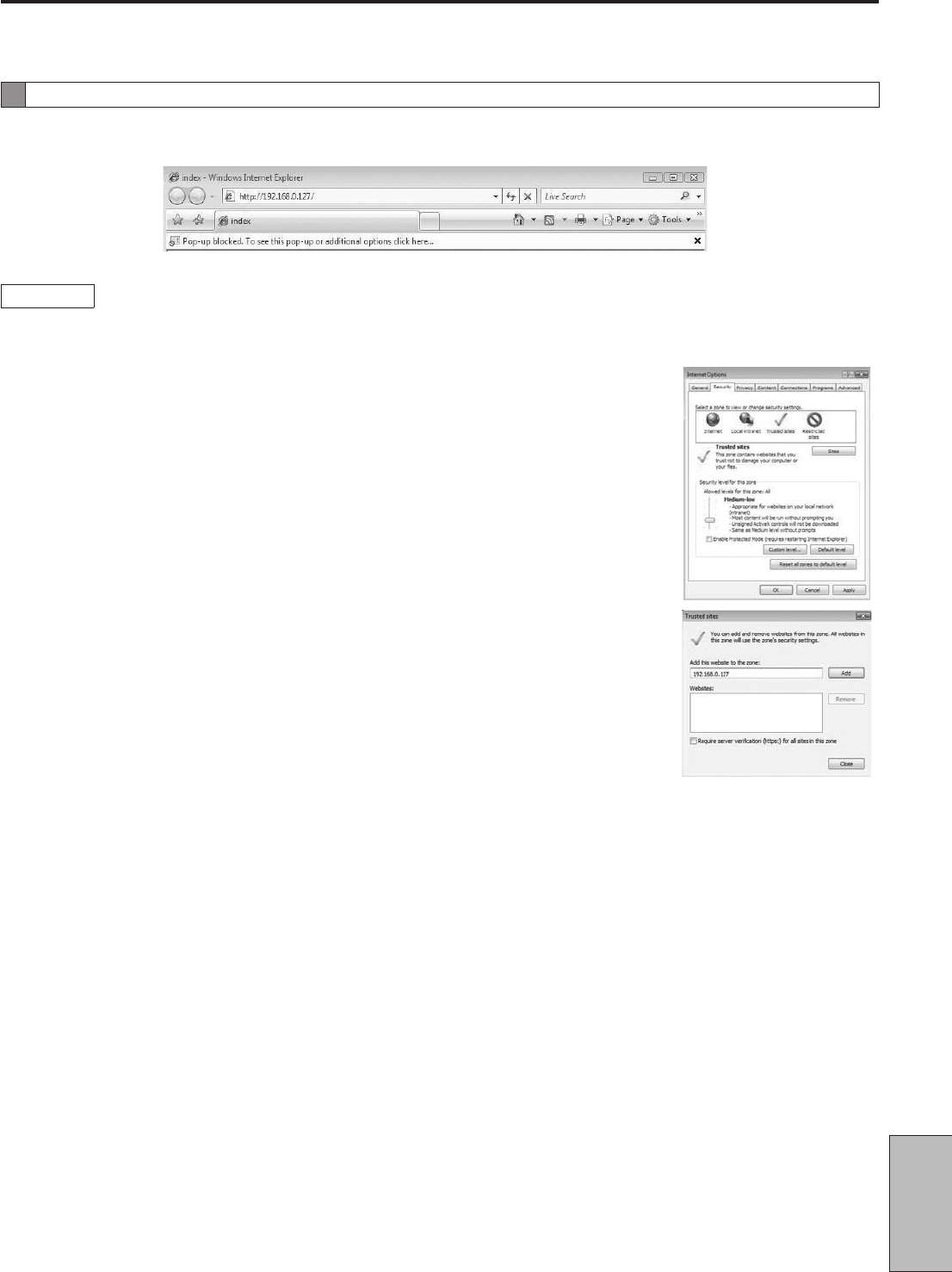
91
Reference
Notes on Windows Vista
®
/ Windows
®
7
(continued)
Precautions when using Windows Vista
Symptom 1
When accessing the web browser, the following message is displayed on the information bar.
“Pop-up blocked. To see this pop-up or additional options click here…”
Solution
Add the IP address of the product to “Trusted sites”, and perform the security setting.
Start up the web browser, and click “Internet Options” on the Tools menu.
Click the [Security] tab. Then, select the “Trusted sites”.
(Refer to the screenshot.)
Select “Low” for “Security level for this zone”.
(If the lower setting is selected, the security level of PC will go down.)
Click the [Sites] button to open the “Trusted sites” window.
Enter the IP address in the textbox “Add this website to the zone:”, and click the
[Add] button.
Note: Make sure “Require server verification (https:) for all sites in this zone” is
unchecked. (Refer to the screenshot.)
After adding all IP addresses, click the [Close] button to close the “Trusted Sites”
window.


















