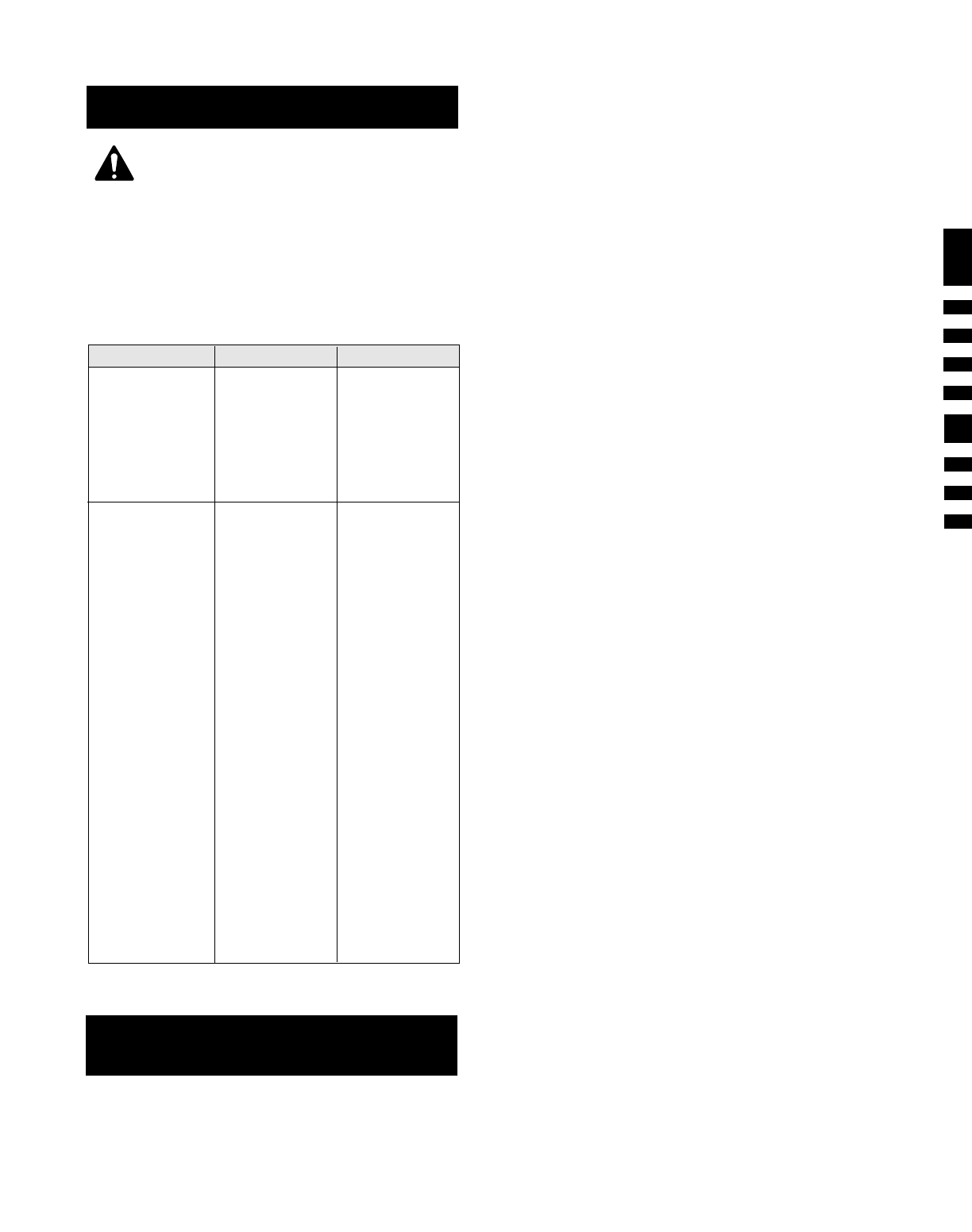
8
SAVE SERVICE CALLS...CHECK THESE FIRST:
• Is the disposable filter dust bag full?
• Are pores of filter dust bag clogged with powder or fine dust?
• Is anything clogging the revolving brush, lower tube, intake
opening, fan housing or connector assembly opening?
• Is the belt in place and turning the brush?
• Are the brush ends in the proper location?
• Does the brush turn freely? Are hair, string or rug fibers wound
around the brush?
Troubleshooting Guide
CLEANER
WILL NOT RUN
CLEANER
DOES NOT PICK UP
Not plugged in
properly.
No electricity in
wall outlet.
Filter bag is full.
Nozzle or intake
pivot clogged.
Belt is broken or
stretched.
Brush is worn.
Bag tube clogged.
Bag pores are
clogged with fine
dust.
Impeller fan is
broken.
Revolving brush is
not even at both
ends.
Be sure cleaner is
firmly plugged
into wall outlet.
Check electrical
source–fuse or
circuit breaker.
Replace filter bag.
See “To Install
Paper Filter Dust
Bag.”
Clear obstruction.
Replace belt.
See “To Adjust or
Replace Brush”.
Clear obstruction.
Change bag.
Return to Service
Center for repair.
Check rush roll
end cards. Make
sure words “old”
or “new” match at
each end.
PROBLEM POSSIBLE SOURCE AREAS TO CHECK
Whenever calling, please be sure to have your model and
serial number from data plate.
CALL CUSTOMER SERVICE HOT LINE
US:1-800-989-3535
CANADA: 1-888-676-7325
ALL OTHER SERVICING SHOULD BE DONE BY AN
ORECK AUTHORIZED SERVICE CENTER.
WARNING: Unplug cord from
electrical outlet before servicing.
©2007 Oreck Holdings, LLC. All rights reserved. All word marks, logos, product configurations,
and registered trademarks are owned and used under the authority of Oreck Holdings, LLC.
75782-01 REV A
06/07 ECN# R-8257










