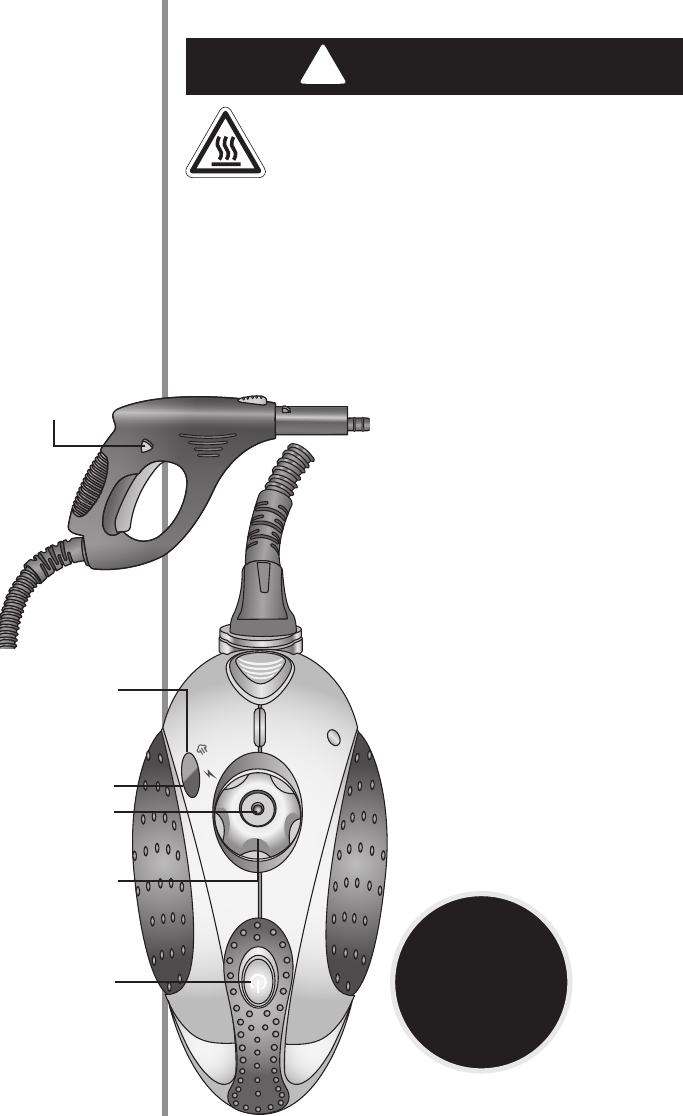
15
!
WARNING!
Steam may cause serious injury if in contact with
body parts. Ensure the filler cap is seated properly
and tight, and the safety lock button on the hose
handle is engaged before turning the steamer ON.
Always direct the trigger away from the user and
away from any bystanders.
Turn the Steamer ON
Important! The red indicator on the filler cap is a safety device.
It will push out when there is steam pressure in the boiler
and go back in when it is safe to refill the boiler tank. Do not
attempt to remove the cap when the indicator is pushed out.
Turning the unit off and depressing the trigger will assist in
reducing pressure in the system.
1. Insert the power plug into a polar-
ized electrical outlet.
2. Check the filler cap is seated
properly and tight.
3. Engage the trigger lock by pushing
the safety lock button on the left
side of the hose handle.
4. Press down on the ON/OFF button.
The power and thermostat indicator
will illuminate.
Important! Turning the unit off and
depressing the trigger will assist in
reducing pressure in the system.
It takes approximately five minutes
to reach the correct temperature.
The thermostat indicator light turns
off when the correct temperature
has been reached.
Tip!
Filling the unit
with hot water will
reduce the preheat
time.
Left safety
lock button
ON/OFF button
Power light
Thermostat
indicator light
Filler cap
Red indicator


















