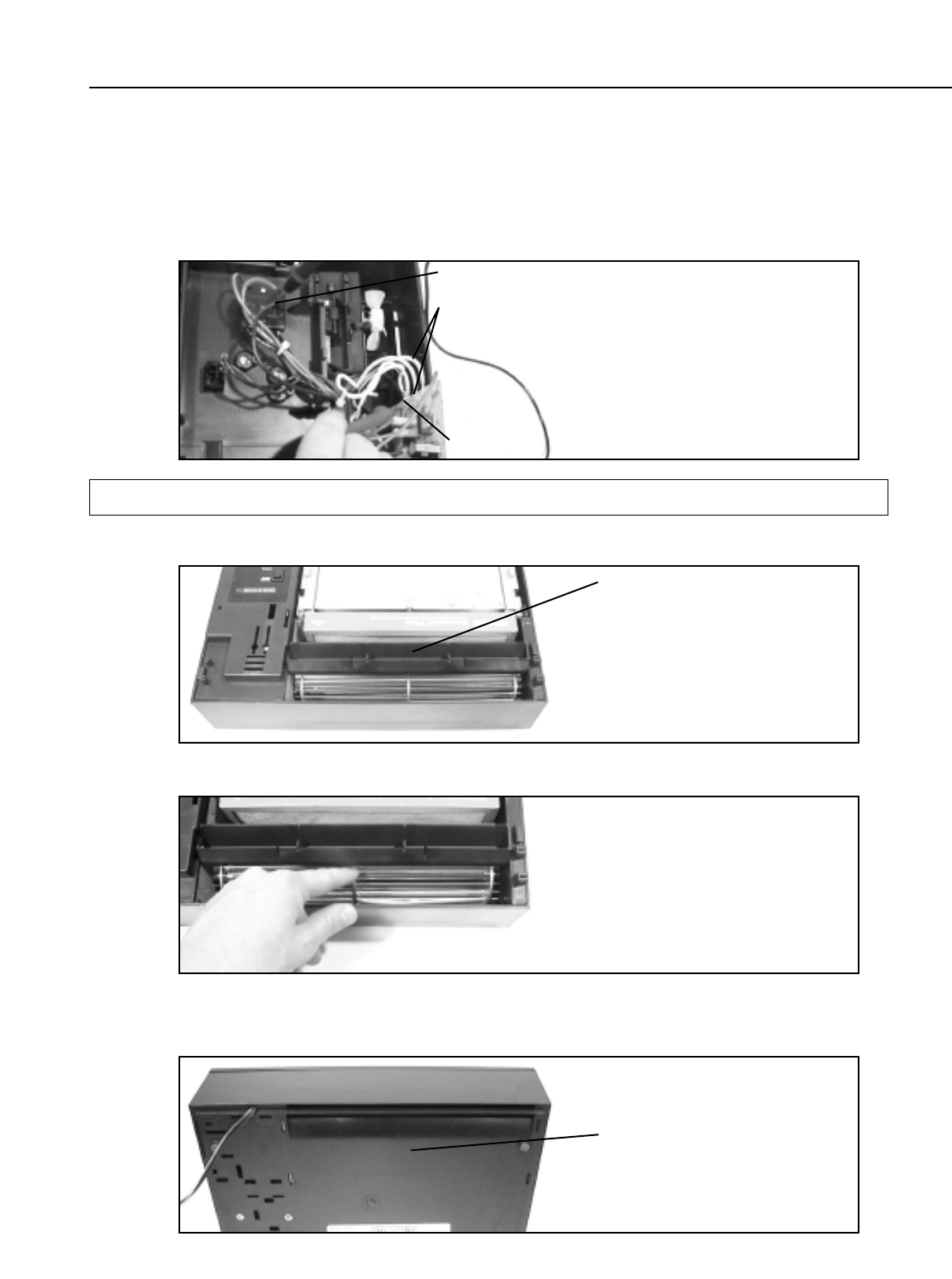
9
Troubleshooting Guide
e. Check the input voltage to the transformer using a standard lead and a multimeter.
Check the voltage from the black lead on the terminal L speed control switch and white
lead on power supply board labeled line neutral. Activate the interlock switch. The
meter should indicate line voltage. Check the voltage on the two yellow wires on the
power supply board from the transformer. The interlock switch must be activated. The
meter must indicate 24 vac.
3. If the green “cleaning air” light operates and the blower wheel does not turn.
a. Remove the top and check to see if the stripper is in place.
b. Use your hand to try to spin the blower wheel.
c. Turn the unit over and check for signs of distortion in the cabinet bottom beneath the
motor that might prevent the blower from spinning.
The stripper is held in
position by slots in the
contact wall and bearing
plate and alignment tabs on
the stripper plate. If the
stripper is not in position,
reposition the plate by
placing tabs into the slots.
If the wheel does not spin
freely, check for anything
that may be blocking the
movement of the wheel and
remove the blockage. If no
blockage is apparent, see
3c and 3d
If the cabinet bottom is
distorted, replace the unit.
If there is no power to the
transformer, recheck
section 1, the interlock
switch.
If there is power to the
transformer, but no output
voltage, replace the
transformer and power
supply board assembly.
BLACK LEAD
YELLOW WIRES
WHITE LEAD


















