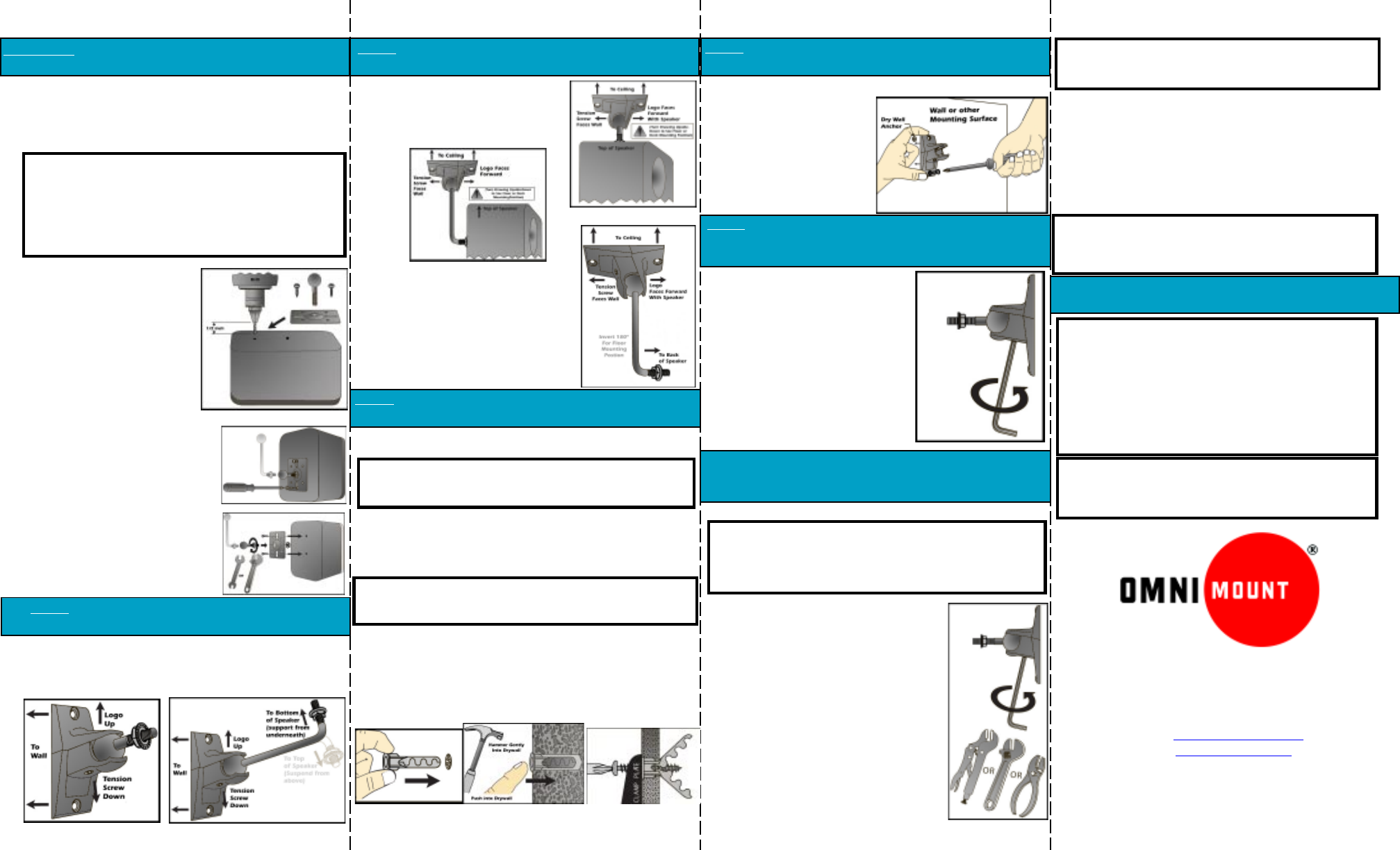
• Place the speaker on a scratch-proof surface. Be careful to
protect any exposed components from damage. Position the
mounting plate at the chosen location on the speaker. Using the
mounting plate as a template, with a pencil, mark the outline
of the two slots on the surface of the speaker.
• Remove the mounting plate from
the speaker where you had been using
it as a template. Insert the 3/32” drill
bit (provided) so that ½” sticks out
of the end of your drill.
• Position the drill bit ¼” down from
the far end of the slot but centered in
the middle of the slot.
• Drill the pilot hole straight down
into speaker. Repeat the procedure
for the second slot location. (Fig. F).
CAUTION: Be careful not to drill or screw into a speaker
where you could possibly damage internal components.
If there’s a question about this, check with your dealer or
the manufacturer, or you may choose to carefully remove
the driver and check inside the speaker enclosure
yourself.
• Place mounting plate onto the speaker,
insert the #14 screws and tighten until the
screws are firmly seated against the top
of the mounting plate.
Do not overtighten! (Fig. G).
• Using the 7/16 open wrench or small
crescent wrench, tighten the jam nut
securely against the top of the mounting
plate (Fig. H).
STEP 2:STEP 2:
STEP 2:STEP 2:
STEP 2:
POSITIONING CLAMP ASSEMBLPOSITIONING CLAMP ASSEMBL
POSITIONING CLAMP ASSEMBLPOSITIONING CLAMP ASSEMBL
POSITIONING CLAMP ASSEMBL
YY
YY
Y
Position the clamp plate vertically the OmniMount Logo should be
facing toward the ceiling, the tension screw head faces towards the
floor (Fig. I).
Position the clamp assembly onto the wall,
ceiling or floor at the mounting location you
have selected.
Ceiling or Floor Mounting
Using the clamp plate as a template, mark the two holes with a pencil.
Remove the clamp plate before drilling into your mounting surface.
STEP 3:STEP 3:
STEP 3:STEP 3:
STEP 3:
AA
AA
A
TTTT
TTTT
TT
ACHING CLAMP ASSEMBLACHING CLAMP ASSEMBL
ACHING CLAMP ASSEMBLACHING CLAMP ASSEMBL
ACHING CLAMP ASSEMBL
YY
YY
Y
CAUTION: It may be necessary to check that the surface prepara-
tion and the fasteners will not interfere with electrical wiring,
plumbing, etc., behind the mounting surface (wall, ceiling, or floor).
Mounting Onto Solid Wood or Masonry
• Insert a 5/16” (8mm) diameter drill bit (not provided). Set depth of
drill at a minimum 2 1/2” (63.5mm) protruding from the end of your
drill.
• Center the drill on the marked hole locations and carefully
drill the two holes to the minimum 2 ½” (63.5mm) depth.
• Insert the two anchors fully until the flange is flush against the
mounting surface (Fig. J & K).
• Position the clamp assembly over
the anchors.
• Insert and tighten the #12 coarse
thread screws (provided). (Fig L).
Use a Phillips screwdriver or a
Phillips bit in a battery powered
drive tool (Fig. M).
Your OmniMount Speaker Mount is designed to be
mounted on a variety of wall and ceiling constructions.
Please follow all safety precautions listed here before
installing the Clamp and Jaw Assembly.
CAUTION: Drilling holes into masonry or concrete material requires
the use of a carbide tipped 5/16” (8mm) diameter masonry drill and/or
hammer drill. Always wear eye protection.
OPTION IV: OPTION IV:
OPTION IV: OPTION IV:
OPTION IV:
For Wood Speakers with NO Threaded Inserts
STEP 3:STEP 3:
STEP 3:STEP 3:
STEP 3:
AA
AA
A
TTTT
TTTT
TT
ACHING CLAMP ASSEMBLACHING CLAMP ASSEMBL
ACHING CLAMP ASSEMBLACHING CLAMP ASSEMBL
ACHING CLAMP ASSEMBL
YY
YY
Y
STEP 4:STEP 4:
STEP 4:STEP 4:
STEP 4:
JOINING THE BALL SHAFTJOINING THE BALL SHAFT
JOINING THE BALL SHAFTJOINING THE BALL SHAFT
JOINING THE BALL SHAFT
AND CLAMP ASSEMBL AND CLAMP ASSEMBL
AND CLAMP ASSEMBL AND CLAMP ASSEMBL
AND CLAMP ASSEMBL
YY
YY
Y
• Check that the clamp assembly is open
enough to accept the ball. Get the 5/32”
(4 mm) hex wrench. Now lift the speaker
into position and “pop” the ball into the
clamp assembly. Set your chosen angle of
adjustment.
• While supporting the speaker, insert
the long end of the hex key and turn the
hex tension screw clock-wise to take up
the slack in the clamp assembly, but do
not fully tighten. (The ball should be
properly seated, and the speaker should
still move easily). (Fig. N).
ADJUSTING THE POSITION OF THE SPEAKER AND TIGHTENINGADJUSTING THE POSITION OF THE SPEAKER AND TIGHTENING
ADJUSTING THE POSITION OF THE SPEAKER AND TIGHTENINGADJUSTING THE POSITION OF THE SPEAKER AND TIGHTENING
ADJUSTING THE POSITION OF THE SPEAKER AND TIGHTENING
THE CLAMP ASSEMBLTHE CLAMP ASSEMBL
THE CLAMP ASSEMBLTHE CLAMP ASSEMBL
THE CLAMP ASSEMBL
YY
YY
Y
• Orient and hold the speaker in its final fixed position.
CAUTION: The weight of the speaker must be fully supported
throughout the entire tightening process. Do not allow the ball
shaft to rest upon or push against the clamp assembly. Two
installers may be needed for this; one to support the speaker while
the other tightens the clamp assembly.
• Insert the hex key into the tension screw head
and tighten (Fig. O)
• Pick up the vice grip pliers, regular pliers,
or small crescents wrench and use one of these
tools to assist in tightening the tension screw.
Tighten in ½ turn increments until the speaker is
firmly held in place.
STEP 2:STEP 2:
STEP 2:STEP 2:
STEP 2:
POSITIONING CLAMP ASSEMBLPOSITIONING CLAMP ASSEMBL
POSITIONING CLAMP ASSEMBLPOSITIONING CLAMP ASSEMBL
POSITIONING CLAMP ASSEMBL
YY
YY
Y
Wall Mounting
The Wall Mount Ball Shaft may also be used
to mount a speaker from the ceiling. For
installation placement, see Fig. I-2.
The clamp assembly should be positioned so
that the clamp plate (with the OmniMount
logo) faces in the same direction as the front
of the speaker you are mounting. The jaw
and the tension screw will face in the
opposite direction (towards the wall) (fig O).
• NOTE: To hold the speaker in position and
prevent any slippage, the clamp assembly must
get a good “bite” into the ball and form a
SOLID joint. The clamp assembly needs to be
tightened enough to lock and hold the speaker
FIRMLY at the chosen angle. When that point
is reached, no further tightening is necessary.
Caution: Tightest is not always the best! Over tightening
fasteners can weaken the installation. Make sure the
connection is extremely solid and then stop tightening.
• If the speaker angle must be changed, do not attempt to move
the speaker without first loosening the tension screw. Reposi-
tion, then tighten the tension screw further until the
speaker is held firmly in place.
• If rotational adjustment of the mounted speaker is required,
the jam nut must first be loosened, the speaker rotated, and the
jam nut tightened again. Use the 7/16” (11mm) open wrench or
a small adjustable crescent wrench for this procedure.
Caution: If the speaker loses its position, do not attempt to
move the speaker without first loosening the tension screw.
Reposition, then tighten the tension screw further until
the speaker is held firmly in place.
CONGRACONGRA
CONGRACONGRA
CONGRA
TULATULA
TULATULA
TULA
TIONS!TIONS!
TIONS!TIONS!
TIONS!
YOUR INSTYOUR INST
YOUR INSTYOUR INST
YOUR INST
ALLAALLA
ALLAALLA
ALLA
TION IS NOW COMPLETE.TION IS NOW COMPLETE.
TION IS NOW COMPLETE.TION IS NOW COMPLETE.
TION IS NOW COMPLETE.
Note: The following is made in lieu of all warranties expressed
or implied. The Manufacturer’s only obligation shall be to
replace parts of this product proved to be defective within two
years of the date of purchase. We are aware that this mounting
assembly may be used for purposes and in ways other than those
for which it had been designed and manufactured. The Manufac-
turer, Distributor, Retail and their respective agents cannot be
held responsible or liable for injuries or property damage—
direct, indirect, or consequential—arising out of the use, or
inability to use this product safely and properly.
Note: Every effort has been made to provide accurate and error-
free assembly and installation information. Omnimount Systems
disclaims liability for any difficulties arising from the interpreta-
tion of information contained in these instructions.
Copyright 2002, Omnimount Systems, Inc. All rights reserved. OmniMount products are covered
by patents issued and/or pending. “OmniMount” is a registered trademark of Omnimount Systems, Inc.
OmniMount products are manufactured in the USA. Printed In the USA.
20.0 speaker mount kit Rev 03/02
Omnimount Systems, Inc.
8201 South 48
th
Street
Phoenix, AZ 85044-5355
Voice: 480-829-8000
Fax: 480-756-9000
Email: hdqrs@omnimount.com
Web:
www.omnimount.com
Fig. F
Fig. G
Fig. H
Fig. I
Fig. I-2
Fig. J
Fig. K
Fig. L
Fig. M
Fig. N
Fig. O




