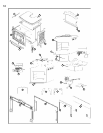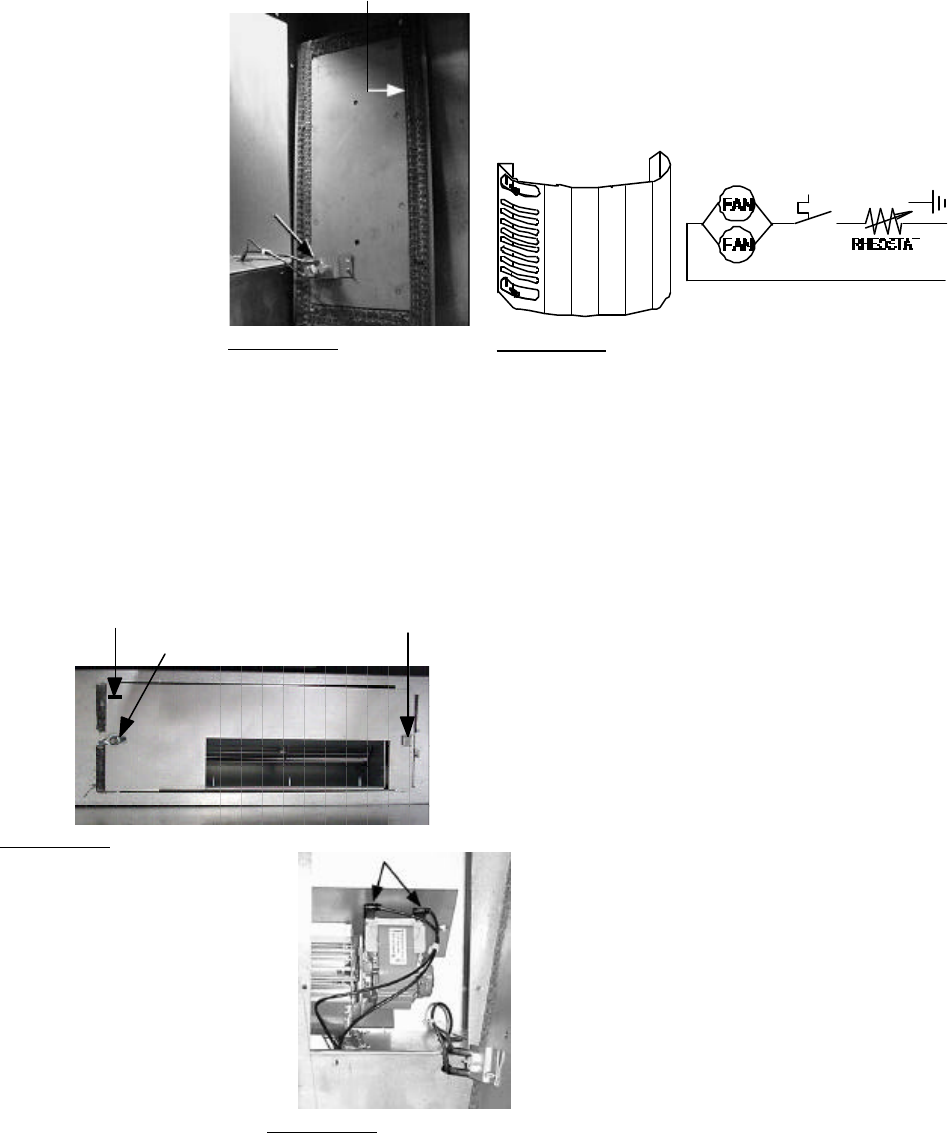
9
W415-0360 / 11.05.02
1101 FAN SERVICE OR REPLACEMENT
1. Turn off all electrical power to the insert. Remove the
glass door and set aside in a safe place.
2. Remove the top right
side bricks from inside
the firebox, 4-#7's and 2-
#2's. Then remove the
rest of the side and back
bricks from the right side
of the 1101 insert. It is not
necessary to remove the
bottom bricks.
3. The access panel can
be removed by taking out
the 8 #10 self taping
screws. A 5/16" nut driver
will be required to com-
plete this job. Unplug
wires from the thermal
switch on the panel. See
FIGURE 13.
4. Remove the securing wingnut from the fan mounting
bracket, slide the bracket to the right and rotate the left
side of the assembly out of the cavity to clear the blower
motor. Disconnect the two wires from the fan motor. Re-
move the ground wire from the fan mounting bracket,
then the assembly can be taken out of the rear cavity
through the access door opening.
5. Remove the 3 screws that hold the fan to the mount-
ing bracket. Service or replace the fan as required.
6. Reinstall the blower assembly
making sure the blower bracket is
seated under the securing tab.
FIGURE 14. Reattach the wire con-
nectors. FIGURE 15.
7. Replace the gasket on the ac-
cess door. To replace the access
panel, reverse Step 3 .
8. Replace the bricks into the fire-
box. Reinstall the door.
FIGURE 14
GASKET
THERMAL SWITCH
FIGURE 13
WIRES
FIGURE 15
HEAT
SENSOR
G
B
W
1401 FAN SERVICE OR REPLACEMENT
1. Turn off all electrical power to the insert. Remove the
glass door and set aside in a safe place.
2. Remove the two screws from the outer edge of the
side panel(s).
3. Push the side panel toward the door and pull away
from the insert, releasing the panel from the keyed slot.
4. Service or replace the fan(s) as required.
5. Re-install the side panel(s) by reversing the proce-
dure.
FIGURE 16
SECURING
TAB
WINGNUT
GROUND STUD