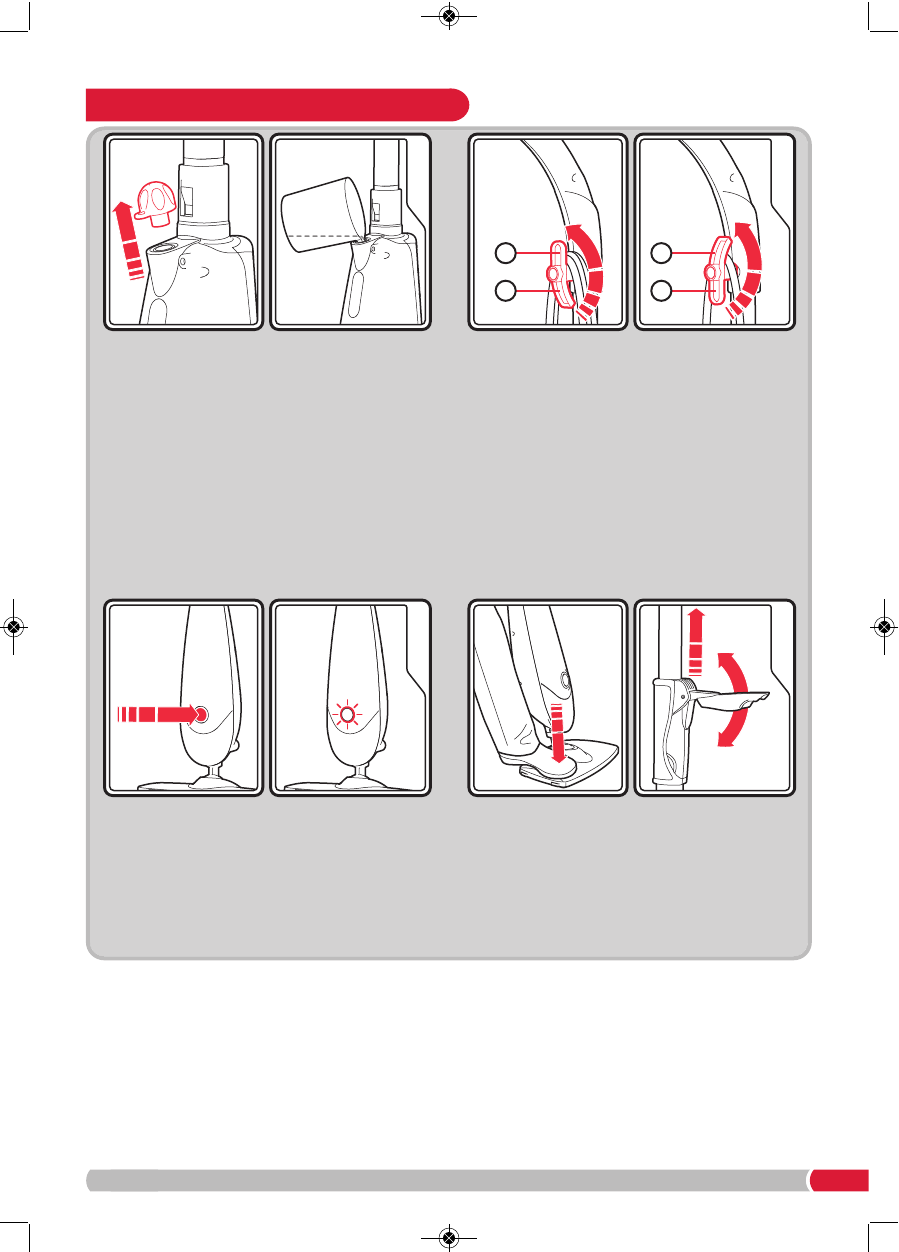
5
Steam cleaning floors (continued)
5
WARNING: Before switching ON, ensure the
floorhead is located safely away from persons
or animals.
Plug in at the mains outlet and switch on the
steamer at the On/Off power switch
(12). The
power indicator light (13) will illuminate and
steam will be emitted from the floorhead after
around 30 seconds.
6
Hold the floorhead (16) to the floor with your foot
and tilt the cleaner back.
If additional height is required, the handle can be
extended. Lift the tube extension clip
(5) to
extend the handle (1). Push the clip down to lock
the handle.
Remove the filler cap (9) by pulling it upwards,
then lift it out. Insert the spout of the filler jug (17)
into the water tank opening. Fill the water tank
(11) to the MAX line on the water gauge (10).
IMPORTANT: To prevent limescale build-up in
the water tank, never fill the steam cleaner’s
tank with anything other than deionised,
demineralised or distilled water (available from
most leading supermarkets). Any problems
arising from limescale will invalidate the product
guarantee.
Replace the filler cap firmly.
Rotate the upper cord storage hook
(2) to quickly
release the power cord (15).
Secure the power cord in the cord holder
(3) by
rotating it to the uppermost position, and drape
the cord over the holder.
4
3
2
2
3
3
VC70465MUK Rev2_Instruction Book 25/09/2012 15:00 Page 5










