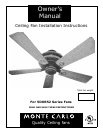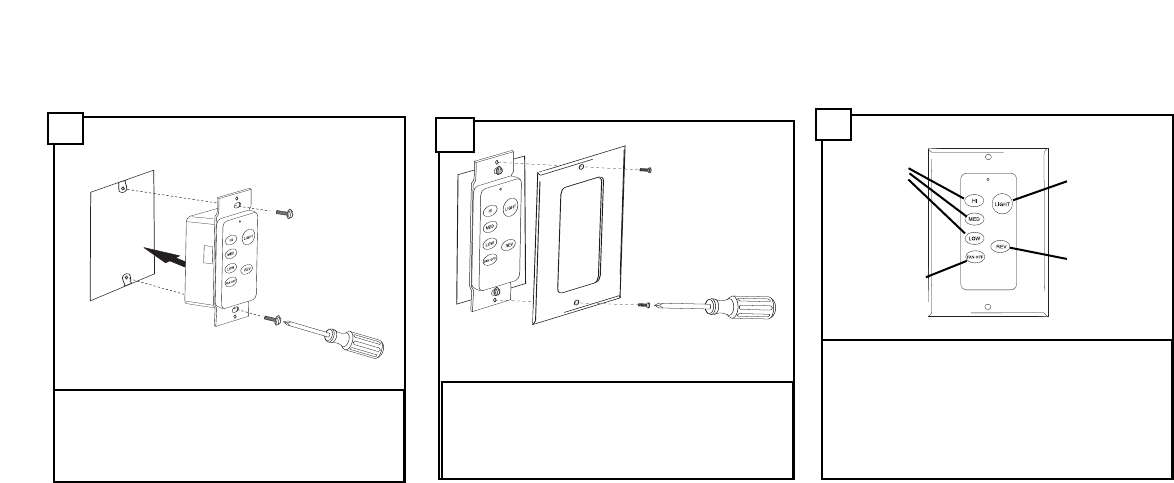
Install wall control unit to outlet box
using machine screws provided.
31
Attach front cover to wall control
with screws provided.
32
To control fan speed select from High, Medium
o
r low speed buttons. To turn the fan off press
t
he Fan on / off button. To dim lights press and
hold button. To turn off light press and quickly
release button. Press button marked REV to
r
everse the rotation direction of the fan blades
Fan speed
c
ontrol
b
uttons
Fan on / off
L
ight dimmer
f
or lights
Fan reverse
b
utton
3
3