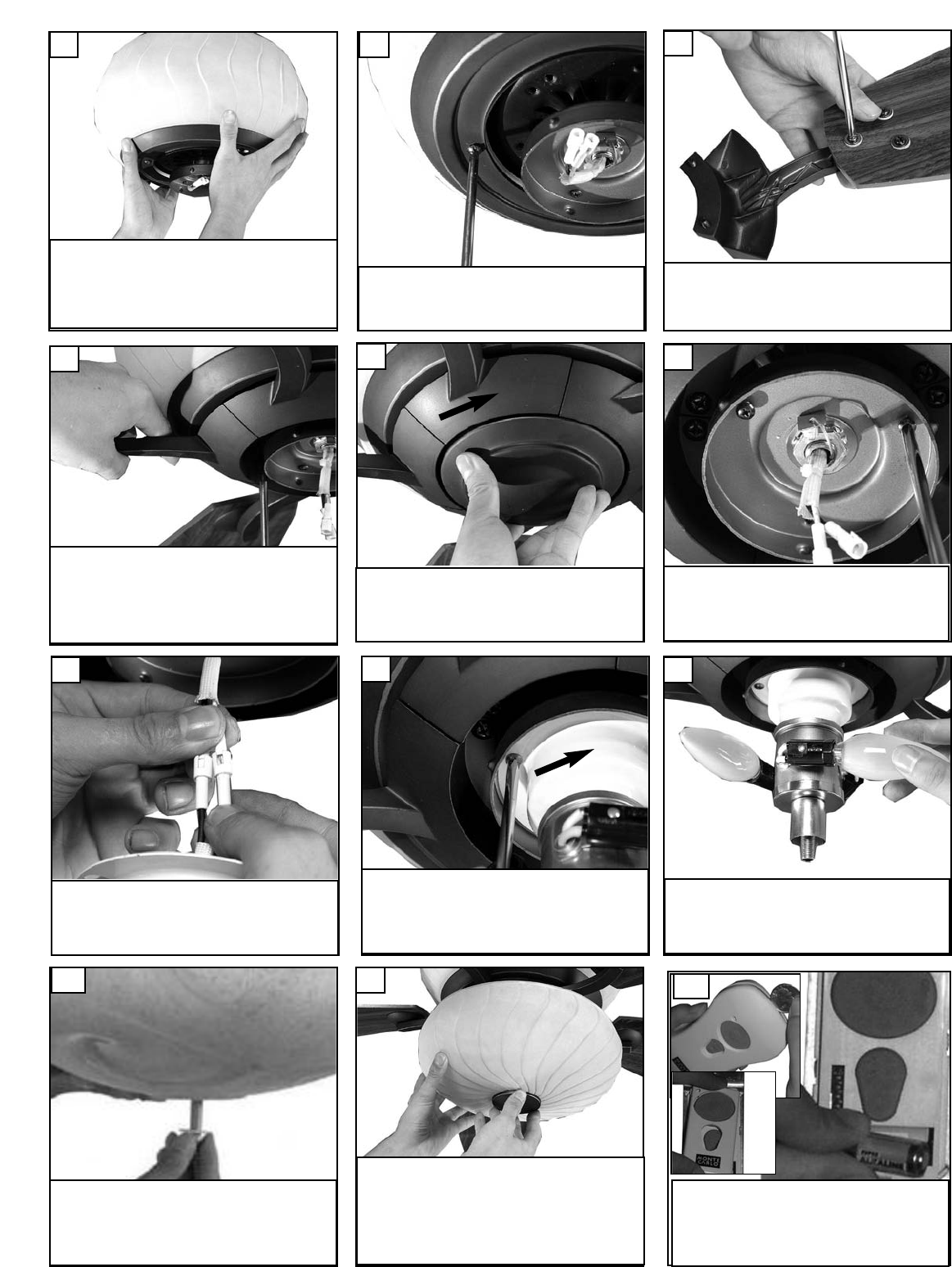
Loosen 2 screws and remove 1
screw to allow bottom fan plate to
be installed.
24
Tighten all 3 screws securely.
A
ttach blade arms to blades using
the blade arm screws and washers
p
rovided.
20
2
1
The screws, washers and motor pads are
pre-installed to the blade holders. Attach
blade assembly to motor and tighten
screws securely.
22
Plug white wire from fan to white
wire from light kit. Then plug black
wire from fan to black wire from light
kit.
25
Take plate with glass and place over
the 2 screws and twist to hold in
place. Replace screw removed.
19
Install 3x 40 w
att candelabr
a base
bulbs. (included)
27
Place the finial cap on and twist to
tighten.
29
Place light kit over screws and twist
to lock into place. Tighten 3 screws
securely.
26
FOR LIGHT KIT INSTALL SKIP
THIS STEP.
Attach center cover
plate by screwing into center of fan
23
Remove cover by snaping off from top or bot-
tom. R
emo
ve battery cover. Install 12V battery
into w
all remote. Dur
acell MN21 / Ev
eready
A23 / GP 23A all 12V
.Attach cover of remote
b
y placing o
v
er buttons and snap the battery
cover in place.
30
Install glass bowl using the rubber
washer and nut provided.
28










