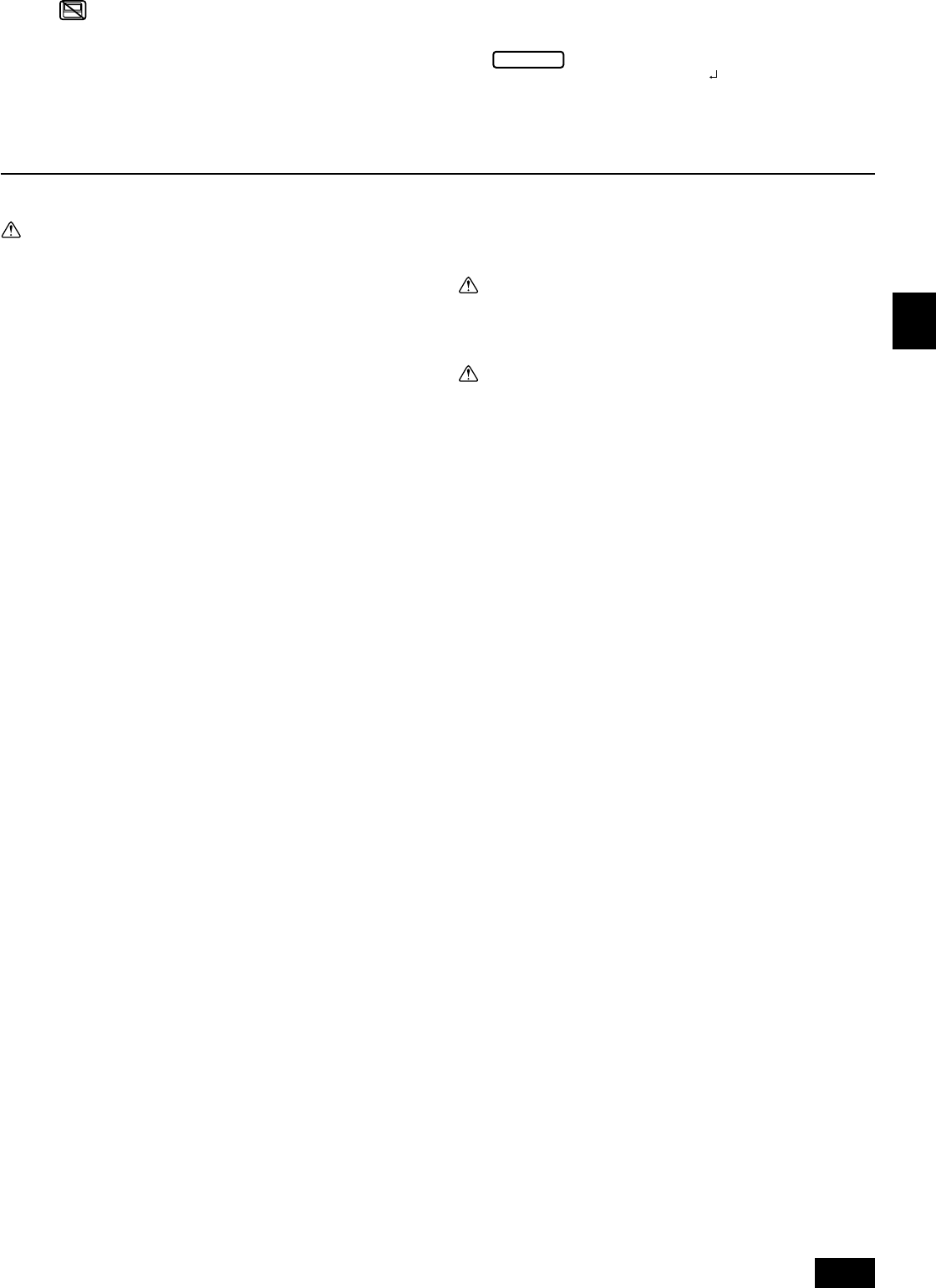
5
3. Maintenance
Always have filters serviced by a qualified contractor.
Before maintenance, turn the power supply OFF.
Caution:
• Before start cleaning, stop operation and turn OFF the power supply.
Remember that the fan is rotating inside at high speed, posing a serious
risk of injury.
• Indoor units are equipped with filters to remove the dust of from the air.
Clean the filters following the procedures on the right. (The standard fil-
ter should normally be cleaned once a week, and the long-life filter at the
beginning of each season.)
• The life of the filter depends on where the unit is installed and how it is
operated.
How to clean
•Brush dust away lightly or clean it up with a vacuum cleaner. In the case of
severe staining, wash the filter in lukewarm water mixed with dissolved neutral
detergent or water, and then rinse off the detergent completely. After washing,
dry it and reattach it.
Caution:
• Do not dry the filter by exposing it to direct sunlight or warming it using
fire, etc. Doing so can damage the filter.
•Washing the filter in hot water (more than 50 °C [122 °F]) can also result
in damage.
Caution:
Never pour water or flammable sprays onto the air conditioner. Cleaning with
these methods can result in air conditioner failure, electric shock, or fire.
2.4. Others
: Displayed when control is executed by a separately
sold centralized control unit, etc.
STAND BY
DEFROST
: Displayed from the start up of heating operation until
the moment warm air blows out.
CHECK
: This display indicates if some abnormality is occur.
NOT AVAILABLE
: When a button is pressed for a function the indoor
unit cannot perform, this display flashes concurrently
with the display of that function.
FILTER
: Displayed when it is time to clean the filter.
Press the A Filter (
) button twice, then the display
disappear.
WT05632X01_en.p65 09/9/17, 15:535


















