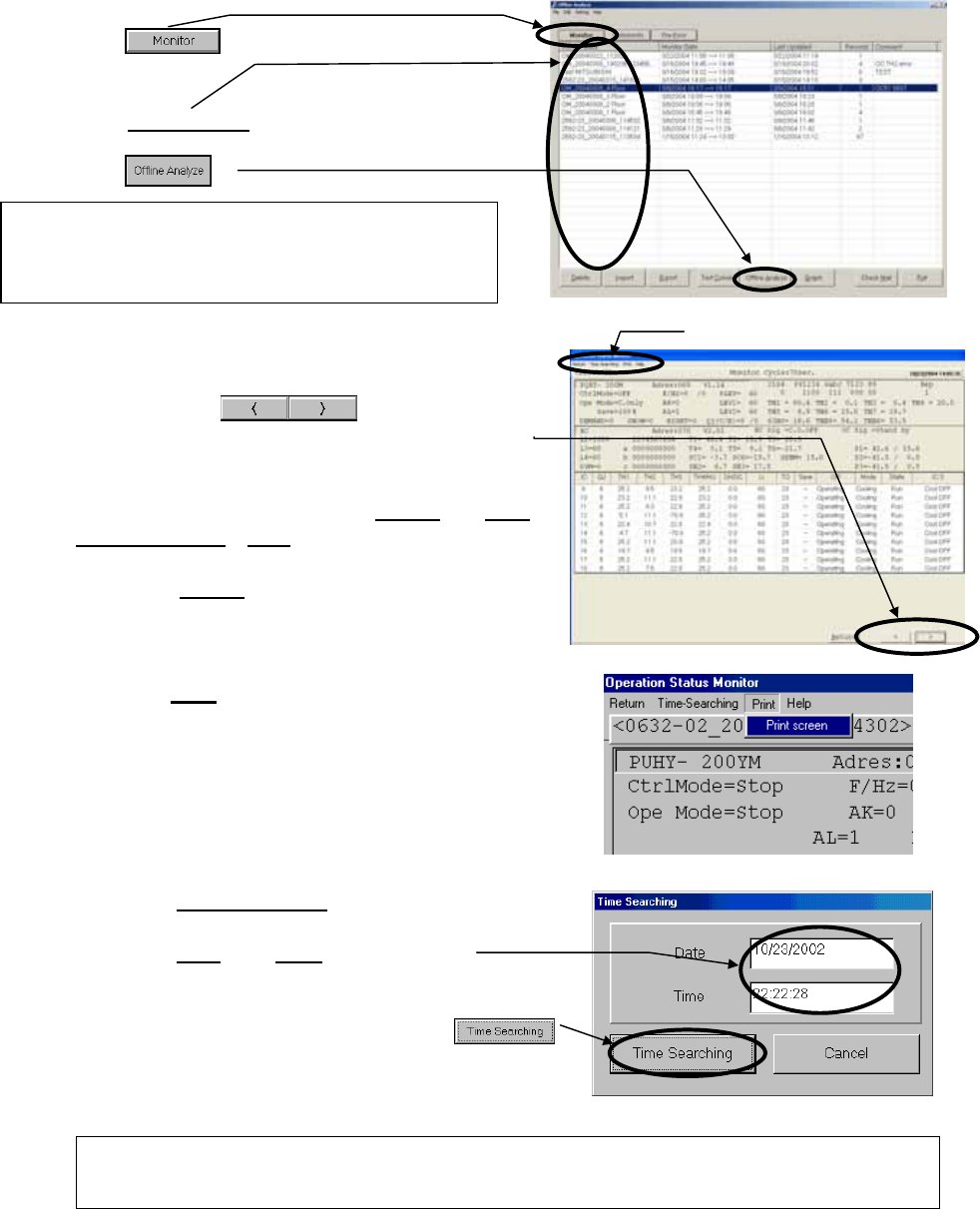
48
4.3 Operation Monitor
* Items Performed Here
- Monitors and prints about the System Information and the Operating Data of units saved using the on-line
monitor.
4.3.1 Off-Line Analyzing
(1) Click on to display the data list screen of
Operation Monitor.
(2) Click on [Monitor Data
] desired to be monitored.
(3) Click on .
Notice: This covers the operation with the menu of the
right-clicking of the mouse.
(Refer to 4.6.6 Right-clicking menu.)
(4) Operation Status Monitor Screen
(a) Click on the buttons to display
data from one minute before or one minute after.
(b) ”Menu Bar”
The menu bar displays [Return
], [Print],
[Time-Searching
], [Help].
- Click on [Return
] to end the Operation Status
Monitor Screen.
[Refer to (c)]
- Click on [Print
] and then select “Print screen” from the
sub-menu.
The hard copy of the screen will be printed from the
connected printer.
.
- Click on [Time-Searching
] and the Time Searching
Screen will appear.
Enter the [Date
] and [Time].
(When entering the time, refer to the monitor data time.)
Once the time has been entered, click on .
The entered data will appear.
If no time data has been entered, data for the nearest
time will appear.
Notice: Set the data/time to be entered to the time presented within the monitor data.
Setting to the time outside of the monitor time may cause to disable the search function.
(b)


















