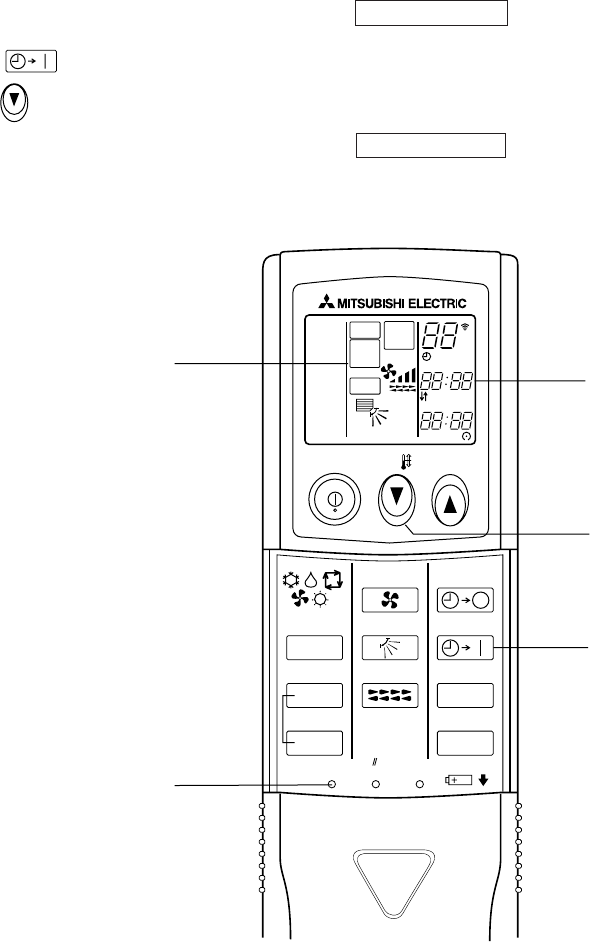
95
12-3. Function selection of wireless remote controller
TEMPERATURE DISPLAY
::
/
--
F SETTING (Change of temp mode from
--
F to
::
)
1 Press the set button with something sharp at the end. MODEL SELECT blinks.
2 Press the button. “F:” blinks.
3 Press the button. “C:” blinks.
4 Press the set button with something sharp at the end. MODEL SELECT is lighted for 3 seconds, then turned off.
AUTO START
ON/OFF TEMP
FAN
VANE
TEST RUN
AUTO STOP
AUTO START
h
min
LOUVER
MODE
CHECK
RESETSET CLOCK
MODEL
SELECT
NOT AVAILABLE
SWING
CHECK
FAN
TEST
RUN
˚F
˚C
AMPMSTOP
START
AMPM
COOL
DRY
AUTO
FAN
HEAT
1 4
1 4
2
2
3
3
OCH429--4.qxp 07.11.20 9:20 AM Page 95


















