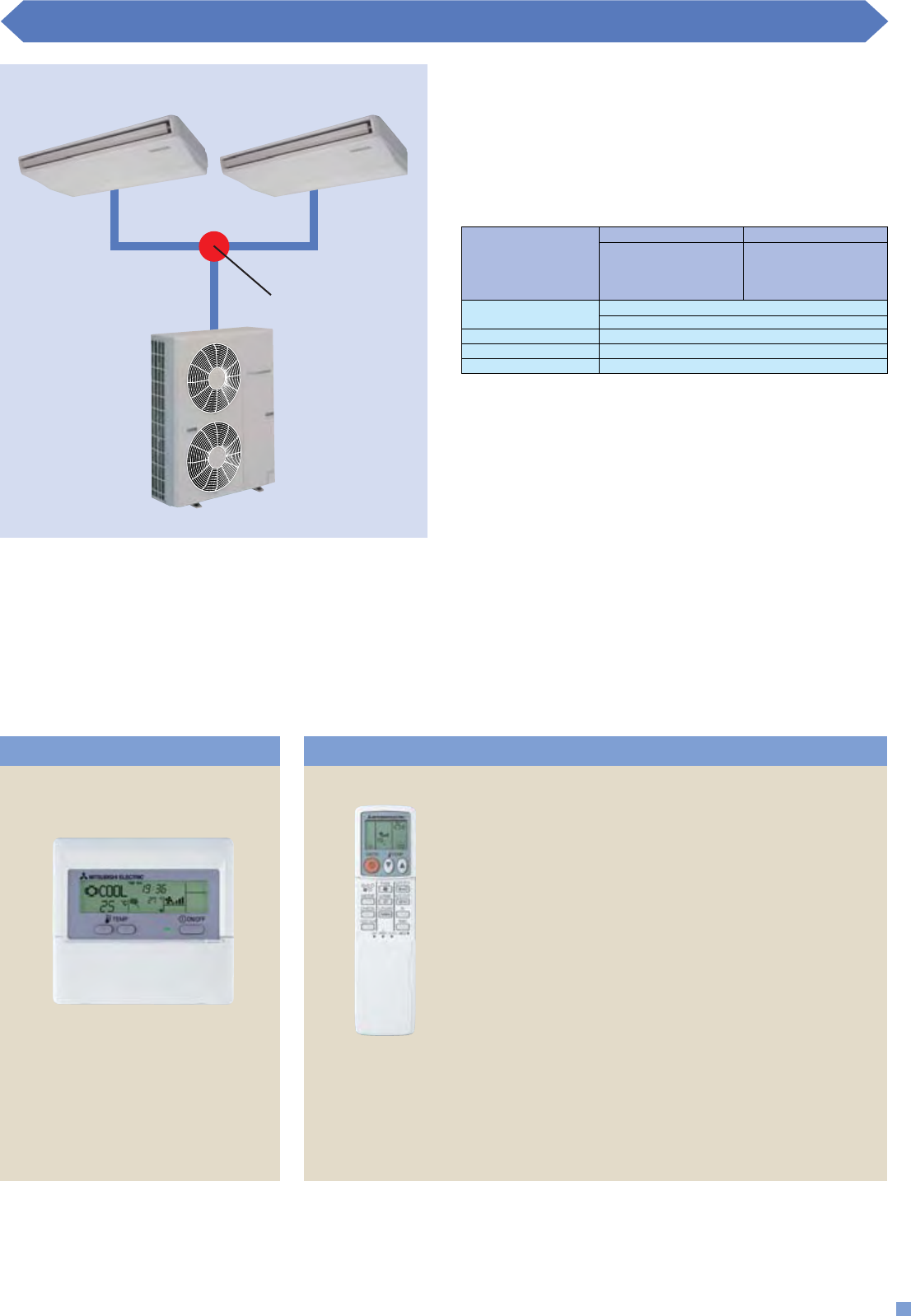
Stylish wireless remote controller with all the latest programming features
Wireless remote controller for PLH-AAK
Mr. SLIM Convenient Remote Controller
● FAN SPEED SELECT button
Used to change fan speed.
● VANE CONTROL button
Used to change airflow direction.
● MODE SELECTION button
Used to select operating modes —
Cool, Dry, and Heat, and Auto.
● TIMER CONTROL buttons
STOP (OFF timer): When this function is
activated, the air conditioner will auto-
matically stop at the preset time.
START (ON timer): When this function is
activated, the air conditioner will auto-
matically start at the preset time.
● Fan speed indicator
Displays the fan speed setting
(HIGH or LOW).
● HOUR and MINUTE
buttons
Used to set the time and timer settings.
● TIMER button/
RESET button
Advanced MA remote controller
Wired remote controller*
● DOT LIQUID CRYSTAL display
● MULTI-LANGUAGE display
● OPERATION CONTROL function
● WEEKLY TIMER
6
Twin Multi Operation
Note
● The capacity of both indoor units must be identical.
● Different types of indoor units with identical capacities can be
connected.
● The height difference between both indoor units must be 1meter or
less.
● When two units are connected, the main unit can be used to control
the operation of all units.
2.5HP 3HP
PEH-2.5EAK
PKH-3FAK
PCH-3GAK
PLH-3AAK
PEH-3EAK
Twin-multi
Outdoor unit
50:50
PUH-5YKSA
2.5 + 2.5
PUH-6YKSA
3 + 3
Multi-distribution pipe
SDD-50S-E
Applicable indoor units
Outdoor Unit and Twin-Multi Combinations
INDOOR UNIT
INDOOR UNIT
OUTDOOR UNIT
Multi-Distribution Pipe
Two indoor units can be connected to a single outdoor unit
and all units can be operated simultaneously from a single
remote controller using the optional multi-distribution pipe
(only indoor units of the same capacity and type can be
connected).
*Please refer to page 4.


















