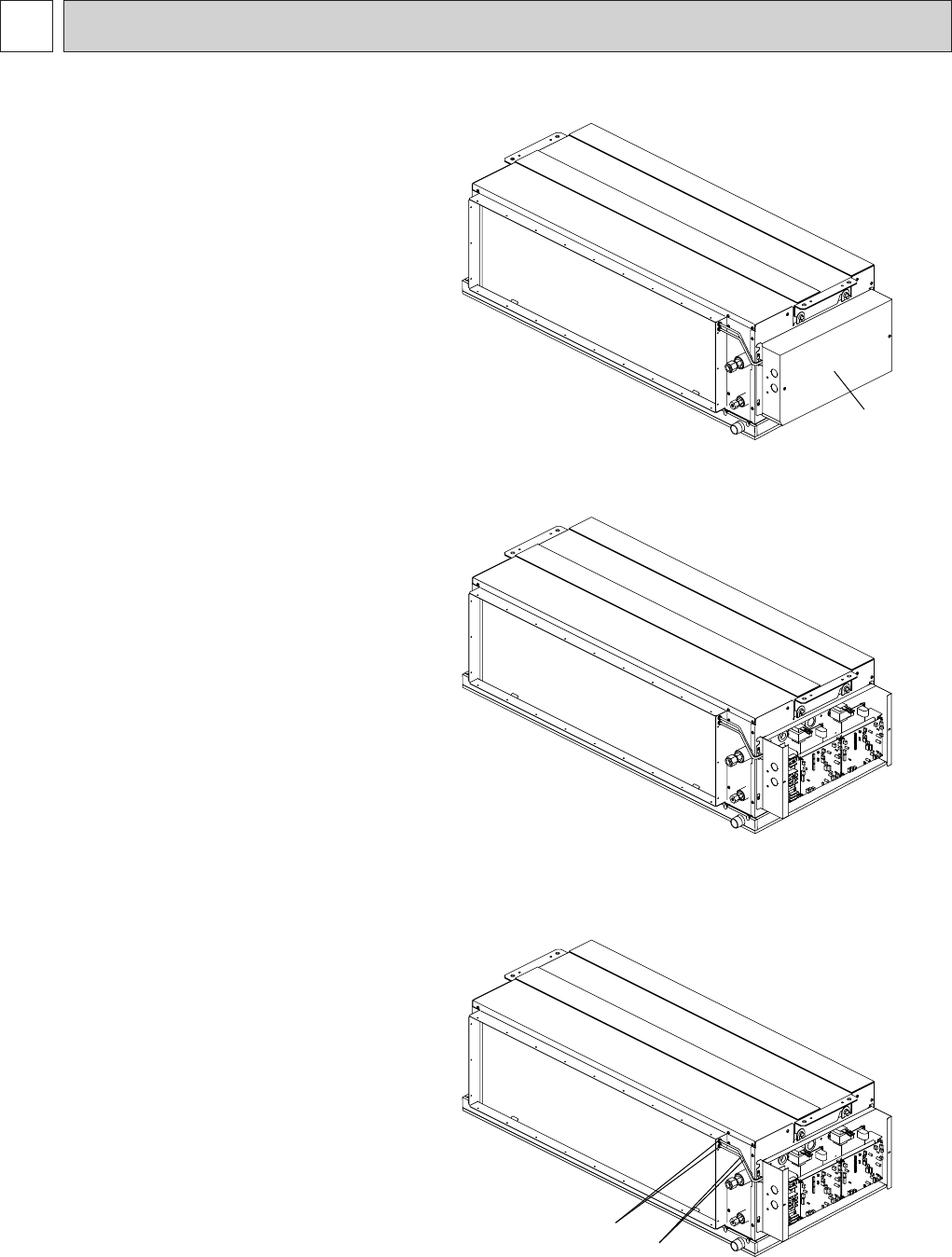
36
1. Control box
1. Removing the control box cover
(1) Remove the two fixing screws on the cover (A)
to remove it.
2. Thermistor (Intake air)
1. Remove the control box cover according to the
procedure in section [1].
(1) Remove the thermistor holders (D) and (E).
(2) Pull out the thermistor (B), (C) on the control
box.
(A)
Fig. 1-1
Fig. 1-2
(D),(E)
(B),(C)
Fig. 2-1
DISASSEMBLY PROCEDURE
10
Exercise caution when removing heavy parts.
HWE1309A.qx 3/18/14 10:11 AM Page 36


















