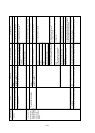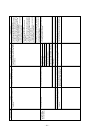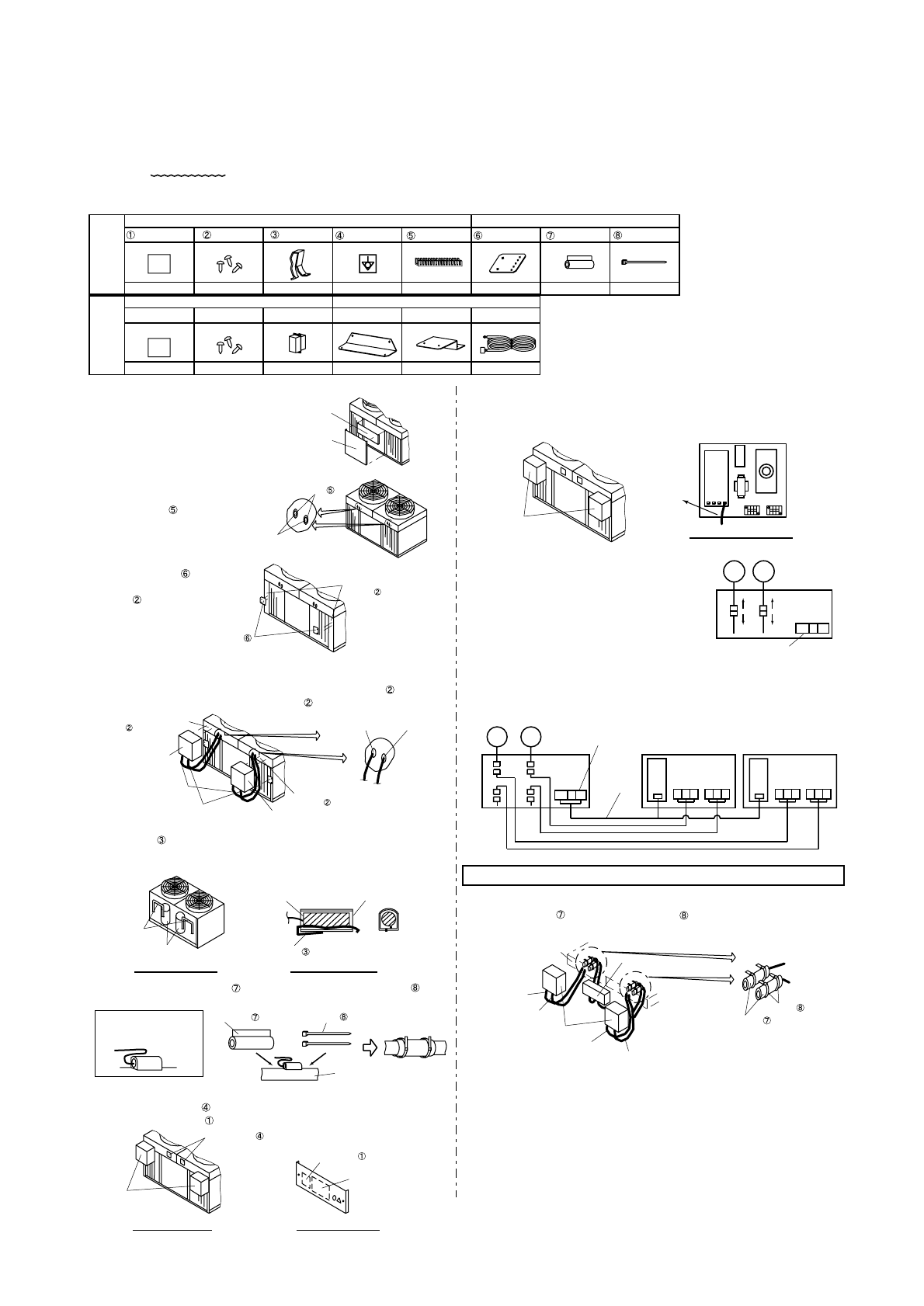
- 106 -
4-2. PUH-15,20
4-2-1. Install
Accessory assy 1
Wiring sticker Earth stickerScrew
Spring
Grommet
Accessory assy 2Accessory assy 1
Use
Not
use
Attachment
Insert the thermistor
Thermistor Thermistor holder
Spring
ONLY PU(H)-7,8,10
Accessory assy 2
Pipe cover
Band
1
Attachment
3111
15
Screw Connector Connector assy
7
1 113152
Thermistor position
Wiring sticker
1. The service panel and control box
cover are removed.
2. Penetrate the knockout holes at
the top panel.
The grommet (2x2 pieces)
install to the hole for wiring
in the top panel.
Grommet
Wiring hole
3. The attachment (2x1 pieces)
install to the pillar 2 with the
screw (2x2 pieces).
5. Confirm the thermistor holder position. (2 places)
The spring (2x1 pieces) insert in the thermistor holder.
The thermistor (black wiring) which is connected to the fan controller
is put in the holder.
Install to the pillar 2.
(Screw 2x2 pieces)
4. Wiring from the fan controller is passed through the hole of procedure 2.
The thermistor and other wiring should use separate wiring hole.
The fan controller install to the attachments with the screw (2x1 pieces)
and install to the top panel with the screw (2x2 pieces).
Thermistor wiring
only
Other wiring
7. The earth sticker and wiring sticker are put on an following place.
1. The earth sticker (2x1 pieces) is put on the top panel.
2. The wiring sticker (1 piece) is put on the control box cover (inside).
Put a wiring stickerPut a earth sticker
1. The wiring from the printed circuit board CN04 is pulled out.
(In case of PR-15,20 only)
CN04
Fan controller inside
2.
Disconnect connector C11 - C11 and C21 - C21.
The connector C11 and C21 remove to the
motor side and the control box side.
Control box
MF2
MF3
Terminal block
C11
C11
C21
C21
3. When the fan controller is installed, the connector is connected in the
control box.
The wiring from CN04 connect to the terminal block (F/C, N) in the control
box. (In case of PUH-15,20)
Please be careful, do not damage wires by the sheet metal edges or the fin, etc.
pull out
6. Please use the pipe cover (2x1 pieces) and fix with the band
(2x2 pieces).
4-2-2. Wiring
4. After connect wiring, to prevent wiring being damaged with the fin,
the pipe cover (2x2 pieces) and band (2x4 pieces) are used.
In that time, never bundle the thermistor wiring with other wiring.
Band
Pipe cover
Thermistor
wiring only
Other wiring
5. After wiring ends, the wiring is bundled with a remaining band.
Never bundle the thermistor and other wiring together.
6. Ensure there is not wiring mistake found, then only install the controller
box cover and service panel.
Please use the following parts during installation of fan controller. There are two kinds of wiring sticker, please use
writing as "W881927".
The fan controller is necessary for these models by two sets.
(The following accessory parts show the fan controller one set.)
Attachment
Service panel
Control box
cover
Fan
controller
Other wiring
Fan controller
Thermistor wiring
only
Attachment
Install to the top panel.
(Screw 2 pieces)
Install to the top panel.
(Screw 2 pieces)
Compressor
Fan
controller
Earth sticker
Unit wiring sticker
Fan controller
wiring sticker
Fan controller
CN04
UVW L1L2L3
MF2 MF3
Terminal block
CN04
UVW L1L2L3
Control box
Fan controller Fan controller
C11
C11
C21
C21
Fan controller
Thermistor
wiring only
Other wiring
Thermistor
wiring only
Other wiring
Thermistor
holder position
Pipe cover Band
Pipe
The thermistor wiring is
bundled as follows before
the pipe cover is installed.
This wiring is
PUH-15,20
only.
F/C N
F/C N
Control box
Top panel