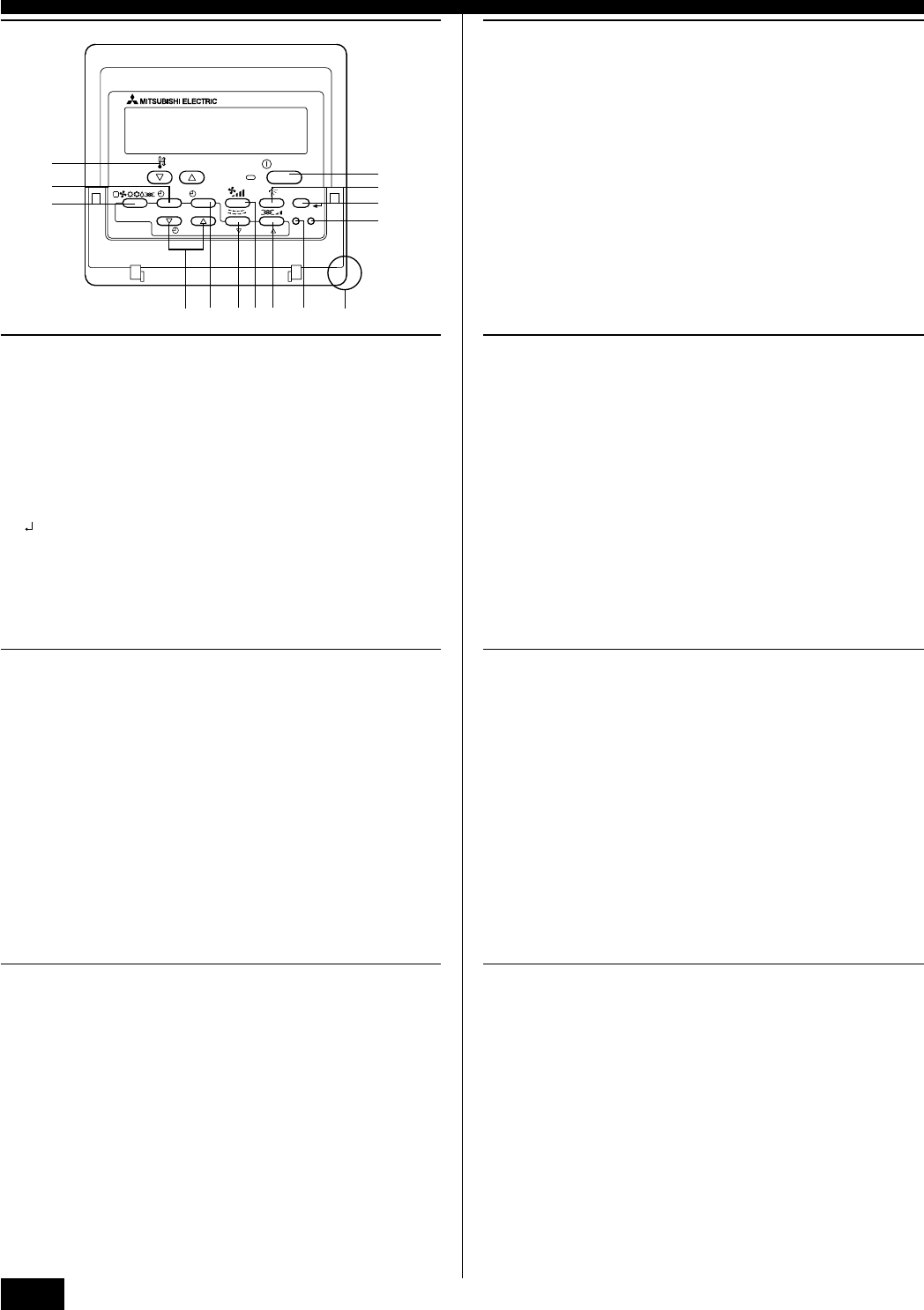
2
GB
D
F
INL
E
PGRRUTR
1 [Set Temperature] Button
2 [Timer Menu] Button 3 [Mode] Button
[Monitor/Set] Button [Back] Button
4 [Timer On/Off] Button 5 [Louver] Button
[Set Day] Button [Operation] Button
6 [Fan Speed] Button 7 [Vane Control] Button
8 [Ventilation] Button
[Operation] Button
9 [Check/Clear] Button 0 [Test Run] Button
A [Filter] Button B [ON/OFF] Button
[ ] Button
C Position of built-in room temperature sensor D [Set Time] Button
• Never expose the remote controller to direct sunlight. Doing so can result in
the erroneous measurement of room temperature.
• Never place any obstacle around the lower right-hand section of the remote
controller. Doing so can result in the erroneous measurement of room tem-
perature.
Remote controller-Button
ON/OFF
FILTER
CHECK
CLEAR
MENU
ON/OFF
TEST
TEMP.
CLOCK
OPERATION
BACK DAY
MONITOR/SET
1
2
3
4D5689C
0
A
B
7
WT51207X01_p02-03.p65 6/8/07, 2:35 PM2














