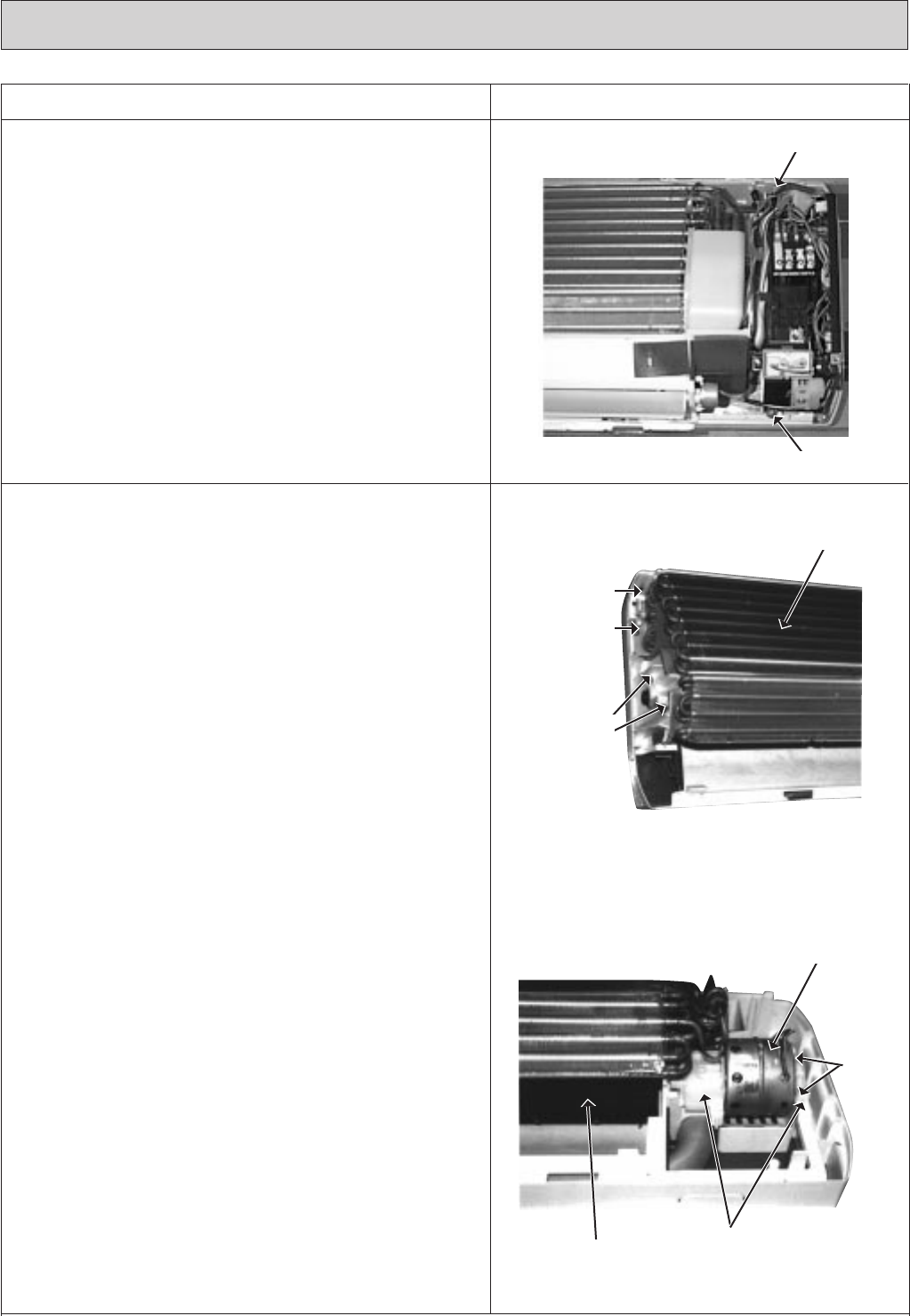
63
OPERATING PROCEDURE
PHOTOS
3. Removing the electrical box
(1) Remove the front panel. (Refer to 1)
(2) Remove the electrical cover.
(3) Disconnect the connector of the indoor coil thermistor.
(4) Disconnect the motor connector (CN211 and CN121) and
the vane motor connector (CN151) on the electronic con-
trol P.C. board.
(5) Remove the screw of the electrical box, remove the electri-
cal box.
4. Removing the indoor fan motor and the line flow fan
(1) Remove the front panel.
(2) Remove the electrical box.
(3) Unhook the catch on the both sides of the nozzle assem-
bly.
(4) Remove the nozzle assembly.
(5) Remove the screws of the bearing support.
(6) Remove the screw of the heat exchanger unhook the
catch.
(7) Lifting the heat exchanger, remove the bearing support.
(8) Remove the motor support.
(9) Loose the screw fixing the line flow fan, remove the line
flow fan.
(
10
)
Remove the screws of the motor band, remove the fan
motor.
Photo 4
Photo 5
Heat exchanger
screw
Catch
Bearing support
screws
Heat exchanger
Indoor fan motor
Line flow fan Motor band
Fan
motor
screws
Photo 3
screw
screw
OB207t-3qxp 25/9/97 9:03 PM Page 63


















