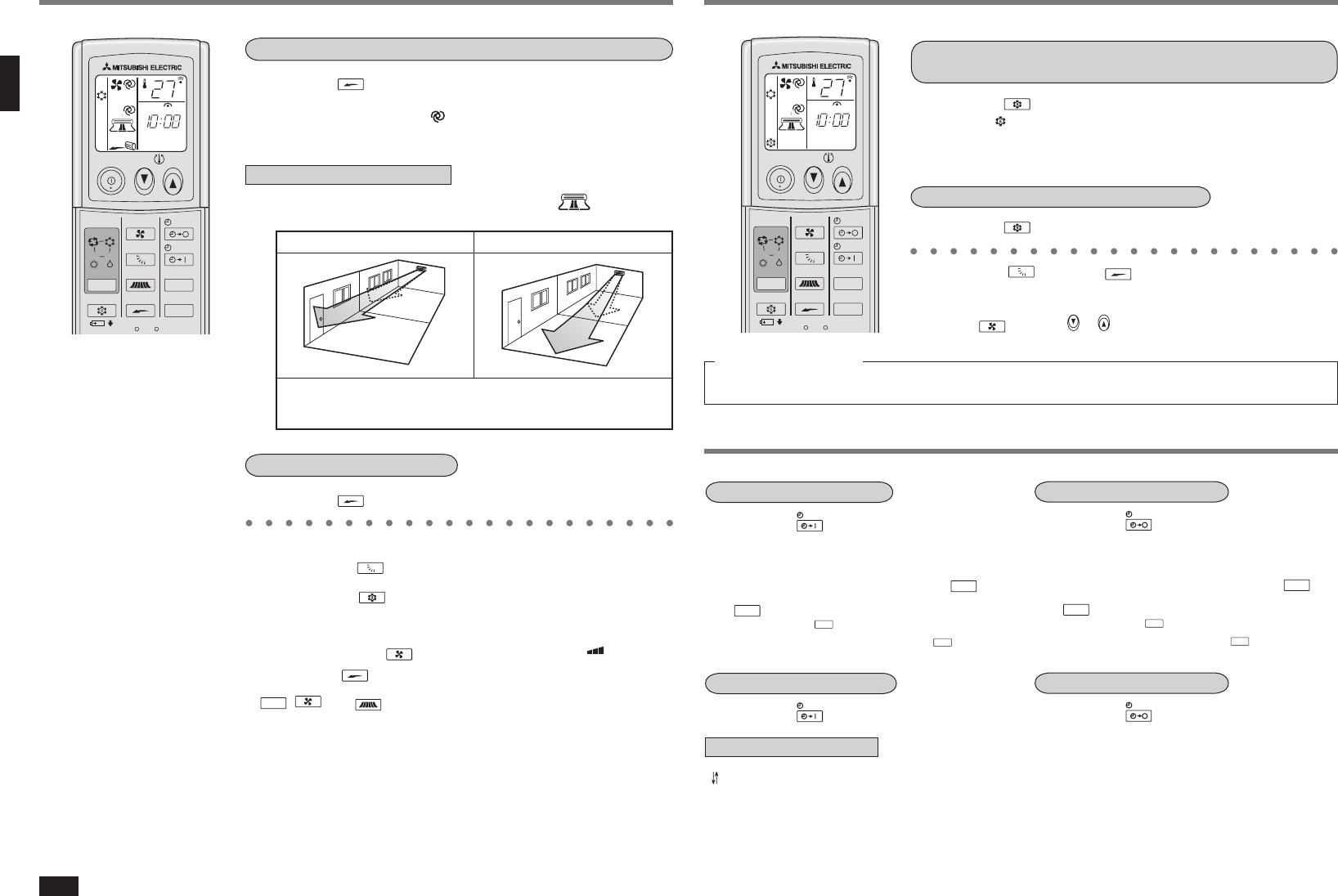
8
ON/OFF
FAN
TOO
WARM
TOO
COOL
VANE
MODE
ECONO COOL
STOP
START
HR.
MIN.
I FEEL
COOL
DRY
AMPM
CLOCK
˚C
AMPM
WIDE VANE
LONG
HEAT
RESET CLOCK
ON/OFF
FAN
TOO
WARM
TOO
COOL
VANE
MODE
ECONO COOL
STOP
START
HR.
MIN.
I FEEL
COOL
DRY
AMPM
CLOCK
˚C
AMPM
WIDE VANE
LONG
HEAT
RESET CLOCK
To release the LONG mode:
■
Press the
LONG
button again.
■ LONG mode is also released in the following ways.
• By pressing the
VANE
button
• By pressing the
ECONO COOL
button (only during COOL mode)
■ Even when the LONG mode is being used, the air may not reach a long distance
due to the installation location of the air conditioner.
In this case, press the
FAN
button to set the fan speed to (High) , and
then press the
LONG
button.
■
MODE
,
FAN
, and
WIDE VANE
buttons, temperature buttons and the ON/OFF timer
are available.
Perform the following operations while the unit is operating.
■
Press the
LONG
button.
The fan speed increases.
When the fan speed is set to
(AUTO), the fan speed is higher than a fan
speed determined by the room temperature and the set temperature.
In addition, the HORIZONTAL VANE moves to the position for LONG mode.
Mechanism of the LONG operation
In the following example, the VERTICAL VANE is set to
(front).
LONG OPERATION
Use this operation when you want the air flow to reach a long distance.
COOL/DRY HEAT/FAN
Fan speed: Higher
Solid arrow: When the LONG mode is used
Dotted arrow: When the LONG mode is not used
Perform the following operations while the unit is operating
in the MANUAL COOL mode.
■
Press the
ECONO COOL
button.
When the (ECONO COOL) operation is selected in COOL mode, the air
conditioner performs swing operation in various cycle according to the
temperature of air conditioner.
Also SET TEMPERATURE is automatically set 2°C higher than in COOL mode.
To release the ECONO COOL operation:
■
Press the
ECONO COOL
button again.
• When the
VANE
button or the
LONG
button is pressed or the operation mode
is changed during the ECONO COOL operation, ECONO COOL operation is
released.
• The
FAN
button, the
TOO
WARM
or
TOO
COOL
button and ON/OFF timer (explained below)
are available.
What is “ECONO COOL”?
Swing air flow (change of air flow) makes you feel cooler than constant air flow. So, even though the set temperature is automati
-
cally set 2°C higher, it is possible to perform cooling operation with keeping comfort. As a result, energy can be saved.
ECONO COOL OPERATION
Use this operation when you want to be comfortable in COOL mode even with energy saved.
How to set the ON timer
1 Press the
START
button during operation.
Each time the button is pressed, the ON timer mode
alternates between ON and OFF.
2 Set the time of the timer using the
HR.
and
MIN.
buttons.
Each time the
HR.
button is pressed, the set time
increases by 1 hour; each time the
MIN.
button is
pressed, the set time increases by 10 minutes.
To release the ON timer:
■
Press the
START
button.
How to set the OFF timer
1 Press the
STOP
button during operation.
Each time the button is pressed, the OFF timer mode
alternates between ON and OFF.
2 Set the time of the timer using the
HR.
and
MIN.
buttons.
Each time the
HR.
button is pressed, the set time
increases by 1 hour; each time the
MIN.
button is pressed,
the set time increases by 10 minutes.
To release the OFF timer:
■
Press the
STOP
button.
Programming timer operation
The ON timer and the OFF timer can be used in combination. The timer of the set time that is reached first will operate first.
(“ ” mark indicates the order of timer operations.)
• If the current time has not been set, the timer operation cannot be used.
NOTE:
If the main power is turned off or a power failure occurs while AUTO START/STOP timer is active, the timer setting is
cancelled. As these models are equipped with an auto restart function, the air conditioner starts operating with timer
cancelled at the same time that power is restored.
TIMER OPERATION (ON/OFF TIMER)
It is convenient to set the timer when you go to bed, when you get home, when you get up, etc.
4/21/06 2:50:15 PM















