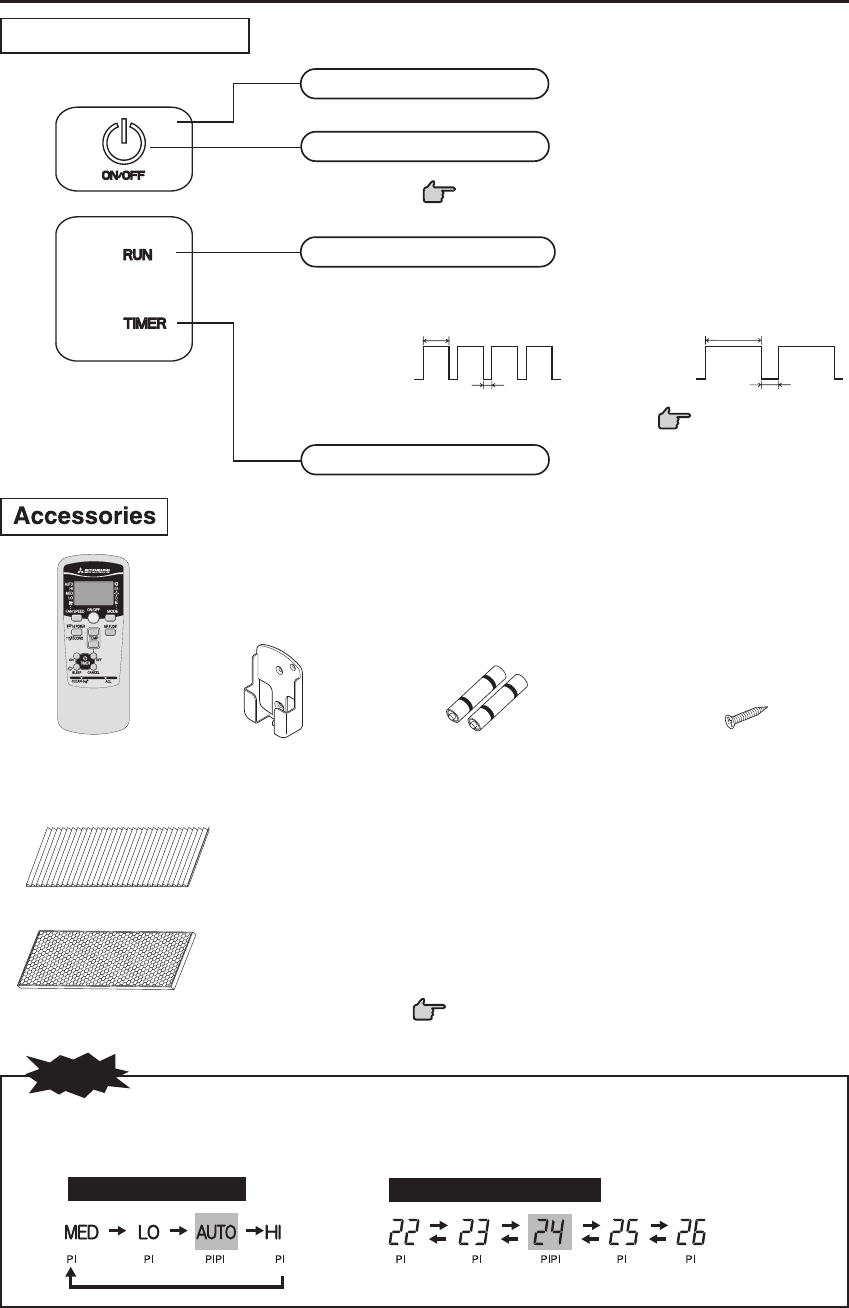
–7–
Unit display section
Name of each part and its function
Wireless remote control Wireless remote
control holder
Wood screw (Quantity:2)
(for remote control holder mounting)
Battery
(R03 (AAA, Micro) x2)
• Buzzer sound for remote control
When preset temperature 24°C, automatic operation and automatic airflow are selected, the buzzer sound (PiPi) is produced.
When turning off the air conditioner by pressing ON/OFF button (except CLEAN mode), the buzzer sound (Pi) is produced.
This function is useful for operating the air conditioner in the darkness.
NOTE
Preset temperature
Air flow setting
This button can be used for turning on/off the unit when remote control is not available.
Page 8
Remote control signal receiver
Unit ON/OFF button
RUN (HOT KEEP) light (blue)
• Illuminates during operation.
•
Blinks when airflow stops due to the ‘HOT KEEP’
and
‘
CLEAN operation
’.
ON
OFF
1.5 sec.
0.5 sec.
HOT KEEP
1 sec.
ON
OFF
CLEAN operation
TIMER light (yellow)
Illuminates during TIMER operation.
3 sec.
Page 17
Photocatalytic washable
deodorizin
g
filter (Oran
g
e)
Natural enzyme filter
(Green)
1. Remove the air filter.
2. Remove the filter holders, with the air-cleaning filter installed in the holders, from
the air filter.
3. Install the air-cleaning filter in the filter holders, and then install the filter holders
in the air filter.
4. Install the air filter.
Page 18, 19
Installing
RLC012A007A_EN_001-024 4/8/14, 17:407


















