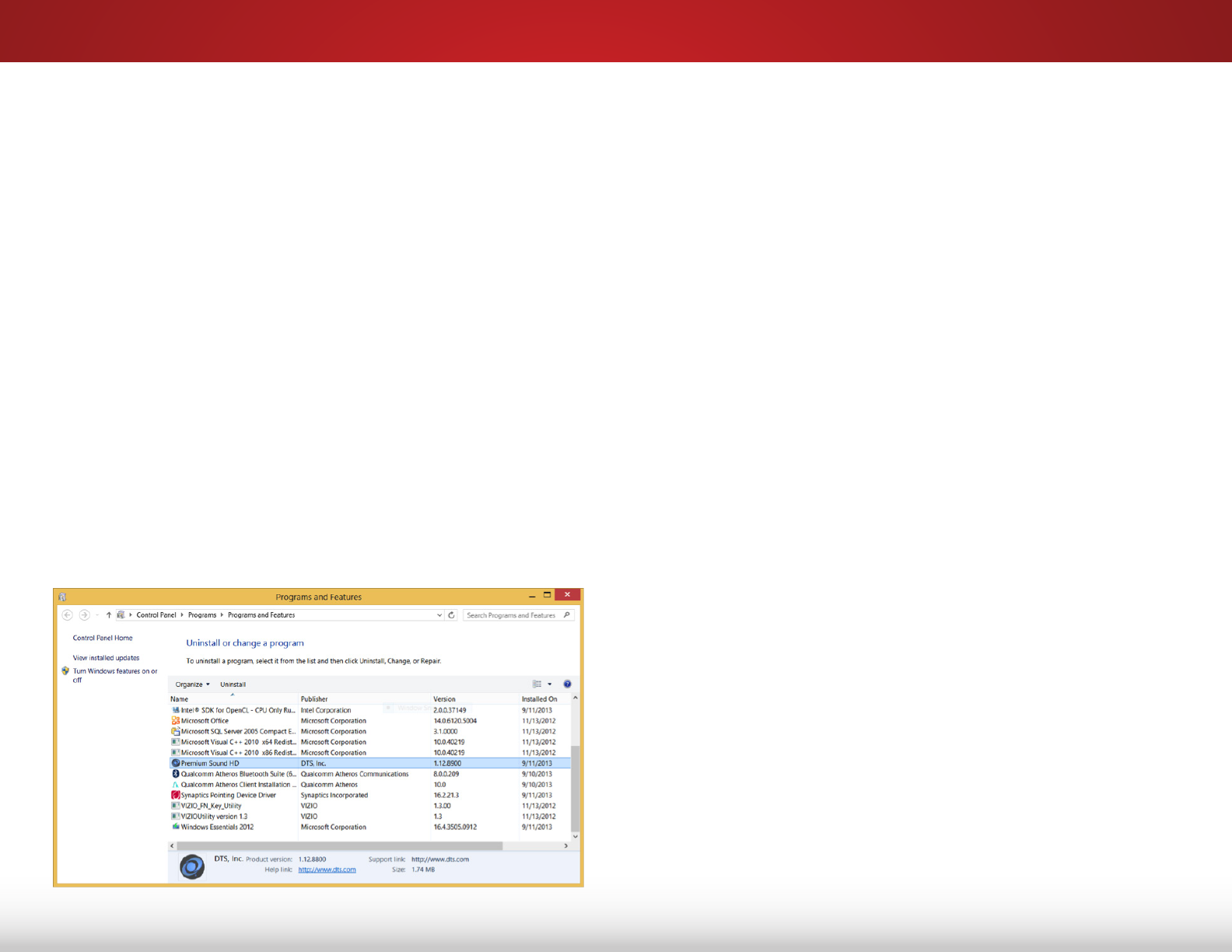
UPDATING THE SRS AUDIO APPLICATION
The SRS Audio Enhancement Application will need to be updated
to function with Windows 8.1.
To update the SRS Audio application:
1. Open your Internet browser and navigate to:
http://store.vizio.com/drivers.
2. Select your device/model from the list.
3. Download the latest Windows 8.1 SRS Audio Application
(Version 1.12.89 or later).
4. When the download is complete, double-click on the file.
The setup application launches. Follow the on-screen
instructions.
5. When the installation is complete, restart the computer.
6. After the computer restarts, verify the application version by
navigating to Control Panel > Programs > Programs and
Features.







