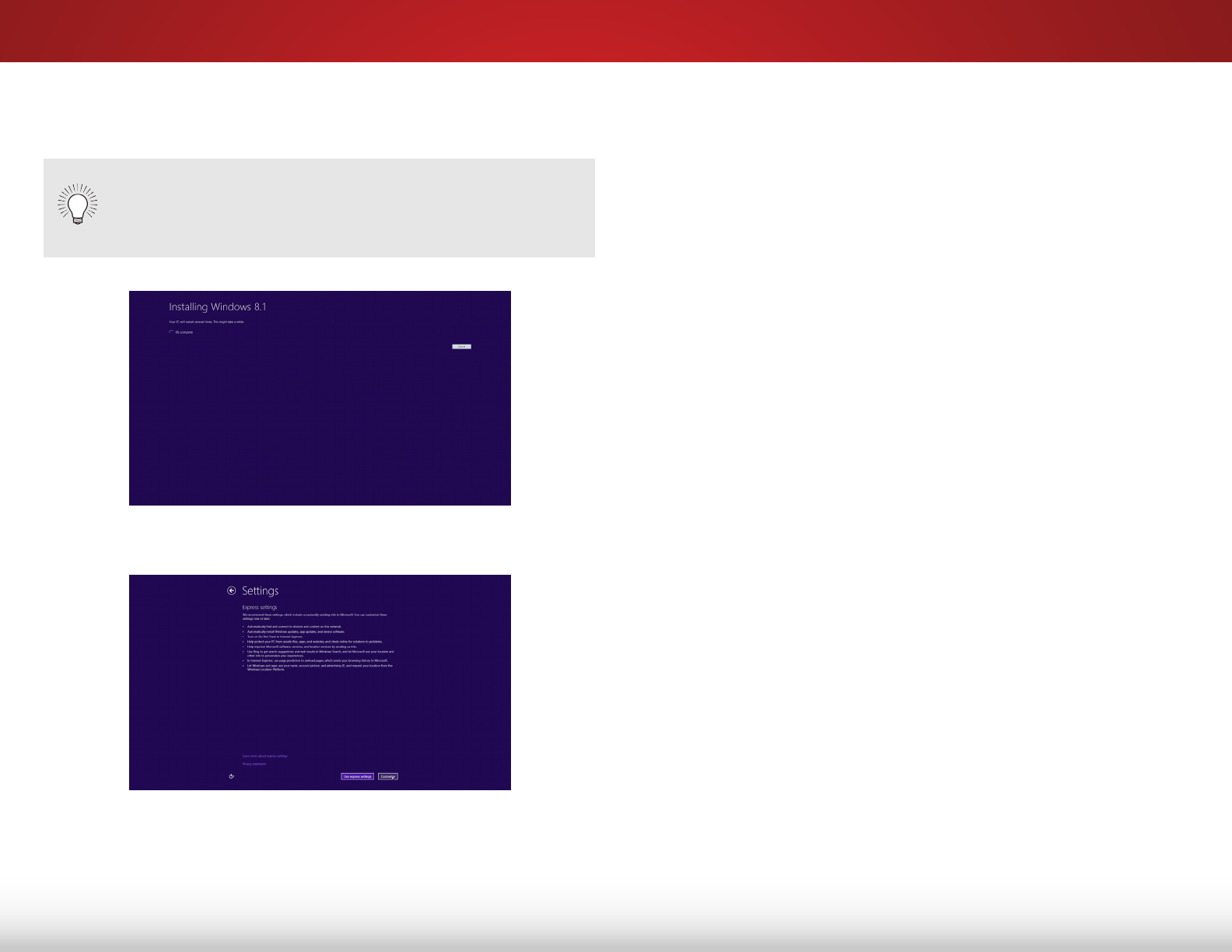
6. Windows 8.1 installs. The computer will restart a few times
throughout the installation process.
7. Follow the on-screen instructions to set up your computer.
The screen may go blank during the installation,
simply swipe the trackpad to wake the screen.
DO NOT TURN OFF the computer during the update
process.







