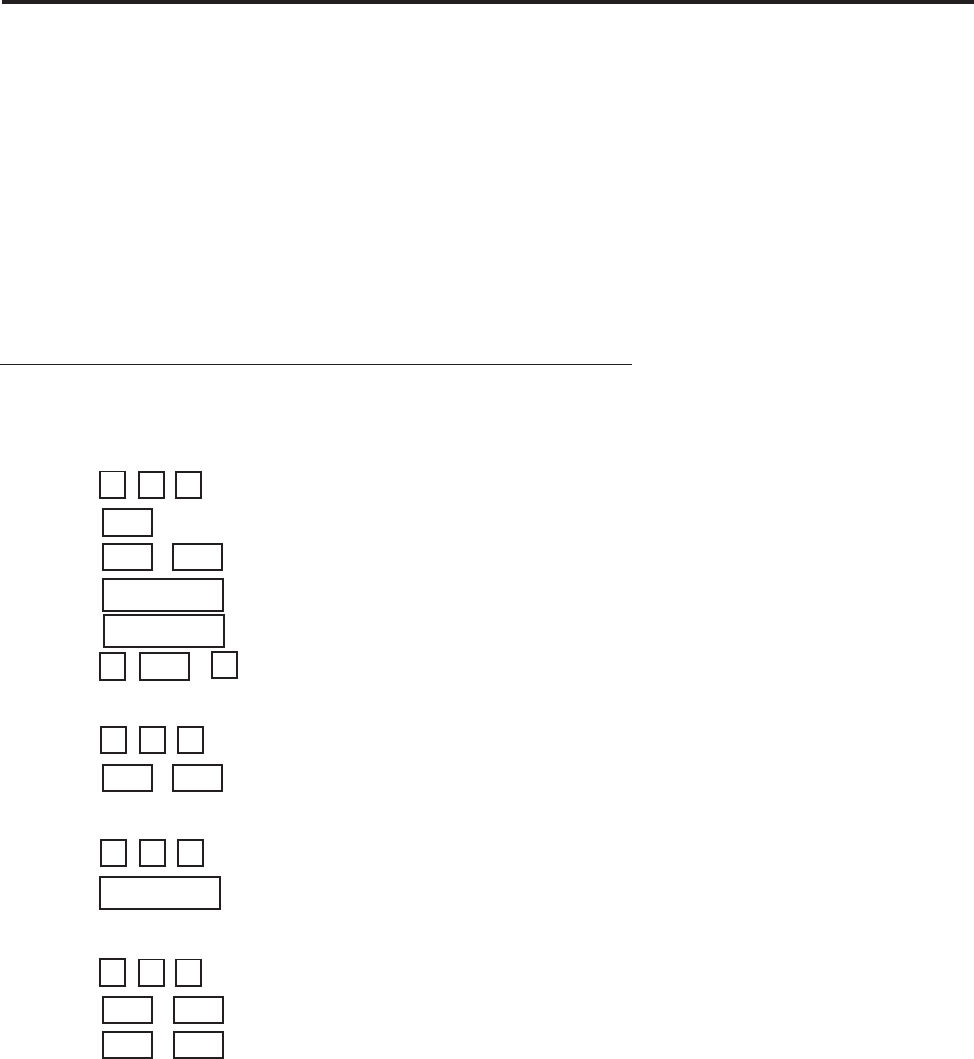
Doc. 10107-0007 Rev 1.04
Page 6
Mercury Security Corporation, © 2005 SR-10K
SR-10K Programming Guide
The COMMAND ENTRY MODE is selected by passing a valid MASTER card through the reader.
The intergral keypad allows direct data entry on the SR-10K.
The "*" key is used to start a new command entry. The '#' key terminates field entry. For example,
selecting user slot 3 for the the 4-digit user slot entry in Command 20 can be entered as 4 digits:
'0','0','0','3', or it may be entered as '3', '#'.
A single short beep indicates the acceptance of a digit, a double beep indicates the acceptance of
a field. Three short beeps indicate that the command aborted due to an error. One long beep
indicates succesful completion.
Command 12 - Delete a card, using the card
*12 - select Command 12
user card - read the card to be deleted from that slot
Command 13 - Delete a range of cards
*13 - select Command 13
0-9 0-9 - select the first user number to delete: 00 to 99
0-9 0-9 - select the last user number to delete: 00 to 99
Command 11 - Delete a card, using the user slot
*11 - select Command 11
0-9 0-9 - select the user number: 00 to 99
Command 10 - Add card(s)
*10 - select Command 10
1-3 - select the user level: 1, 2, or 3
0-9 0-9 - select the user number: 00 to 99
user card - read the card to be added in that slot
( user card - additional cards will be added into successive slots )
* 0-9 # - any other action quits the "add loop"
RANDOM and Facility Code Database Mode Commands (Commands 10 through 13)
Use these commands to manage the card holders if the RANDOM database mode was selected
Command 93 set to mode "0" - this mode is the facory default.


















