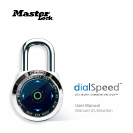CODE TYPES
Primary Code (Factory-set code, shown on page 2):
• Stored at the UP arrow position.
• Can be changed, but not deleted.
• Total access and programming control.
• Must be 4-12 positions in length.
• For greater security, use a longer code with multiple directions.
Backup Master Code:
• Visit masterlockvault.com and enter Vault
®
Product Code shown on page 2.
• Factory-set code, unique to this lock, cannot be changed or deleted.
• When entering your Backup Master Code, press and hold the Center Button. While continuing
to press the Center Button, once the arrows fade, press the first position in the Code, and then
release both buttons. Continue entering the rest of the code.
• Total access and programming control.
Guest Codes:
• Up to 3 Guest Codes can be set by Primary Code user or Backup Master Code user.
• No Guest Codes are factory-set.
• Can be stored at the RIGHT, DOWN or LEFT arrow positions.
• No programming control.
• Must be 4-12 positions in length.
• For greater security, use a longer code with multiple directions.
NOTE: To safeguard programming access for the Primary Code user, a Guest Code cannot match or
start with the same sequence of the current Primary Code (i.e. if Primary Code is UP/DOWN/LEFT/
RIGHT, a Guest Code cannot exactly match or start with UP/DOWN/LEFT/RIGHT).
LOCK STATUS
The center button and arrows light to indicate lock status during operation and programming.
See the LED Display Chart on page 7-8 or www.masterlock.com for additional information.
HOW TO OPEN
1. Enter a code by pressing the corresponding arrows. Do not pull on the shackle
during code entry.
• All arrows light blue when any arrow is pressed. The center button lights blue during code
entry. If the buttons do not light, or if the center button flashes yellow during code entry, the
battery needs to be replaced.
• To clear the code entry at any time, press the center button. Re-enter the code from
the beginning.
• After three consecutive incorrect code entry attempts, the lock times out and center button
fades in and out red for one minute.
• When the proper code is entered, the center button lights green and the arrows light
clockwise twice.
2. After the center button lights green, open the lock within 5 seconds or
lock will relock.
3 4