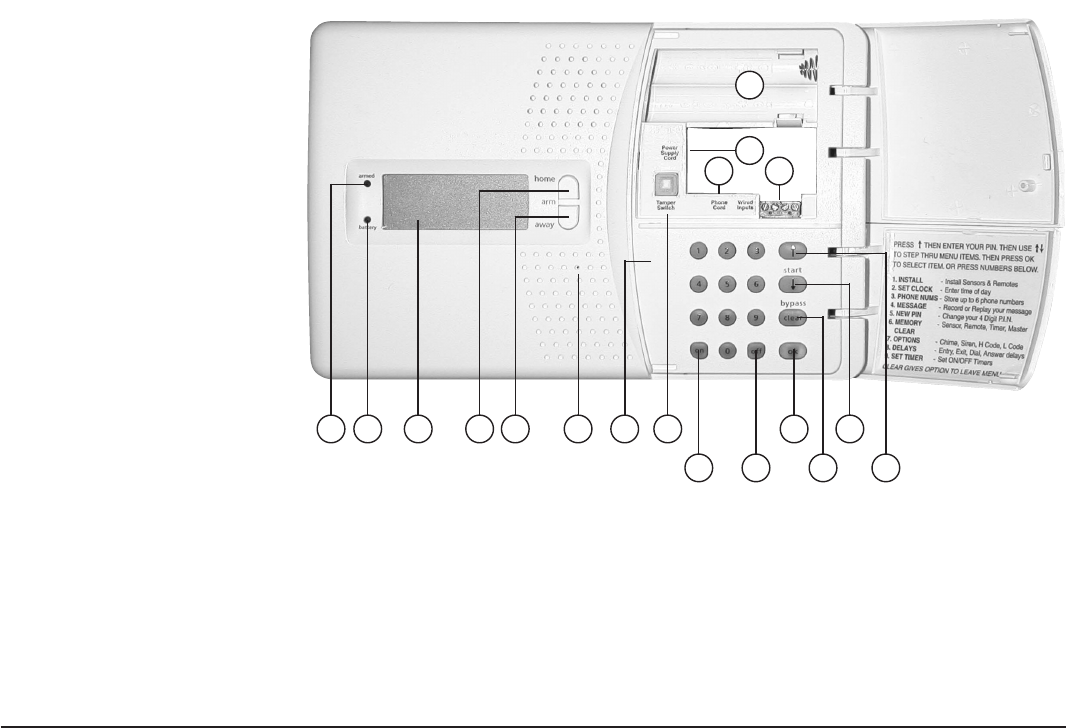
• You can use up to 16 wireless remote controls.
• 2 inputs for wired sensors.
• Silent alarm possible (no siren).
• By calling the system, you can control the system remotely and check the status. The TotalGuard also lets you switch on the
lights.
• Prevention: Your lights are switched on and off in such a way that it appears as if you are home.
1.2 Signal range
The sensors have an open field range of 100 m. Walls, ceilings and other large object will influence the range. The range depends
on your personal living conditions, but is usually between 15 and 30 m.
One other factor that can decrease the range is the presence of other distorting high-frequency signals on the same frequency
(433MHz). RF wireless headphones and wireless speakers can influence the range. They cannot cause a false alarm. Wireless
phones or networks do not influence the system.
2. The security
console
(1) Display.
(2) ARM HOME button
Alarm function for when
you are at home. All
Door/Window Sensors are
activated, but the Motion
Detectors remain unarmed.
(3) ARM AWAY button
Full alarm. All sensors are
activated.
(4) ARMED Indicator
Lights up when the alarm is
switched on.
(5) BATTERY Indicator
Lights up when the back-
up batteries are empty or
not installed.
(6) Telephone connection.
(7) AC adapter connection.
(8) Wired inputs.
(9) Tamper contact.
(10) Emergency battery compartment.
(11) Console buttons.
(12) Menu Start - Call up the menu or step up in the menu.
(13) Menu Start - Call up the menu or step down in the menu.
(14) ON - Switch on a Marmitek X-10 Module (see 7.7).
(15) OFF - Switch off a Marmitek X-10 Module (see 7.7).
(16) OK - Confirm setting.
(17) Clear/bypass - Clear the setting, go up one level in the menu, Bypass function for switching of a sensor.
(18) Built-in microphone.
BASIC OPTIONS
7SAFEGUARD / TOTALGUARD
1 18
14 15 17 12
9 16 1311
6 8
7
10
3254
20071_20070228_UG_SC9000_EN 08-03-2007 10:07 Pagina 7


















