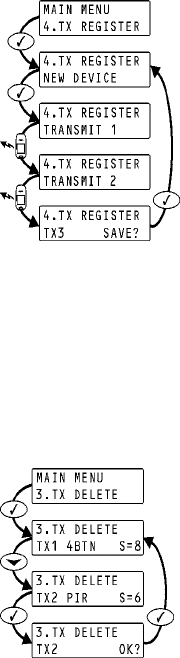
5 © MARMITEK
3. Confirm registration to the control panel as follows:
• When Save? appears on the control panel’s LCD display,
press 9.
REGISTERING TRANSMITTERS TO THE REPEATER
You can register up to 32 transmitters to the RP835
repeater.
Note: Do not register the same transmitter to more
than one repeater.
To register transmitters to the repeater:
1. On the LCD Programming Keypad (PK836), press
until 4. TX Register appears on the display.
2. Press 9; New Device appears on the display.
3. Press 9 again; Transmit 1 appears on the
display.
4. Send two transmissions from the device you want
to register.
5. When the transmitter number and Save? appear
on the display, press 9 to confirm registration.
Note: The RP835 repeater automatically allocates a transmitter number
to each newly registered device. Write this number and the zone number
on the sticker provided with the sensor and stick it inside the
transmitter’s cover for future reference.
6. After you have confirmed registration, the display returns to New Device.
Press 9 to register another device or 8 to exit Registration mode.
DELETING REGISTERED TRANSMITTERS
To delete transmitters from the repeater’s register:
1. On the LCD Programming Keypad (PK836), press
until 3. TX Delete appears on the display.
2. Press 9; the first transmitter in the list appears on
the display.
3. Use the arrow navigation keys (/) to scroll to
the transmitter you want to delete.
4. Press 9 to select the transmitter.
5. Press 9 again for confirmation; the transmitter is
deleted.
6. Select another transmitter to delete or press 8 to
exit.
Figure 4: Transmitter
Registration Procedure
Figure 5: Delete
Transmitter Procedure


















