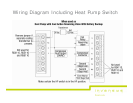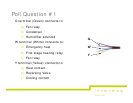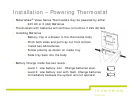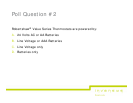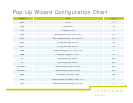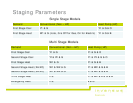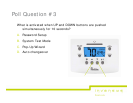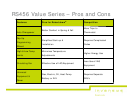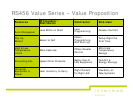System Test Mode
• Press FAN and HEAT/COOL buttons simultaneously
• Hold for 10 seconds
• Press the HEAT/COOL button to turn on heat
• Only FAN, HEAT/COOL and Start/Stop buttons are active
• A second press will turn on 2
nd
stage of heat (on multistage models)
• Continuous pressing of HEAT/COOL button will turn on cooling
• Short Cycle protection is not enabled. May damage equipment and should
only be performed by certified HVAC technicians
• Push START/STOP to exit test mode on RS5000 and RS6000 series
• Push UP or DOWN to exit test mode on RS4000 series
• 30 minute time out if you forget to place back into operation mode