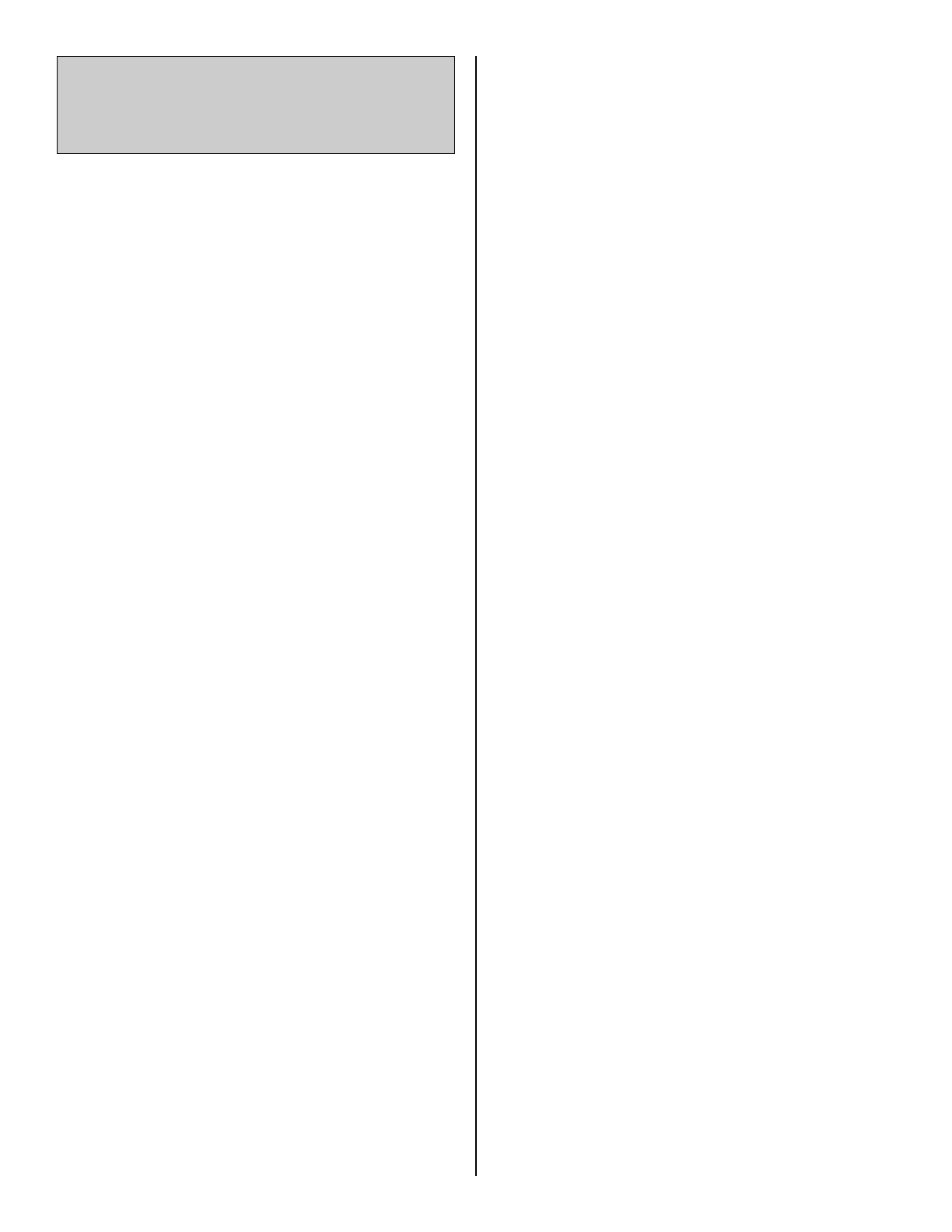
CHANGING FROM °F TO °C AND A 12HR CLOCK TO A 24HR CLOCK
TECHNICAL SERVICE
If you have any problems installing or using this thermostat, please reread
the instructions carefully. Technical Service is available through our Technical
Service Number. If you require assistance, please call our offices between
8:00 a.m. and 4:30 p.m. Eastern Standard Time, Monday through Friday. The
number is (856) 234-8803 or visit our online technical support at:
www.luxproproducts.com.
WARRANTY
Limited Warranty: If this unit fails because of defects in materials or
workmanship within three years of date of original purchase, LUX Products
Corporation will, at its option, repair or replace it. This warranty does not cover
damage by accident, misuse, or failure to follow installation instructions.
Implied warranties are limited in duration to three years from date of original
purchase. Some states do not allow limitations on how long an implied
warranty lasts, so the above limitation may not apply to you. Please return
malfunctioning or defective units to the participating retailer from which
purchase was made, along with proof of purchase. Please refer to
"TECHNICAL ASSISTANCE" before returning thermostat. Purchaser assumes
all risks and liability for incidental and consequential damage resulting from
installation and use of this unit. Some states do not allow the exclusion of
incidental or consequential damages, so the above exclusion may not apply to
you. This warranty gives you specific legal rights and you may also have other
rights which vary from state to state. Applicable in the U.S.A. only.
WARNING: Making these changes will require you to reset the thermostat.
Write down any of your customized programs on paper. This will be your
reference to reenter the programs afterwards.
• To change to Celsius - remove jumper - J2.
• To change to a 24HR clock - remove jumper - J1.
• Press the reset key on the front of the thermostat for changes to take effect.
• Reprogram as necessary.
NOTE
You must press “RESET” after enabling the features below. This will require
you to reprogram your thermostat. Please copy your programs into the blank
chart provided to assist reprogramming. Please reference the figure under
“INSTALLING BATTERIES” which shows the JUMPER LOCATIONS
SMART RECOVERY
Your thermostat has the capability to turn the HEAT and AIR CONDITIONING
ON in your home so that it reaches your desired comfort temperature at the
time you have programmed. For instance, if you have programmed your
thermostat for 70° at 5:00pm, normally the thermostat will begin to heat your
home at 5:00pm. With SMART RECOVERY on, the thermostat will calculate the
best time to turn the heat on so that the temperature in your home reaches 70°
by 5:00pm. It calculates the amount of time through experience and will get
more accurate as time goes by. To enable SMART RECOVERY, remove J3 on
the back of the thermostat. Press the small reset button on the front of the
thermostat. IN RECOVERY will appear in the display when this feature is
bringing your home to temperature.
5







