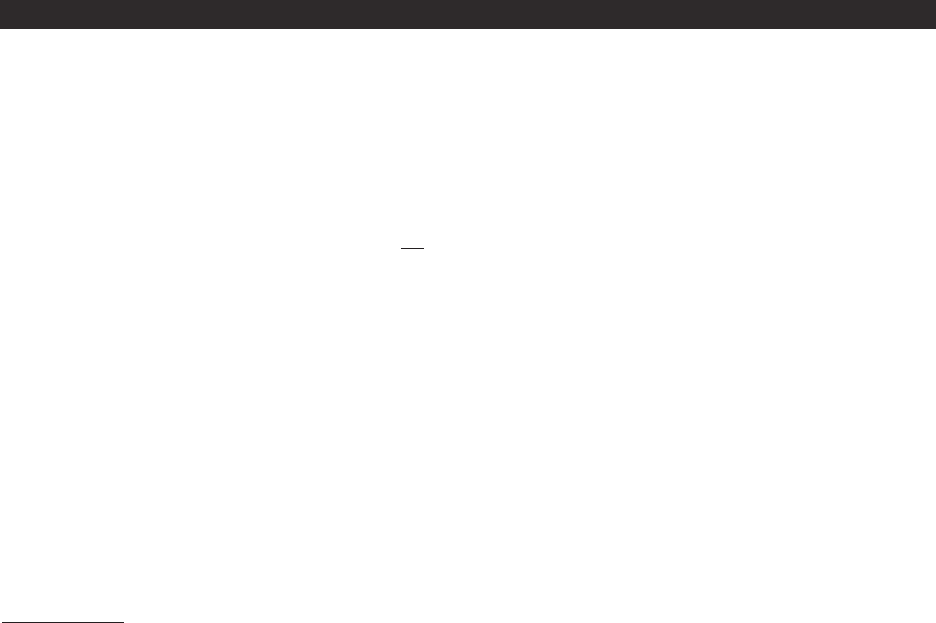
4
HEAT / OFF / COOL, SYSTEM MODE SWITCH: Set this switch to HEAT to control your heating system, and COOL to control
your cooling system. The OFF position will disable both the heating and cooling units.
AUTO / ON, FAN SWITCH: When this switch is in AUTO, the blower fan (if present in your system) will automatically cycle
on and off by itself when heating or cooling is running. When in the ON position, the blower fan will run constantly with
or without a demand for heating or cooling, even in OFF mode.
UP AND DOWN BUTTONS: While in HEAT or COOL mode, you can use the UP and DOWN buttons to raise or lower the set
temperature. When the thermostat is powered up for the first time, it will use the default set temperatures of 68°F
(20°C) for Heat mode and 72°F (22°C) for Cool mode. NOTE: when you adjust the temperature using UP and DOWN
buttons, the change occurs immediately and you do not
have to press the SAVE button to accept the changes.
SAVE BUTTON: Reducing the amount of heating and cooling energy you use will directly save you money. The SAVE
feature allows you to use just one button press to easily decrease the current set temperature by 5F (3°C) degrees while
in Heat mode (or raise the set temperature by 5°F (3°C) degrees while in Cool mode). When you leave the house, simply
press the SAVE button one time to put the thermostat into Save mode, and the word “SAVE” will be shown on the screen.
When you return home, press the SAVE button again to cancel the Save mode and return back to the previous set
temperature that you were using originally.
After Save mode has been started, you can adjust the energy-saving set temperature by using the UP and DOWN buttons
in either direction. Just like above, one more press on the SAVE button will cancel the Save mode and return back to the
original set temperature that was used prior to starting Save mode.
LCD DISPLAY BACKLIGHT: The display screen has a light that will assist viewing at nighttime, or in low lighting areas.
When any front panel button is pressed, the screen will light up for approximately 10 seconds. Any button presses that
occur while the backlight is on, will reset the 10 second timer, causing the screen to remain illuminated for an additional
10 seconds.
STATIC NOTICE:
This thermostat is protected against normal minor static electric discharges, however to minimize the
risk of damaging the unit in extremely dry weather, please touch a grounded metal object before touching your
thermostat.
OPERATING INSTRUCTIONS:










