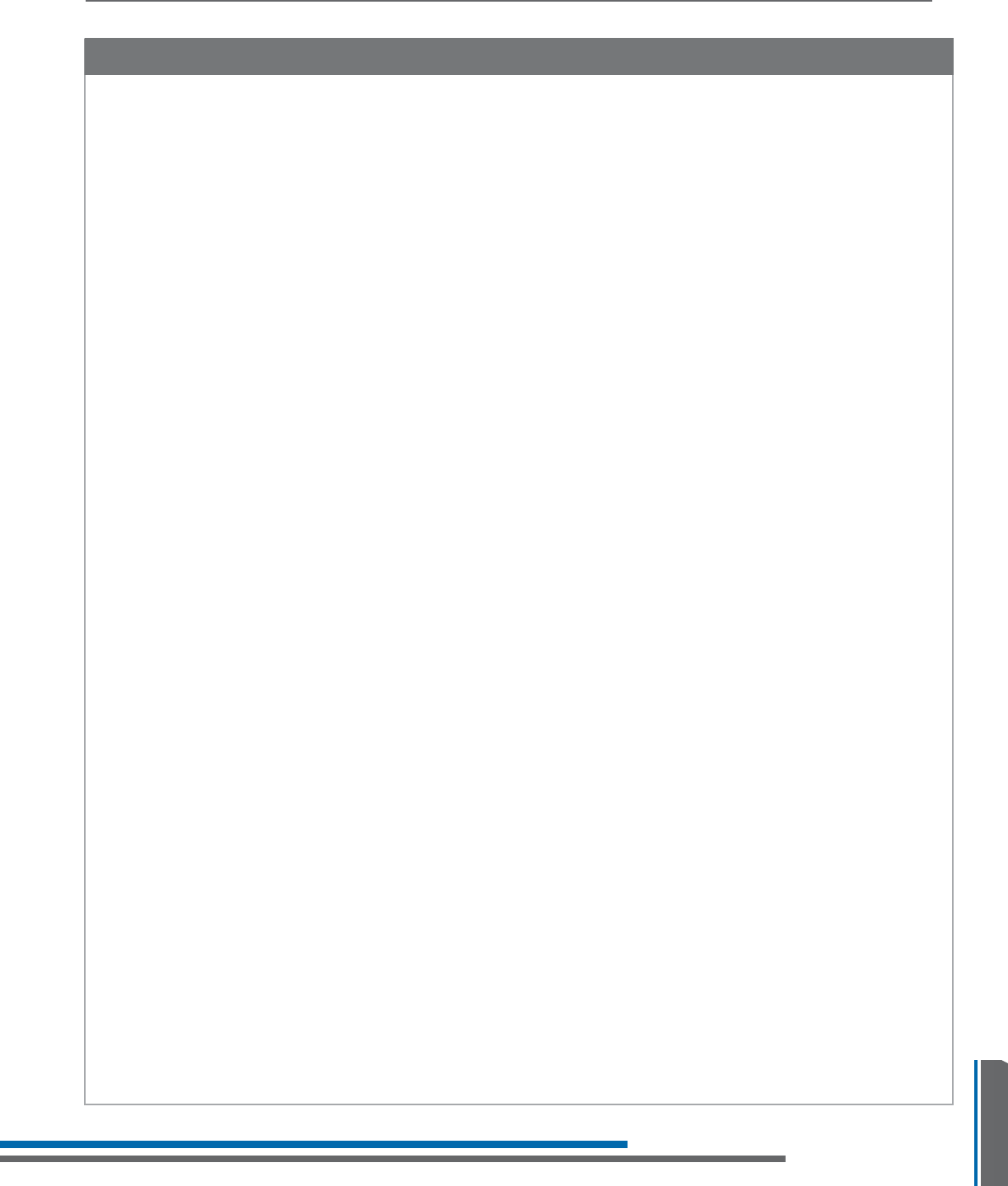
19
Information
Setup Instructions
Quick Reference
Specications
Package Contents
Package Contents
Information
LT-800 Troubleshooting (cont.)
Troubleshooting
I’m using another brand of receiver - how do I tell which channel to use
Refer to Listen’s Frequency Compatibility Tables (pages 15-17). Adjust Listen’s transmitter to the
same frequency as the other major brand. Since Listen products can access 57 channels, they
will most likely receive on the same fixed channel or channels of other major brands. If you are
using another brand of receiver, make sure you have turned off the SQ feature on the Listen
product(s).
There is not sufficient range
First make sure that the receivers you are using are operating properly, then make sure that
you have an antenna connected either to the top of the LT-800 transmitter or connected to
the back of the unit (but not both!). The antenna should be as high as possible and free of
obstacles. In addition make sure you are using the correct antenna type for your unit. You
might want to use a remote antenna (provided by Listen) that can be mounted on a mast
or wall. Try using different frequencies to find one with less interference.
There is interference in my transmission
Ensure that the transmitter and receivers are on the same channel. Verify that there are no
other transmitters on the same channel or a close channel to the one exhibiting interference.
Try different channels until you find a clear channel. If this does not work, try a different
frequency band (i.e. if you are using 72 MHz, try 216 MHz or vice versa). Please contact Listen
support for assistance and a return authorization (RMA) number to exchange product for
alternate frequency equipment.
End users are adjusting the unit
First, lock the channel by pressing and holding the channel select UP button for 3 seconds.
Consider removing the Input, Mix Level and Contour knobs. You can order a rack mount kit
from Listen which offers a security cover that will limit access to the unit.
I am using other manufacturers’ receivers and the sound is distorted
The receiver is probably not designed to handle the +25 kHz deviation of the Listen transmitter.
This can be corrected by turning the Mix Level knob down. Another possibility is that you have
enabled the SQ function of the LT-800, and this feature is not available in other companies’
products. You will need to disable SQ in this event (see page 8).
If you are using Phonak receivers, the transmitter is capable of operating in the Phonak mode
(please refer to page 8).
Several transmitters are operating in the same environment
For this, you’ll need to choose your transmitting frequencies carefully. See page 15-17 for
more details.
Can I have two antennas connected to my transmitter
No. The LT-800 transmitter can use only one antenna connection at a time. You may connect
either a top mount antenna through the top antenna port, or a remote antenna connected to
the BNC connection on the rear of the unit. If multiple antennae are simultaneously connected
to both ports the transmitter will have extremely poor broadcast performance and range.


















