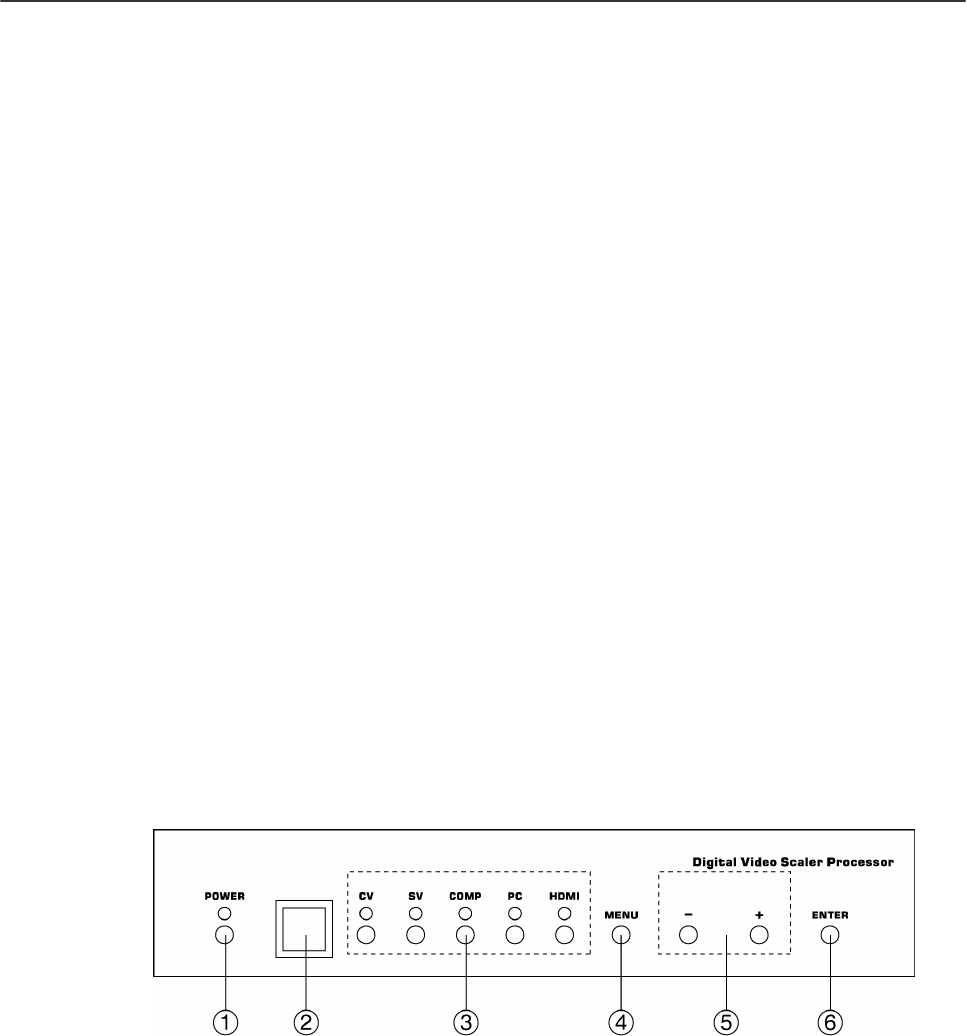
HDMI Scaler/Switch User Manual
1. Introduction
Thank you for purchasing the LINDY HDMI scaler with remote control. This high
performance scaler is designed to upscale digital & analogue signals from Composite,
S-Video, PC, Component (HD) and HDMI devices to a digital HDMI output. Besides
up scaling to HDTV (1080p) and WUXGA (1920x1200) the scaler also converts
analogue audio to digital then outputs through HDMI or coaxial S/PDIF.
The scaler also has a comprehensive on screen display menu to allow you to select a
variety of output resolutions for best picture quality.
2. Features
• HDMI1.2, HDCP 1.1 and DVI 1.0 Compliant
• Automatically detects the resolution of the connected display
• Supports 50/60Hz frame rate conversion
• Supports 3D motion video, 3D de-interlacing and 3:2 / 2:2 pull down detection
and recovery
• Provides output picture adjustment on contrast, brightness, hue, saturation,
sharpness, RGB (colour tone) level and aspect ratio size
• Ideal for home theatre integration, conference room and retail stores
• Supports high resolution input/output
• PC: VGA, SVGA, XGA, SXGA, UXGA & WUXGA
• HDTV: 480i, 576i, 576p, 1080i & 1080p
• RS-232 port for firmware upgrade
• Digital and analogue audio input and digital output
• IR remote control
3. Operation Control
Front Panel
1. Power switch and LED indicator (LED will illuminate when power is turned on)
2. Remote control sensor
3. Input select/Indicators:
Press the desired button (CV, SV, Comp, PC, HDMI) to select the input
source and the LED will illuminate to indicate which input source is selected
and routed to the display
4. Press the menu button to bring up the OSD operation menu
5. When in the OSD use these buttons to move up and down
6. Use the enter button to confirm the selection when using the OSD










