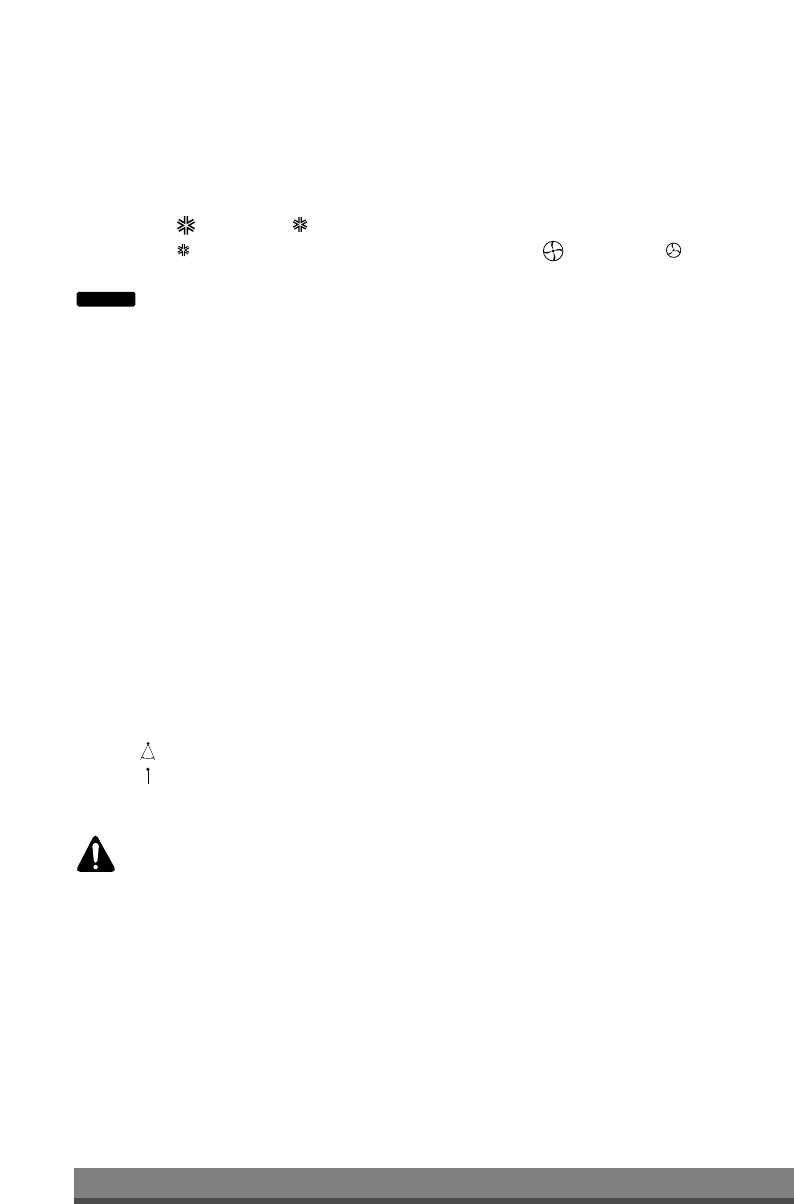
8
■ OPERATION
High Cool ( ), Med Cool ( ) and
Low Cool ( ) provide cooling with different fan speeds. Med Fan ( ) or Low Fan ( ) provides air
circulation and filtering without cooling. Off ( ) turns the air conditioner off.
: If you move the switch from a cool setting to off or to a fan setting, wait at least 3 minutes before
switching back to a cool setting.
Cooling Descriptions
For Normal Cooling- Select High Cool or Med Cool with the Operation knob at the midpoint of
Thermostat knob.
For Maximum Cooling- Select High Cool with the Operation knob at the highest number available on your
Thermostat knob.
For Quieter & Nighttime Cooling- Select Low Cool with the Operation knob at the midpoint of
Thermostat knob.
■ THERMOSTAT
The THERMOSTAT is used to maintain the room temperature. The compressor will cycle on and off to keep
the room at the same level of comfort. When you turn the knob to a higher number(the right side) and the
indoor air will become cooler.
The 5 or 6 position (the middle position of arc) is a normal setting for average conditions.
■ AUTO SWING (Optional)
Auto swing switch controls the horizontal air direction by air swing system (not on all models).
ON ( ) : Auto swing is operated.
OFF ( ) : Auto swing is not operated.
CAUTION: When the air conditioner has been performed its cooling operation and is turned off or
set to the fan position, wait at least 3 minutes before resetting to the cooling operation again.
NOTICE
o


















