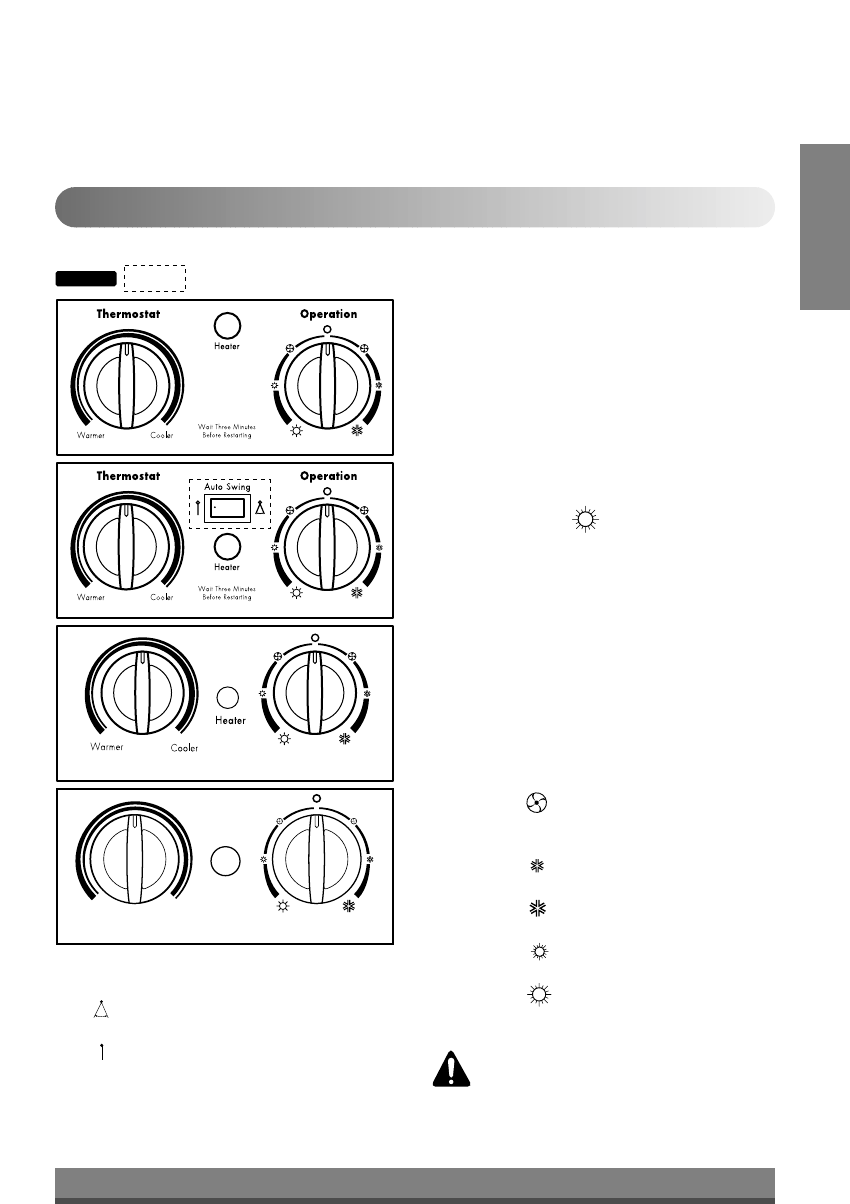
Thermostat Operation
FAN FAN
Thermostat
Warmer Cooler
Heater
Operation
NOTICE
: Optional
9
ENGLISH
Controls
■
AUTO SWING (Optional)
ON ( ) :
Air swing is operated while OPERATION
knob is set to the COOL or HEAT position.
OFF( ) : Stops the operation of air swing.
■ THERMOSTAT
Turn the thermostat control to the desired
setting. The control position is a normal setting for
average conditions. You can change this setting, if
necessary, in accordance with your temperature
preference.
The thermostat automatically controls cooling or
heating, but the fan runs continuously
whenever the air conditioner is in operation. If the
room is too warm, turn the thermostat
control clockwise. If the room is too cool, turn the
thermostat control counterclockwise.
■ HEATER ( ) LAMP
When the unit sets heating operation condition, the
green lamp is lighted.
When the frost settles on the heat exchanger of the
outside, defrosting is made automatically and the
green lamp is turned off.
The unit may give a "hiss" and the fan motor stops for
1 to 10 minutes.
This should not be regarded as a problem.
After defrosting, the heating operation begins again.
■ OPERATION
OFF ( ) : Turns the air conditioner off.
LOW FAN ( ) : Permits the low fan speed
operation without cooling
(heating).
LOW COOL ( ) : Permits cooling with the low fan
speed operation.
HIGH COOL ( ) : Permits cooling with the high
fan speed operation.
LOW HEAT ( ) : Permits heating with the low
fan speed operation.
HIGH HEAT ( ) : Permits heating with the high
fan speed operation.
CAUTION : When the air conditioner has
been performed its cooling operation and
is turned off or set to the fan position, wait
at least 3 minutes before resetting to the
cooling operation again.
o
The controls will look like one of the following.


















