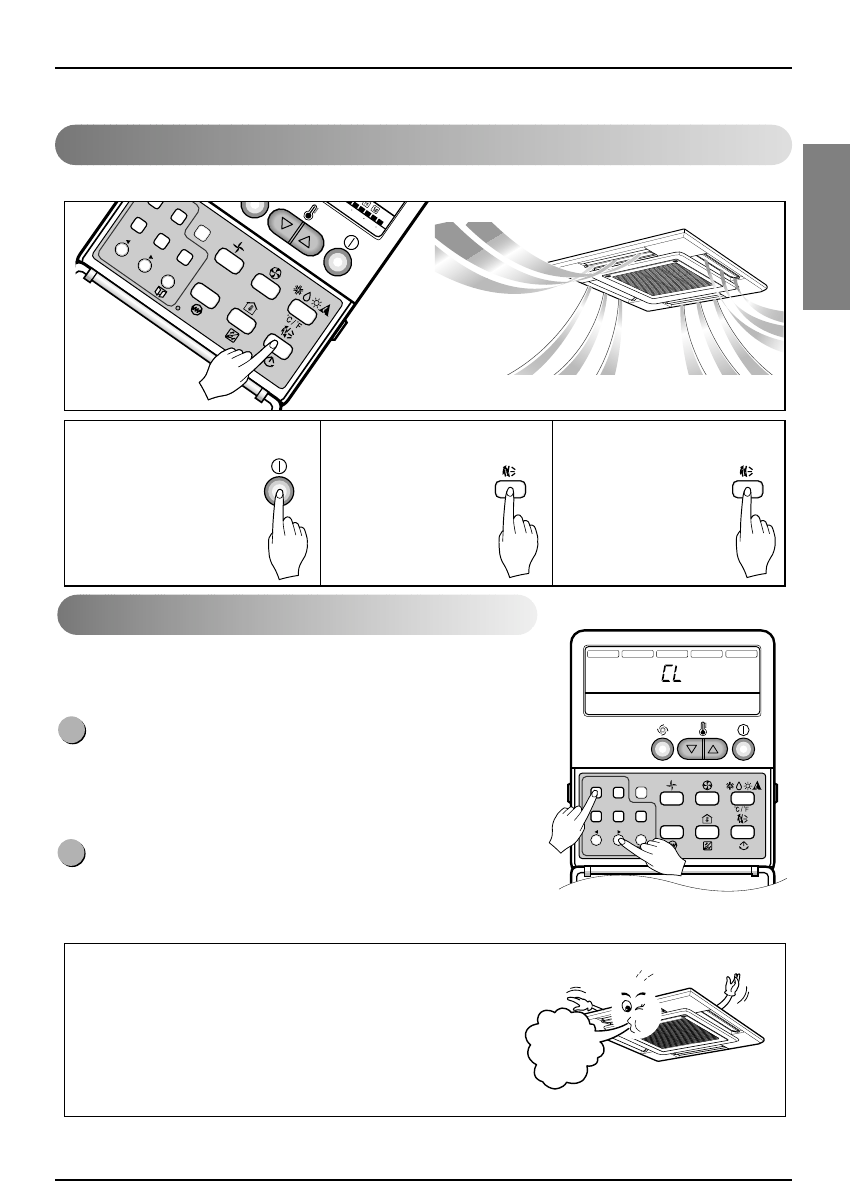
Owner's Manual 21
ENGLISH
Operating Instructions
3
4
or
1
92
123
C
ancel 2ndF
Program
Week
Hour Min
Holiday
Set/Clr
R
ESET
Plasma
ZONE
1234
Operation unit
Humidify
JET
AUTO
Program set
Room Temp
HI
MED
LO
Heater
Defrost
Filter
Preheat
Out door
Time
Timer
On
Set no. Time
Off
01 03 05 07 09 11 13 15 17 19 21 23
AUTO SWING OPERATION
FAN SPEED
SUB FUNCTION
SET TEMP
Timer Cancel 2ndF
Program Week
Hour Min
Holiday
Set/Clr
RESET
Plasma
High
Speed
Child Lock Function
1
Press the On/Off
button.
(Confirm the unit
on operation.)
2
Press the Auto Swing
button then the
horizontal
louvers swing
up and down
automatically.
This is the Function that any children cannot used to the air-conditioner.
3
Press again the Auto
Swing button to
cancel the
Auto Swing mode.
Operation procedure
To set the Child-Lock Function
Press the Timer button and Minute Set button for three seconds. Then the operation
mode shift to child lock mode and it is displayed ‘
CL
’ in the operation display.
When you press any button in this time, the remote controller is not converted to any
selected mode and the ‘
CL
’ is displayed in the remote controller for about three
seconds. But the Room Temperature function is operated in spite of child lock mode.
To cancel the Child-Lock Function
Press the Timer button and Minute Set button for three seconds. Then the child-
lock mode is cancelled and the preselected mode is displayed in the remote
controller.
Helpful information
Fan speed and cooling capacity.
The cooling capacity indicated in the specification is
the value when the fan speed is set to high, and the
capacity will be lower at low or medium fan speed.
High fan speed is recommended when you wish to
cool the room quickly.
1
2
Auto Swing Mode


















