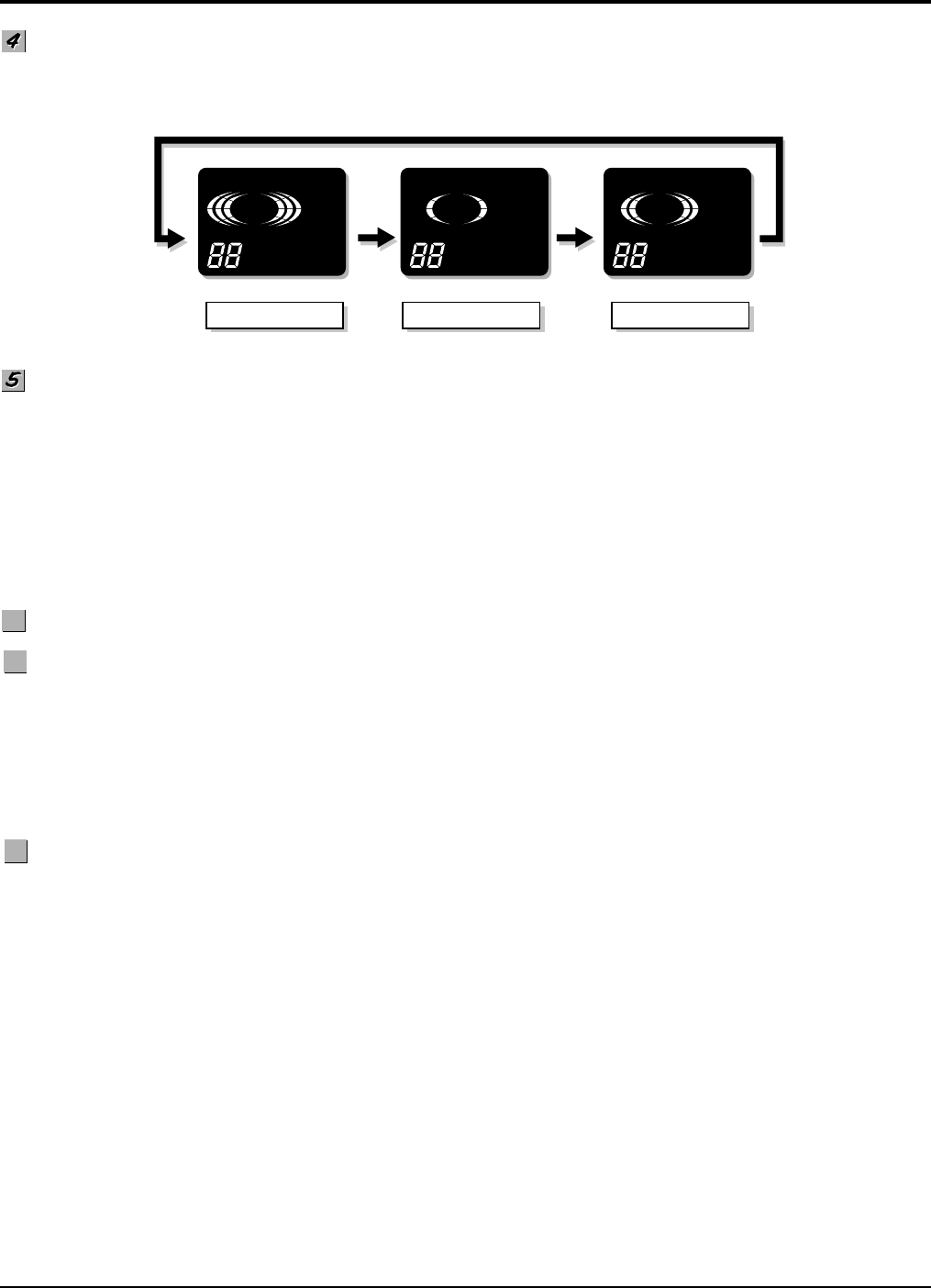
Service Manual 13
Operation
FAN SPEED SELECTOR
Every time you push this button, it is set as follows.
(Hi ➔ Low ➔ Med ➔ Hi ➔ Low ➔...)
ON/OFF TIMER BUTTON
You can set the time when the unit will turn on or turn off automatically by pressing the timer button. If the unit is operating,
this button controls the time it will be turned off. If the unit is off state, this button controls the time it will start. Every time
you push this button, the remaining time will be set as follows.
- Stopping operation
(1Hour ➔ 2Hours ➔ 3Hours ➔ 4Hours ➔ 5Hours ➔ 6Hours ➔ 7Hours ➔ 8Hours ➔ 9Hours ➔ 10Hours ➔ 11Hours ➔
12Hours ➔ 0Hour ➔ 1Hour ➔ 2Hours ➔... )
- Starting operation
(1Hour ➔ 2Hours ➔ 3Hours ➔ 4Hours ➔ 5Hours ➔ 6Hours ➔ 7Hours ➔ 8Hours ➔ 9Hours ➔ 10Hours ➔ 11Hours ➔
12Hours ➔ off ➔ 1Hour ➔ 2Hours ➔ ... )
REMOCON SIGNAL RECEIVER
AIR PURIFIER
• Press the Air Purifier button.
Operation will start when the button is pressed and stop when the button is pressed again.
• Set the fan speed with the remote control. You can select the fan speed in three steps high, low or medium.
Each time the button is pressed, the fan speed mode is shifted.
• If you press the only Air Purifier button, only air purifying operates.
Then, fan speed is low. You can select the fan speed in three steps high, low or medium.
Each time the button is pressed, the fan speed mode is shifed.
SLEEP MODE
• Press the sleep mode button to set the time you want the unit to turn off automatically.
• Every time you push this button, the remaining time will be set as follows.
(1Hour ➔ 2Hours ➔ 3Hours ➔ 4Hours ➔ 5Hours ➔ 6Hours ➔ 7Hours ➔ 0Hour ➔ 1Hour ➔ 2Hours ➔
...
)
• The temperature setting will be raised by 2˚F in 30 minutes and by 4˚F in 1 hour to prevent overcooling during sleep.
6
6
7
7
8
8
HIGH LOW MED
COOL
AIR
PURYFIER
ENERGY
SAVER
DRY HEAT
DEFROST
INDOOR DESIRED
FAN
FAN
AUTO
RESTART
COOL
AIR
PURYFIER
ENERGY
SAVER
DRY HEAT
DEFROST
INDOOR DESIRED
FAN
FAN
AUTO
RESTART
COOL
AIR
PURYFIER
ENERGY
SAVER
DRY HEAT
DEFROST
INDOOR DESIRED
FAN
FAN
AUTO
RESTART


















