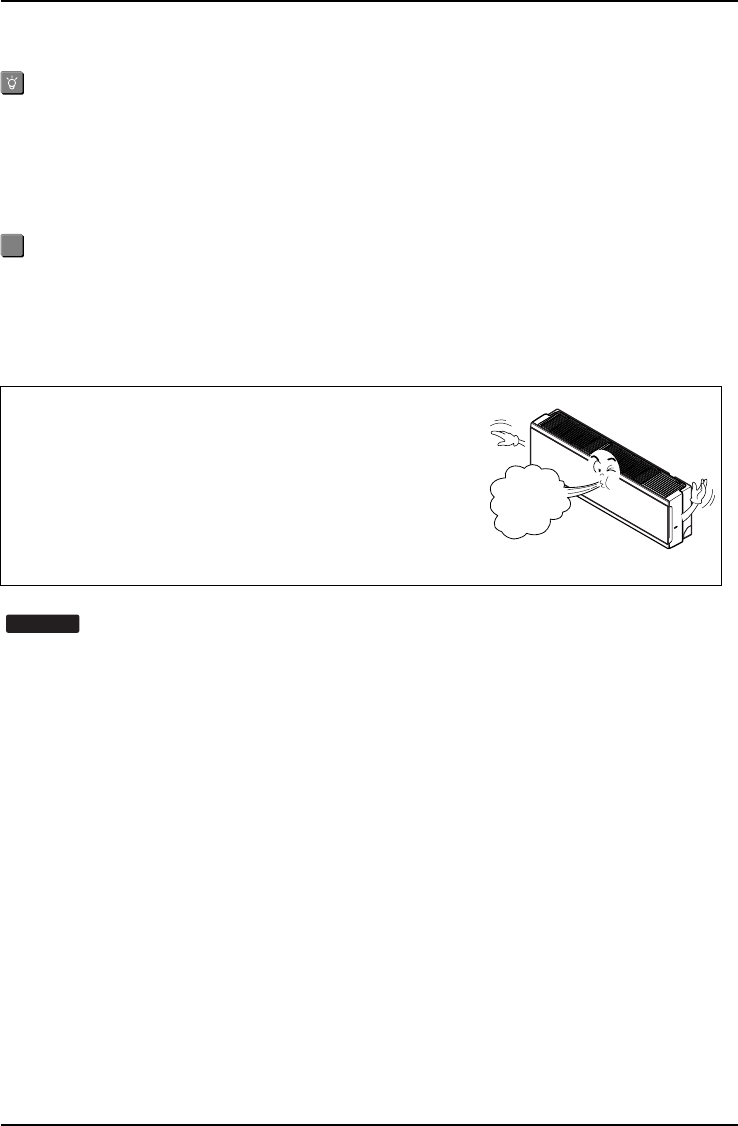
Operating Instruction
24 Room Air Conditioner
High
Speed
Auto restart
Display Luminosity (Optional)
In case the power comes on again after a power failure, Auto Restarting Operation is the function to operate
procedures automatically to the previous operating conditions.
So there is no need of activating this function by pressing any key or button.
In the initial mode, the fan operates at a low speed and the compressor starts 2.5~3 minutes later.
As the compressor starts, the fan speed also resumes its previous setting mode.
The Display Luminosity can be adjusted by using the remote control.
Press the start/stop button to start the unit. Open the door on the remote control, press the 2ndF button and, press
display luminosity button.
Display will be dark. Press the button again to set bright display.
Auto restart function has set enable as factory default.
But customer can set up by following this instruction.
To disable function
- Press and hold the ON/OFF button for 6 seconds, then the buzzer sound 2 "beep" and the indicator lamp (1)
blinks 4 times.
To enable function
- Press and hold the ON/OFF button for 6 seconds, then the buzzer sound 2 "beep" and the indicator lamp (1)
brights 4 times.
NOTICE
Helpful information
Fan speed and cooling capacity.
The cooling capacity indicated in the specification is the value
when the fan speed is set to high, and the capacity will be lower
at low or medium fan speed.
High fan speed is recommended when you wish to cool the room
quickly.


















